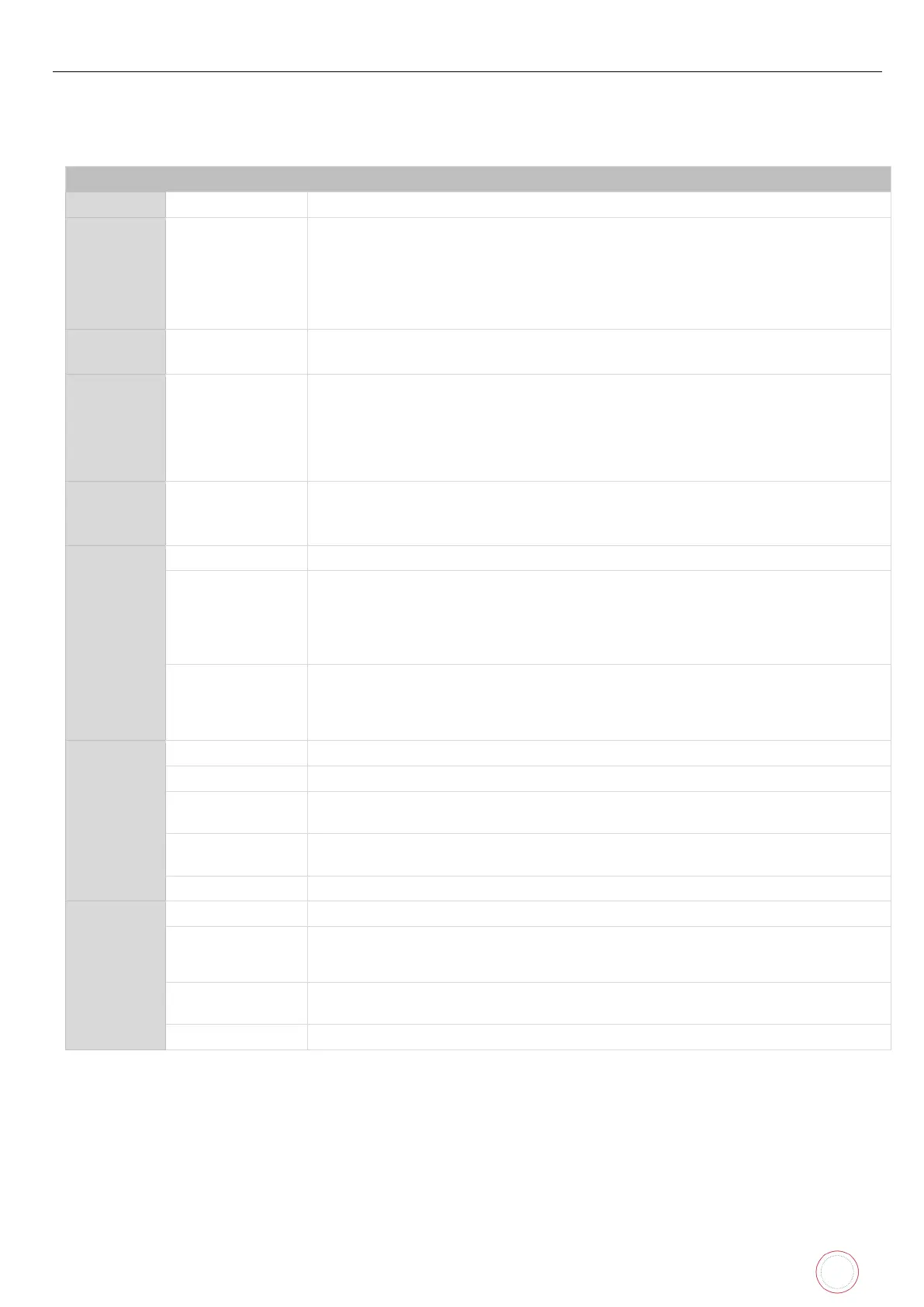Service Manual_AVA1_ENG-20220922_I 30
Error Log Check (error log check menu)]
This menu checks the frequency and history of error occurrence.
Error Rate
Display of the error occurrence rate.
To display the error occurrence rate.
2nd line display: [aa/bbbbbb cc.cc%]
• aa: The number of errors that occurred in the past (99 or less)
• bbbbbb: The number of screens printed during the period in which the
above error occurred
• cc.cc%: Error occurrence rate (aa/bbbbbb x 100)
History
Display of the error occurrence history.
Indicates the history of error occurrence.
2nd line display: [DD-DD/EEEEEE FF]
• DD-DD: Error and detailed codes that occurred
• EEEEEE: The number of the issued screens (Total Count) when above
errors occurred, errors are memorized every occurrence
• FF: Index number of error log (in order of error occurrence: loops at 0-99)
Meth- od
• SET key: Looks up the error history (activate
/
key functions)
• ▲ key: Increases the index number (indicates latest errors)
• ▼ key: Decreases the index number (indicates past errors)
Code Rate
Display of the frequency of every error.
To display the frequency of every error.
2nd line display: [GG-GG HH/II] (when selecting error code)
• GG-GG: Error codes and detailed codes (up to 99 items from the latest)
• HH: Number of occurrences of the same error code
• II: Total number of errors stored in the log
Meth- od
• SET key: Looks up the frequency of error occurrence (activate
/
key functions), switches error and detailed codes
• ▲/▼ key: Switches the error code (when selecting error code), switches
the detailed code (when selecting detailed code)
Re- set
Initialization of error codes.
To initialize the error codes.
Meth- od
Select the item, and then press SET key.
Range
CANCEL: Cancels initialization of the error log .
RESET: Initializes the error codes.
Count
Displays the total number of print screens.
Displays the total number of print
screens.
Counts one for each 1-sided print.
Meth- od
Counts prints during service mode and cleaning mode.