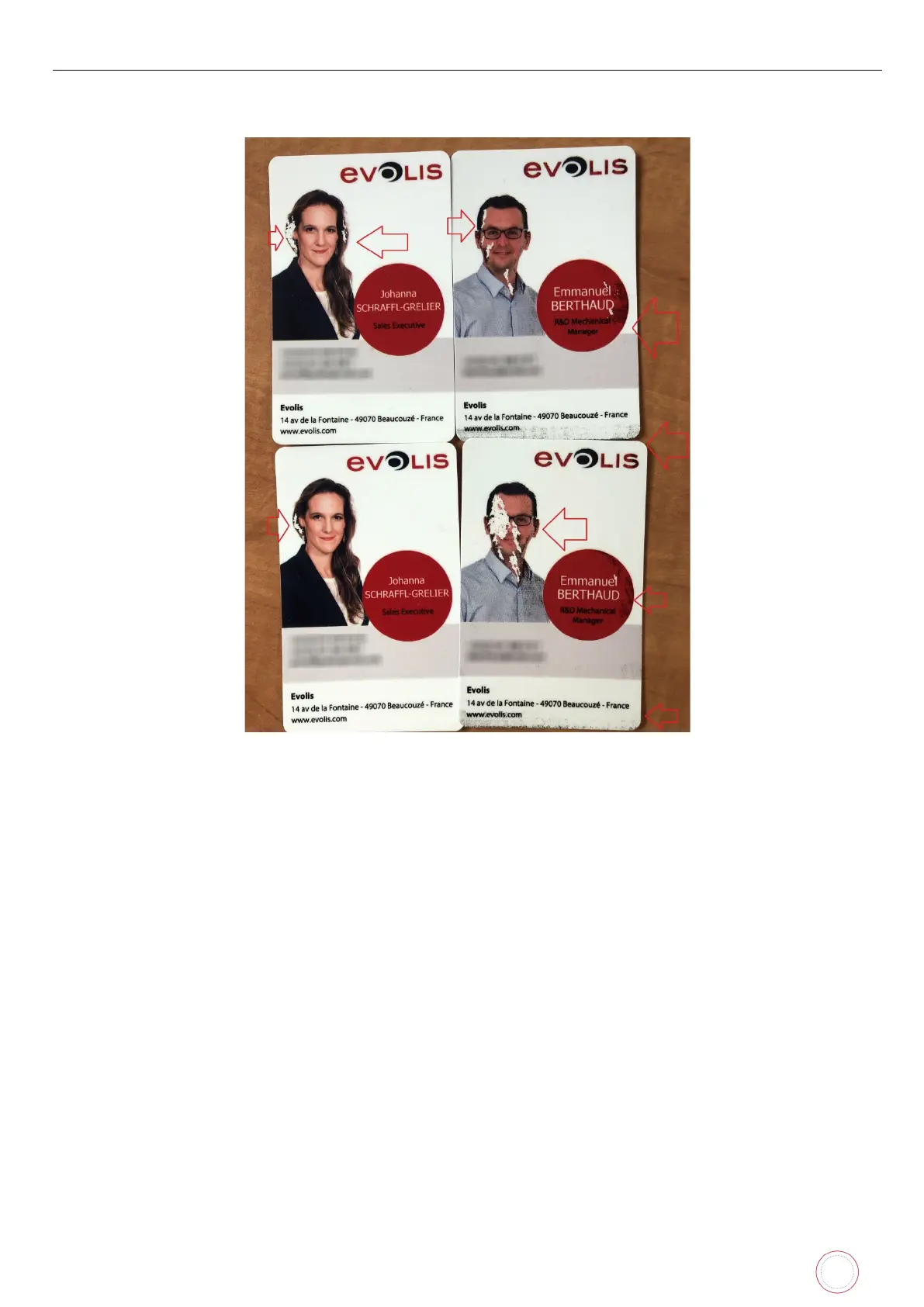Service Manual_AVA1_ENG-20220922_I 263
Black stains on cards / Ripoff
On above printed cards can be noticed:
• ripped off areas usually located where color and real black meet on the design.
• black stains on card edge.
This issue comes from printhead heat management between YMC and K panels. A new feature was
introduced in firmware version 5.5 (and higher) which makes sure printhead cools down enough before
printing with K panel: User mode>>Image Setup>>BK Sub-Heat Adj.
If on design you notice black stains on cards, especially on designs that don’t use K panel, please check
and adjust "BK Sub-Heat Adj" to "-40" in printer settings: User mode >> Image Setup >> BK Sub-Heat Adj
If you notice this issue and/or after Avansia printer firmware upgrade to 5.5 firmware version (and higher),
check the following parameter is set with adequate value (-40 or below):
User mode >> Image Setup >> BK Sub-Heat Adj >> -40