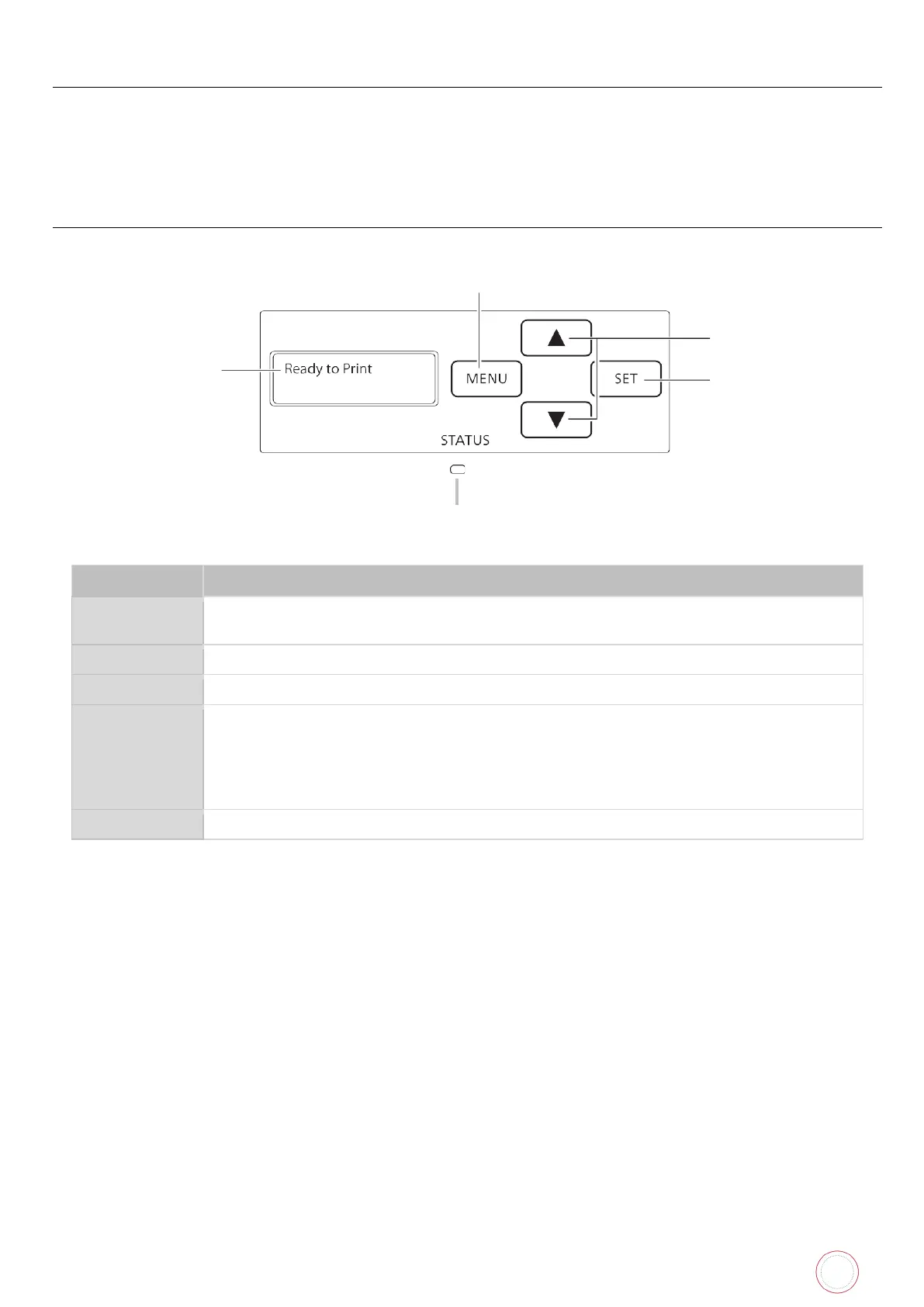Service Manual_AVA1_ENG-20220922_I 22
USING THE OPERATION PANEL
Users can manipulate the operation panel, which is installed on the top of the printer, to display printer
status, set printer functions (e.g., card reprinting), re-adjust the printer, and check printer operation.
Description
Menu Key
Keys
LCD Panel
SET Key
LED Status
Switches between Normal Mode and User Mode. In User Mode, it is used to go up
one level of the menu.
In User Mode, used to select menus and settings values.
Used to clear errors. In User Mode, this opens the display menu.
This indicator is lit blue depending on the status of the printer.
• LED Indicator is lit (blue): Ready for printing.
• LED Indicator is blinking (blue, slow): Printer is in use.
• LED Indicator is lit (red): Cards or Ink Ribbon have run out.
• LED Indicator is blinking (red): Card jammed, or other error has occurred.
Displays the printer status.