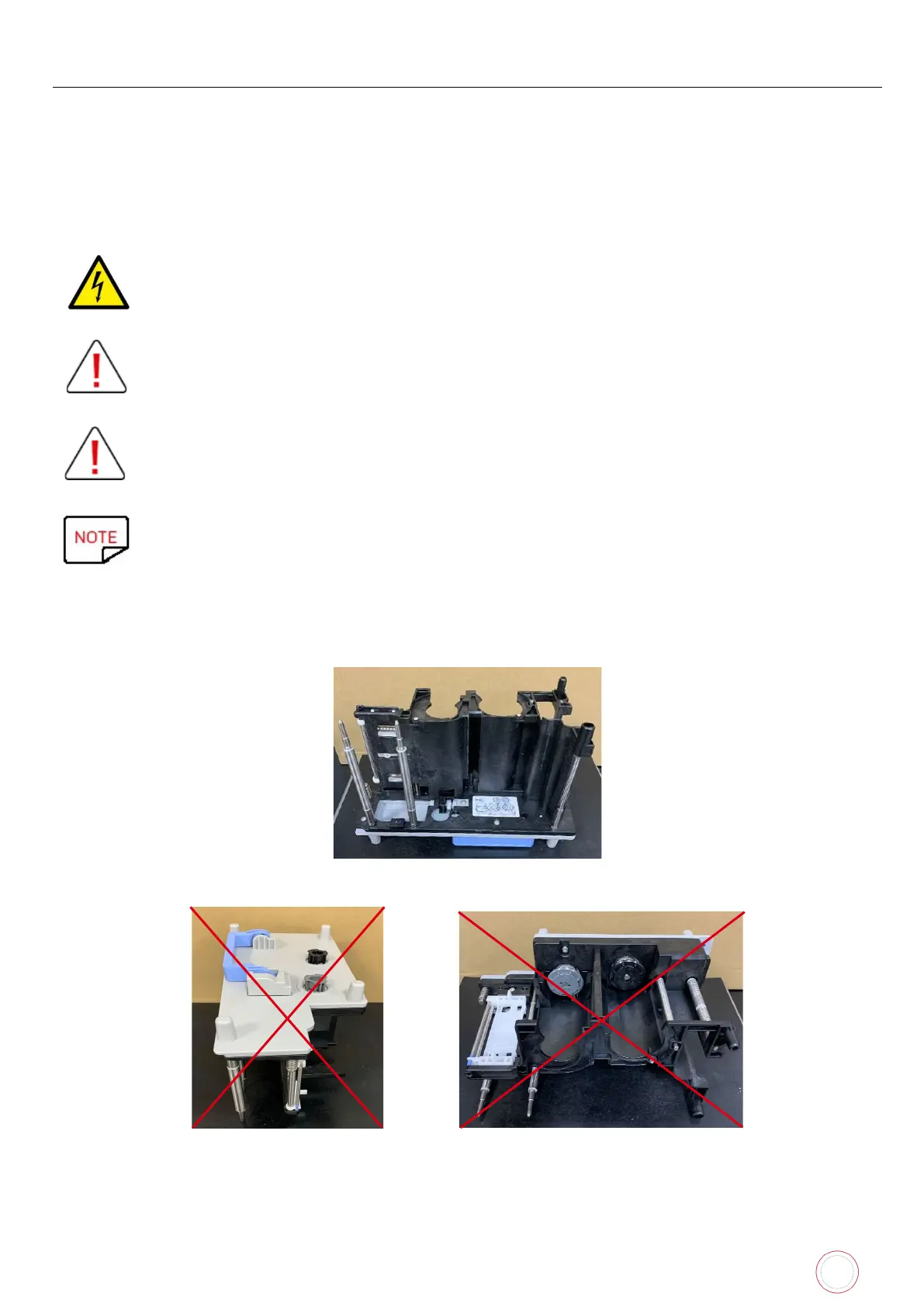Service Manual_AVA1_ENG-20220922_I 108
REPLACEMENT PROCEDURES
These procedures describe how to replace most spare parts. In general, only dismantling is described.
Unless otherwise indicated, reassembling should be carried out by reversing the steps.
The replacement procedures for certain spare parts may not be presented here, due to the simplicity of
dismantling.
Before starting any of these procedures, you should unplug the printer power supply and
the USB and Ethernet cables.
Please read the chosen procedure completely before you begin.
If you do not have the
tools or if the procedure seems too complicated, do not attempt the replacement. This
could cause additional damage to the printer.
Certain photos of procedures may vary slightly depending on the printer. These
differences are not important. The procedures described remain applicable to this printer.
A complete cleaning is recommended after each maintenance procedure.
Basically, good practice for cassette handling consists in making sure cassette reference posts remain in
original position when storing or manipulating the cassettes.
OPPOSED TO
OR