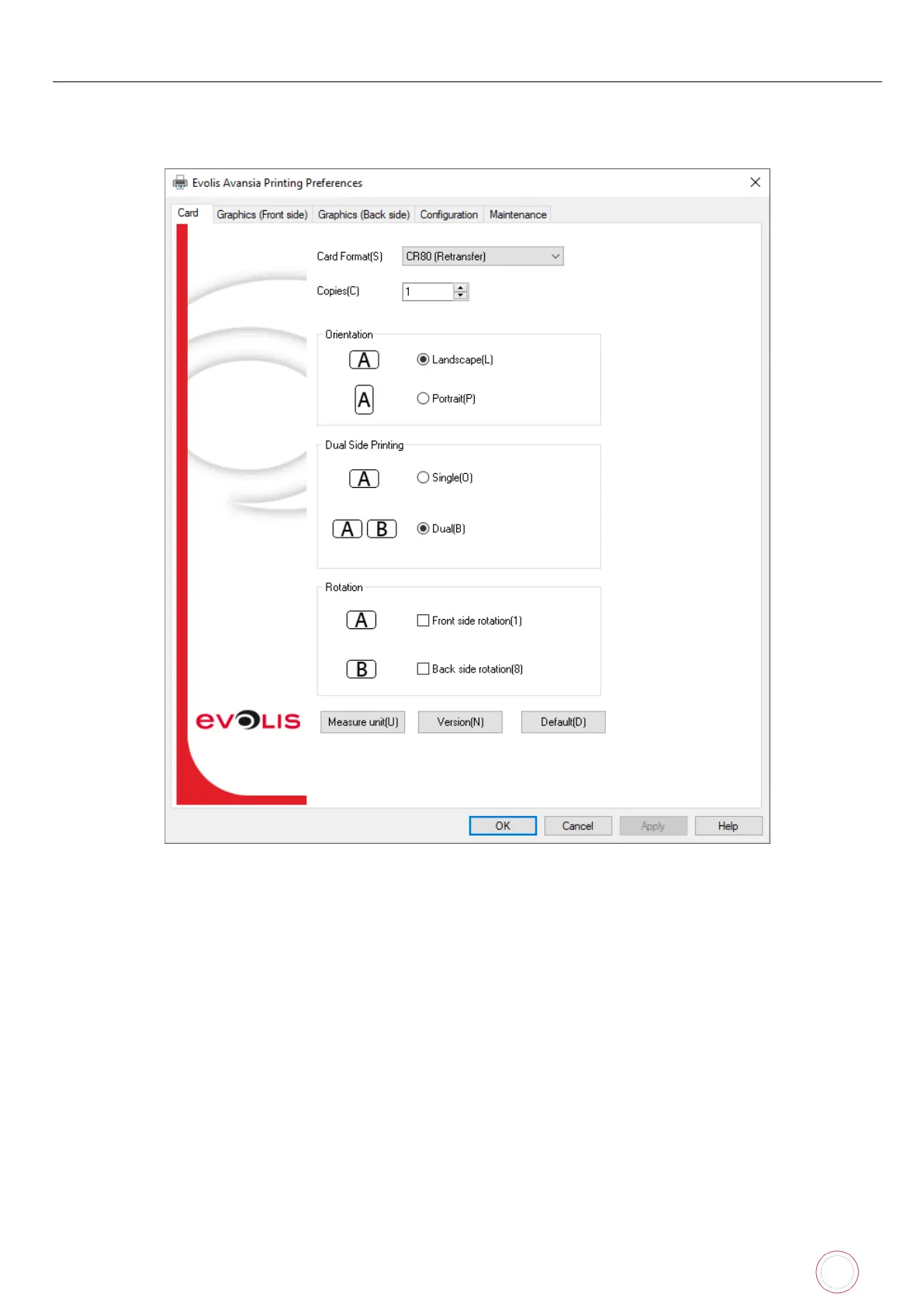Service Manual_AVA1_ENG-20220922_I 266
AVANSIA DRIVER SETTINGS
• From Windows control panel >> Devices and Printers, right click on “Evolis Avansia” instance and
select “Printing Preferences” to gain access to Avansia driver HMI:
• First driver tab allows to perform basic settings such as page orientation.
• Please note that despite set on single side print, Avansia printer will still print dual sided. Activation
of dual sided print in the driver will only allow to set graphical settings for front and back of the
card, with possible different settings between front and back.