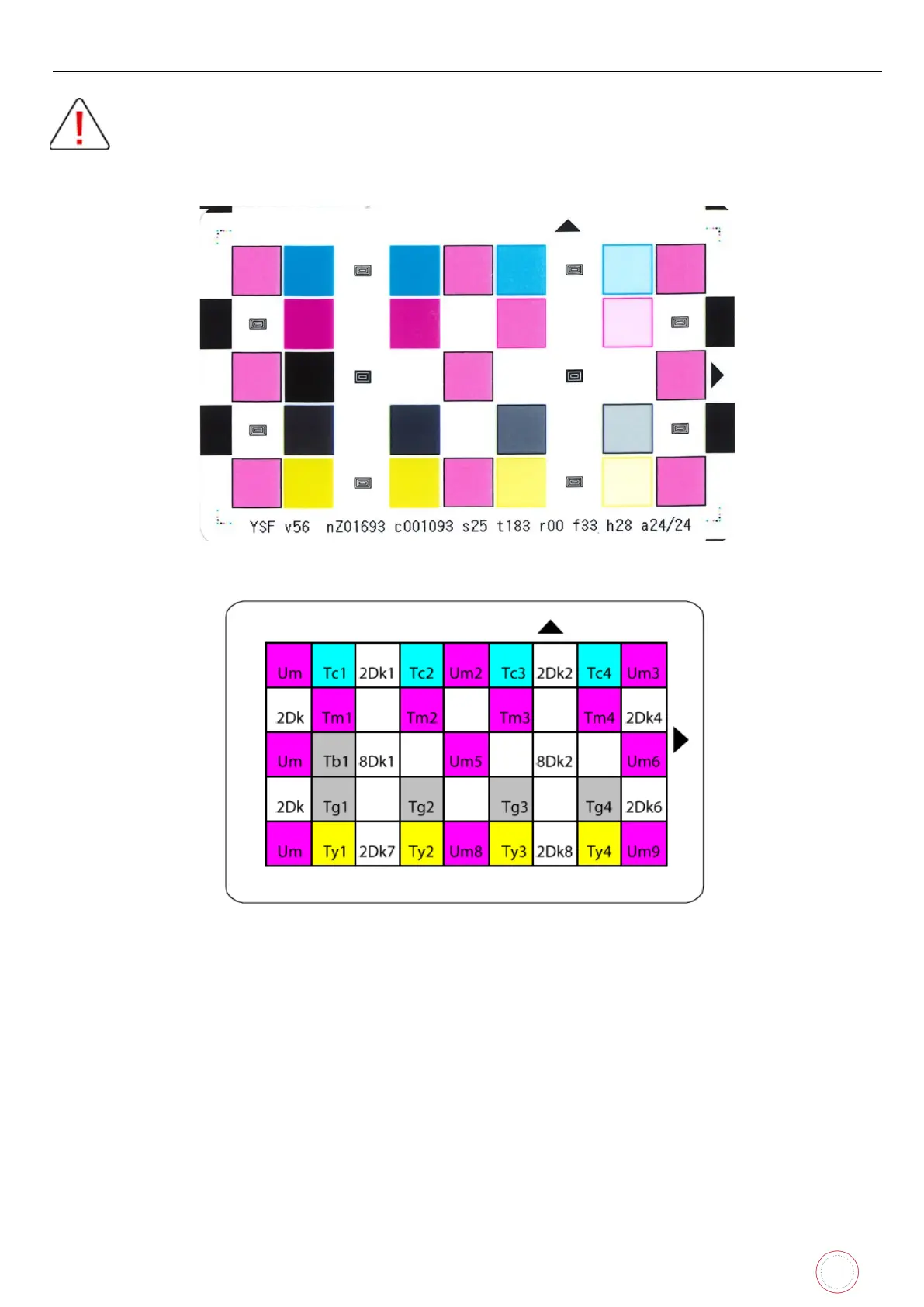Service Manual_AVA1_ENG-20220922_I 102
Test Pattern Y: Print Density
To obtain lighter or darker printing, please use Brightness/Contrast/Saturation settings from the
driver (page 266 )instead of modifying densities.
The following card can be printed from LCD menu: Adjustment >> Density >> Print Test Y.
In the following array, each different printed area from the card has been identified:
This card is used to check the following:
A. YMC panels density (energy applied to printhead).
When measured with a densitometer, Tg3 square density should be half of Tg2 square density.
Tg3 square should give 0.77 value when measured by a densitometer.
B. K panel density
Black concentric rectangles 8Dk1 & 8Dk2 can be used to detect K panel density setting issue.
These concentric rectangles should have unbroken lines.
If white line is broken by printed black, then reduce K panel density (Adjustment >> Density >> Adj
Density K).
If black line is broken by white (missing print) then increase K panel density (Adjustment >> Density
>> Adj Density K).
