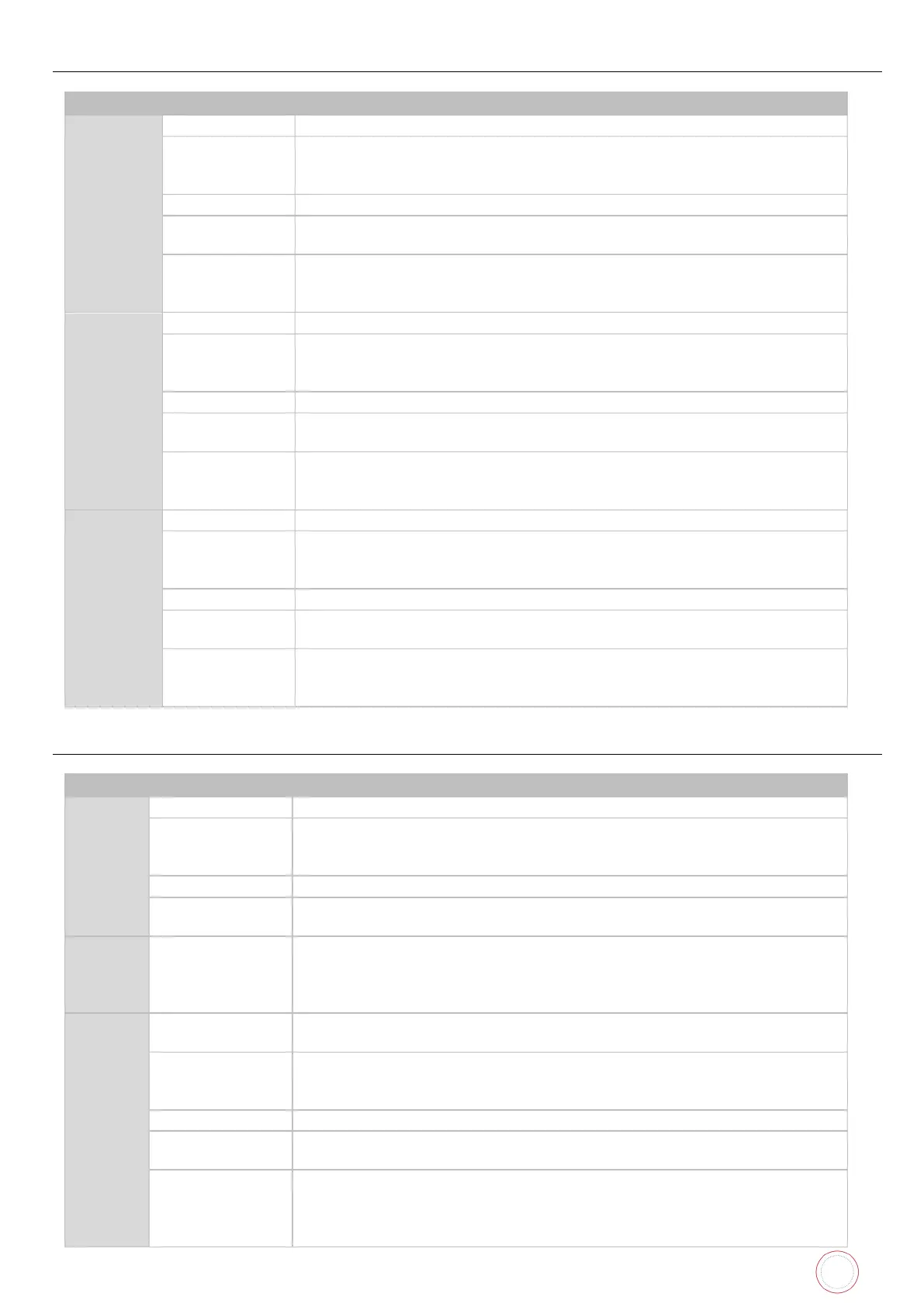Service Manual_AVA1_ENG-20220922_I 89
DM6: Heat
Action Check > DM6: Heat >
Operation check of the Heat Roller Lift Motor (DM6) (move up)
To operate the Heat Roller Lift Motor (DM6) for the specified period of
time (1 to 20 seconds).
The nip mechanism of the heat roller and
stripping shaft is moved to the upper position.
Select the item, and then press SET key.
Because the printer becomes operation failure, do not press the SET
key to stop during operation.
If it has been stopped, turn OFF/ON the
Operation check of the Heat Roller Lift Motor (DM6) (home position)
To operate the Heat Roller Lift Motor (DM6) for the specified period of
time (1 to 20 seconds).
The nip mechanism of the heat roller and
stripping shaft is moved to the home position.
Select the item, and then press SET key.
Because the printer becomes operation failure, do not press the SET
key to stop during oper
ation. If it has been stopped, turn OFF/ON the
Operation check of the Heat Roller Lift Motor (DM6) (move down)
To operate the Heat Roller Lift Motor (DM6) for the specified period of
time (1 to 20 seconds).
The nip mechanism of the heat roller and
stripping shaft is moved to the lower position.
Select the item, and then press SET key.
Because the printer becomes operation failure, do not press the SET
key to stop during
oper ation. If it has been stopped, turn OFF/ON the
DM7: Decurl
Action Check > DM7: Decurl >
Operation check of the Decurl Assembly Drive Motor (DM7) (move up)
To operate the Decurl Assembly Drive Motor (DM7) for the specified
period of time (1 to 20
seconds).
The decurl mechanism is moved to the upper position.
Select the item, and then press SET key.
Perform the checks without having a card in the printer.
Because the printer becomes operation failure, do not press the SET
key to stop during
operation. If it has been stopped, turn OFF/ON the
Operation check of the Decurl Assembly Drive Motor (DM7) (move
down)
To operate the Decurl Assembly Drive Motor (DM7) for the specified
period of time (1 to 20
seconds).
The decurl mechanism is moved to the lower position.
Select the item, and then press SET key.
Perform the checks without having a card in the printer.
Because the printer becomes operation failure, do not press the SET
key to stop during
operation. If it has been stopped, turn OFF/ON the