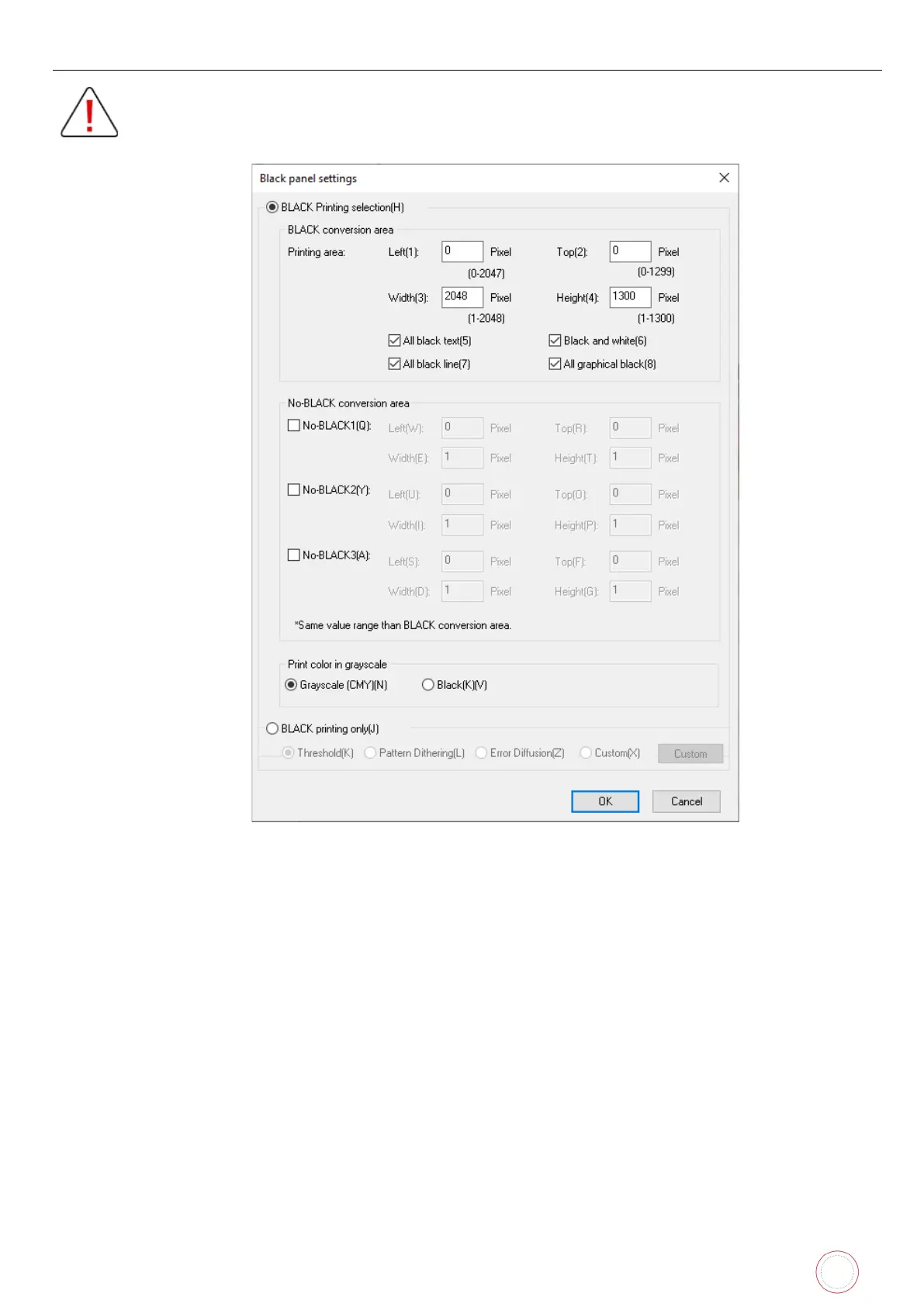Service Manual_AVA1_ENG-20220922_I 268
Black panel settings:
Please note that any functionality using area setting should be used under pixel unit (not inch
nor mm) otherwise result may not be accurate.
•
Black Printing Selection
• BLACK conversion area
Allows to set BLACK conversion area. Default setting for this conversion area is for the whole
card and applies following settings:
⋅
All Black text: Black text will be printed using K panel.
⋅
Black and white: Monochrome image or picture will be printed with K panel.
⋅
All black line:
⋅
All graphical black: any black dot from image or picture will be printed with K panel
•
No-BLACK conversion area (No-BLACK 1 / 2 / 3)
Allows to set card areas where previous BLACK conversion settings will not apply. Basically, in
selected area, black dots will be printed without the use of K panel hence will create black with
combination of YMC panels.