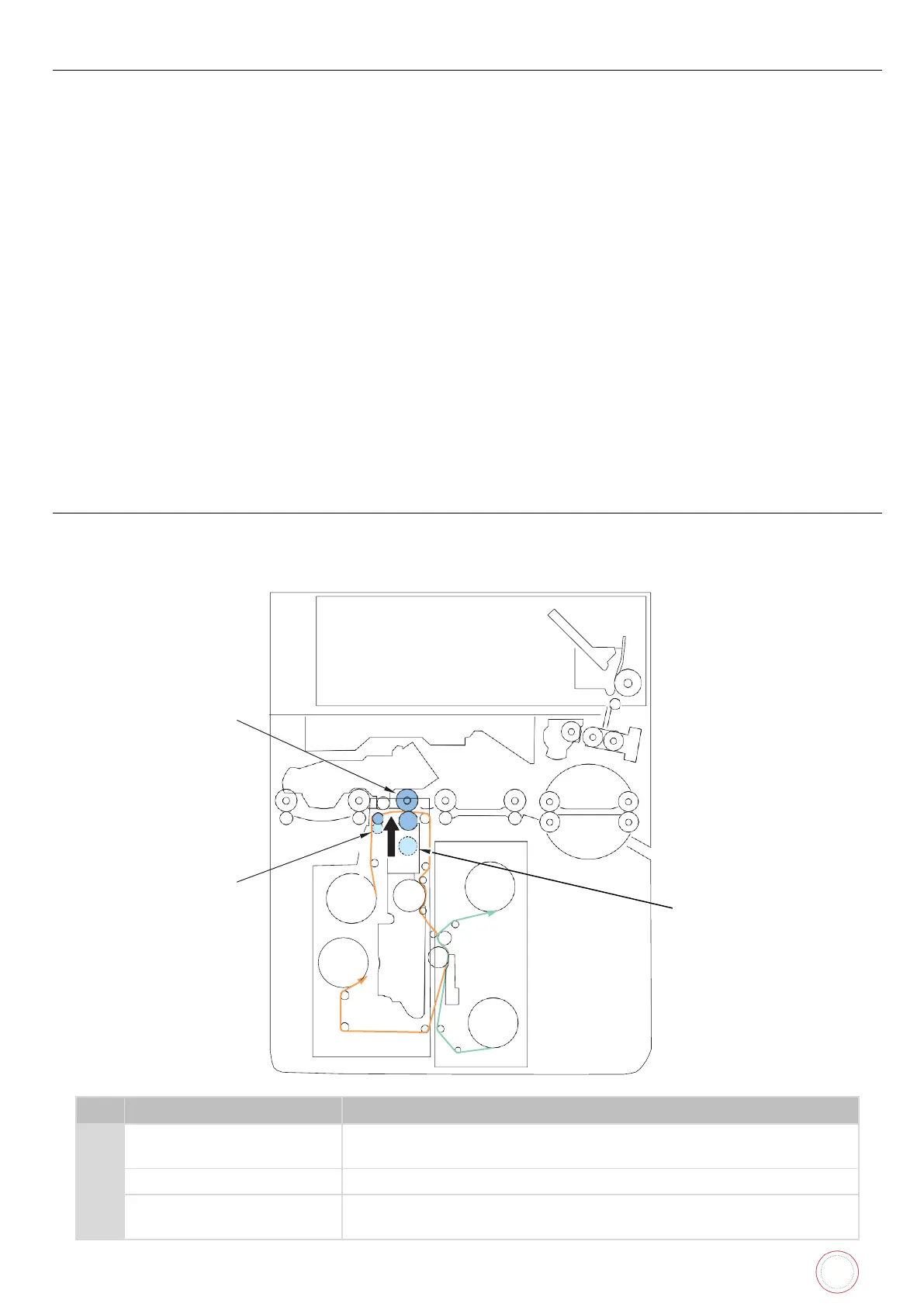Service Manual_AVA1_ENG-20220922_I 17
Initial Operation of Ink Ribbon and Transfer Film
Overview
Control description
The RFID PCB makes initial communication with Main board and ID-key to acquire the type and
remaining amount information of ink ribbon. When ink ribbon is used by initial operation, the remaining
amount information of ink ribbon is updated.
Take-up operation of the Ink Ribbon and Transfer Film is performed to detect the remaining amount and
type of ribbon.
If an error such as undetected clock of the ribbon spool is detected during the take-up operation, the
operation is stopped, and error information is displayed on the operation panel to prompt the operator
to check the status of the ribbon.
In addition, if the end of the ribbon is detected, the operation is stopped, and error information is
displayed on the operation panel to prompt the operator to replace the ribbon.
By setting [Initialize Mode], it is possible to omit the above operation during initialization. When
omitted, the above operation is performed when printing for the first time.
If the ribbon type is changed after this initialization operation, the initialization operation will be
performed in response to the next print request.
Secondary Transfer Assembly
Overview
Transferring the image from the Transfer Film to the card.
Retransfers the image primarily transferred to the film onto to
the card.
Peels the film from the card after the secondary transfer.
Presses the card against the Heat Roller during the secondary
transfer.
