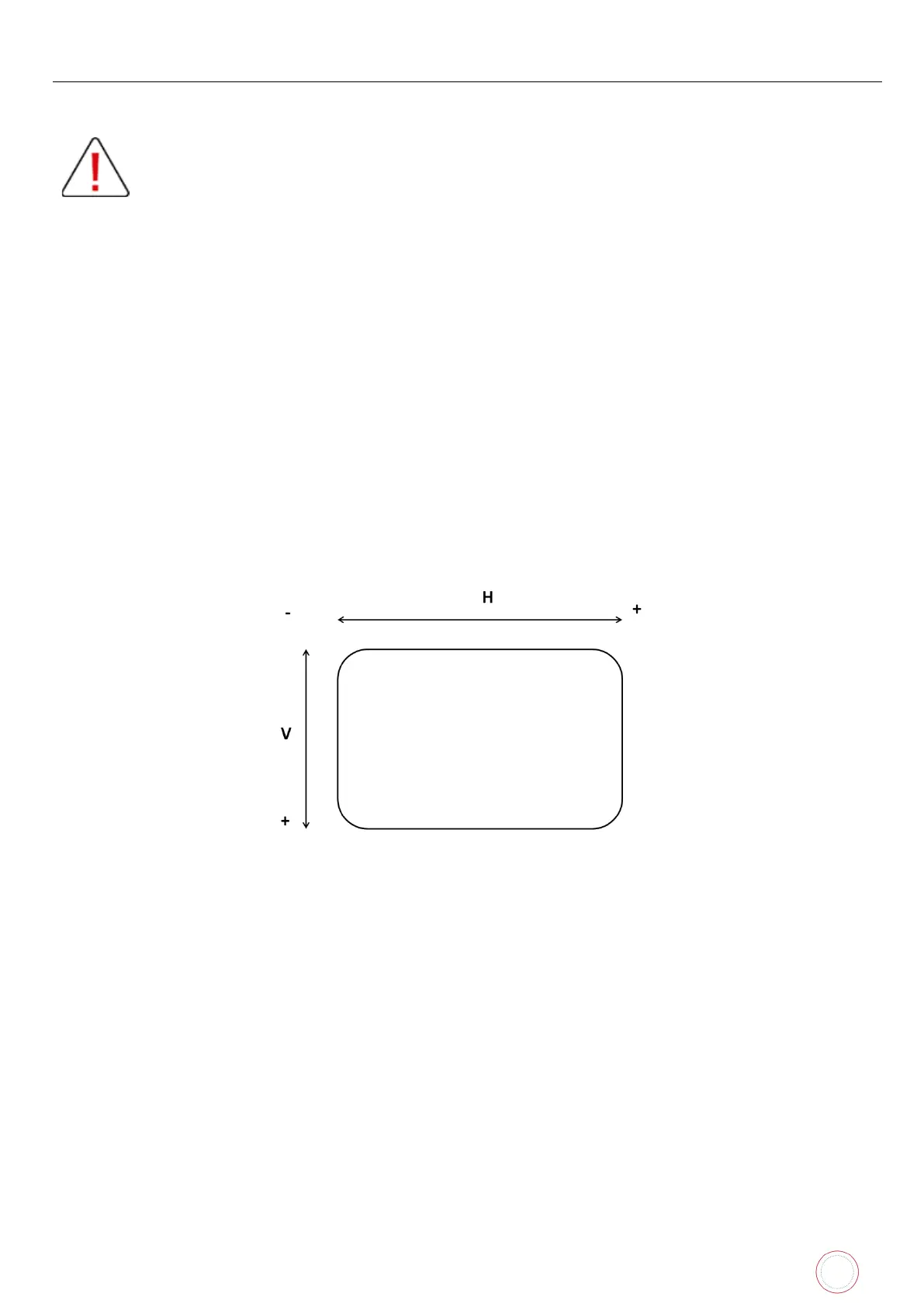Service Manual_AVA1_ENG-20220922_I 100
AVANSIA PRINT CALIBRATION
Avansia printers don’t have a common default or factory setting.
Each Avansia is calibrated and has its own setting values.
Settings made in factory should be well suited to most of print designs.
It is recommended that you do not change the printer settings. However, if a problem requires
a setting change, note the original settings before changing them.
In case of part replacement (Mainboard, Print Head, HRU, …)), Avansia printer will require calibration,
hence modification of some print settings. To do so, we use Test pattern cards from Avansia firmware.
We recommend the use of test pattern cards hence to set Avansia printers in the following order:
1. Test Pattern X: Print position Adjustment
2. Test Pattern Y: Print Density
3. Test Pattern Z: Print Uniformity
4. Test Pattern U: Vertical Color Shifting Adjustment
5. Test Pattern D (Front & Back): Horizontal Shifting Adjustment
6. Test Pattern B: Edge line or faded line detection, Uniformity, Density
Avansia Print Position: