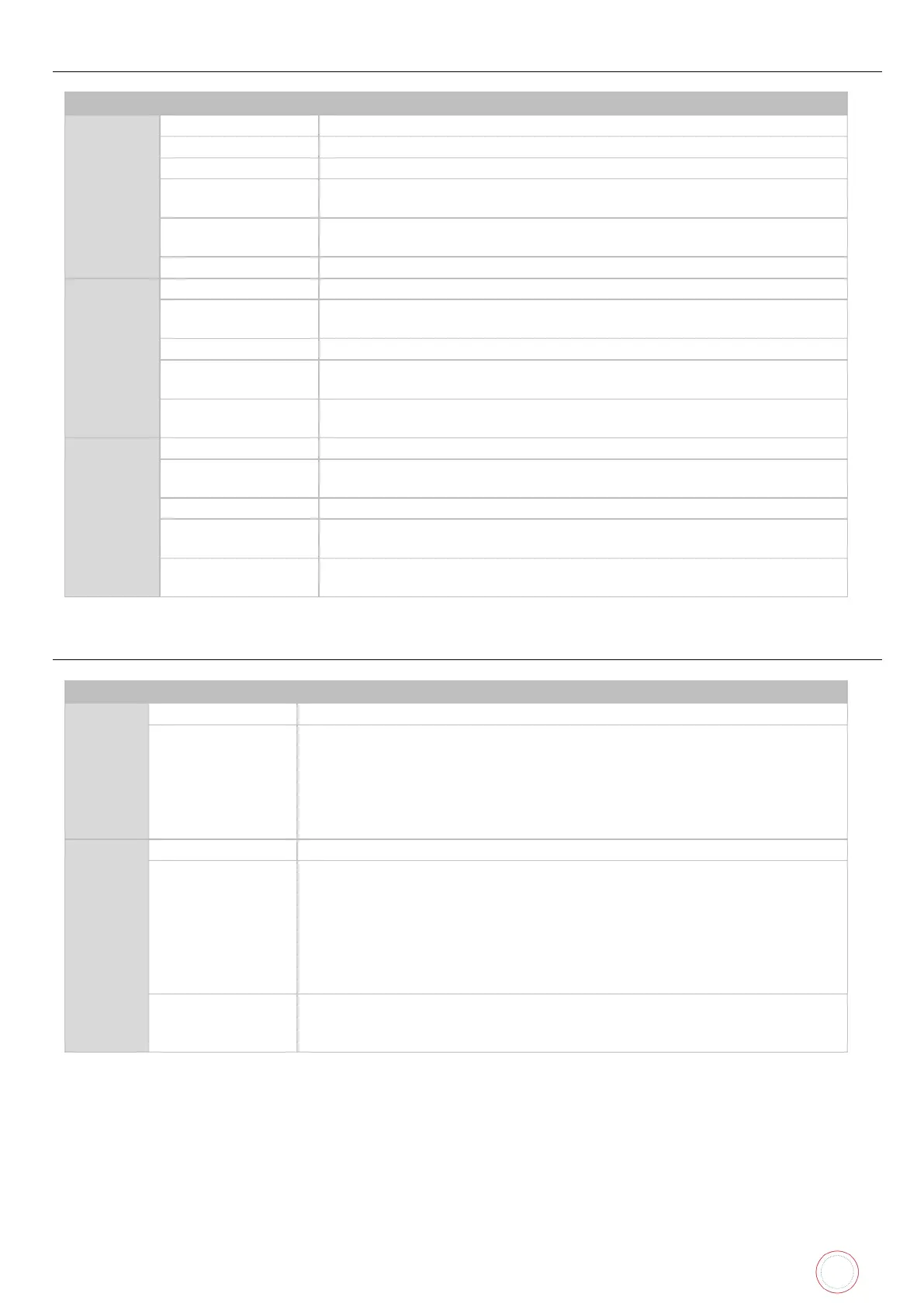Service Manual_AVA1_ENG-20220922_I 90
Card Pass Test
Action Check > Card Pass Test >
Specification of the number of the card feed operation
To specify the number of the card feed operation.
Enter the setting value.
Press the SET key, and then confirm the setting value.
Card feed operation check of the specification number (left exit)
To operate the card feed of the specification number. The cards is
delivered from the left exit.
Select the item, and then press SET key.
SET (when error occurs): Initialize and eject the cards in the printer
from the exit on the left.
Card feed operation check of the specification number (right exit)
To operate the card feed of the specification number. The cards is
delivered from the right exit.
Select the item, and then press SET key.
SET (when error occurs): Initialize and eject the cards in the printer
from the exit on the left.
Error Log Check
Display of the error occurrence rate
To display the error occurrence rate. 2nd line display: [aa/bbbbbb
cc.cc%]
The number of errors that occurred in the past (99 or less)
screens printed during the period in which
the above error occurred.
cc.cc%: Error occurrence rate (aa/bbbbbb x
Display of the error occurrence history
Indicates the history of error occurrence. 2nd line display: [DD-
DD/EEEEEE
FF]
-DD: Error and detailed codes that occurred
The number of the issued screens (Total Count) when above
occurred, errors are memorized every occurrence
Index number of error log (in order of error occurrence: loops at 0-
ethod
SET key: Looks up the error history (activate ▲/▼ key functions)
▲
key: Increases the index number (indicates latest errors)
▼ key: Decreases the index number (indicates past errors)