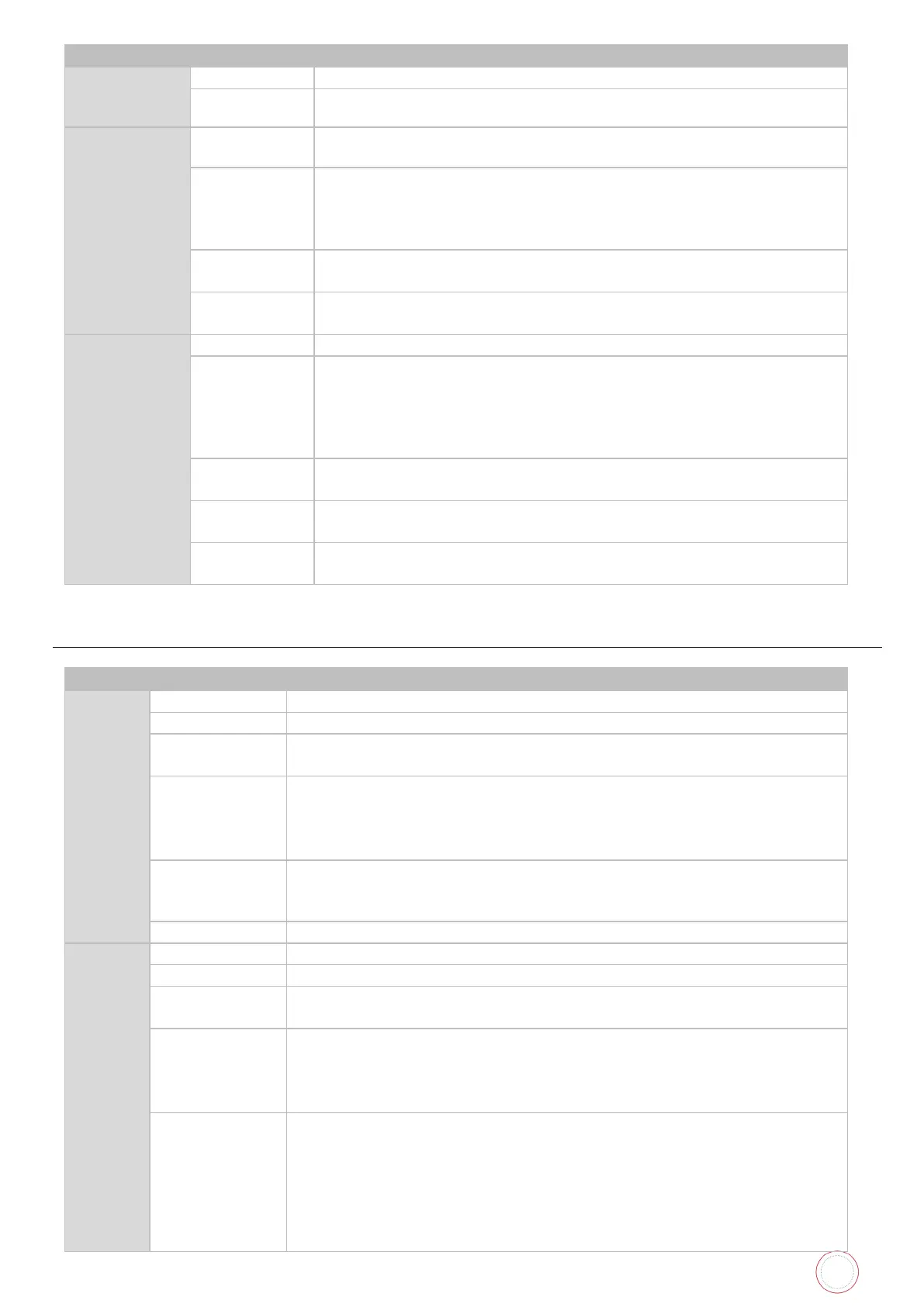Service Manual_AVA1_ENG-20220922_I 95
Display of the revision of the printer configuration (8-digit)
Method
Set of the duty of the Film Wind Up Motor (DM3) and Ribbon Wind
Up Motor (DM1)
the duty of the Film Wind Up Motor (DM3) and Ribbon Wind Up
(DM1).
• 0: convention
Method
1.
Select the setting value.
2. Press the SET key, and then confirm the setting value.
Range
Setting of the reduction ratio of the ribbon supply drive
Set the reduction ratio of the ribbon supply drive. Set the value
depending
on the reduction ratio of gear speed of the print (ribbon
unit.
• 0: old type (reduction ratio: low)
• 1: new type (reduction ratio: high)
Method
1.
Select the setting value.
2. Press the SET key, and then confirm the setting value.
Range
Distinguishing between the new/old types
Card Setup
Set of the card supply source
To set the card supply source.
- od
1. Select the setting value.
2. Press the SET key, and then confirm the setting value.
The following movement is not applied.
• Print of the test print in the service mode
• Card feed operation in the service mode
• Test operation in the option connection mode
Range
CARD CASETTE: Feed the cards from the card case.
RIGHT
(UNIT): Receive the cards from the option installed on the right
Set of the exit for the normal printed cards
To set the exit for the normal printed cards.
- od
1.
Select the setting value.
2. Press the SET key, and then confirm the setting value.
following movement is not applied.
• Print of the test print in the service mode
• Card feed operation in the service mode
• Test operation in the option connection mode
Range
USER SETTING: Eject cards to the designated exit at [Normal Exit] in
user mode.
LEFT(STACKER): Eject the cards to the stacker through
the exit on the left side
LEFT(UNIT): Deliver the cards to external
devices through the exit on the left side.
RIGHT(EJECT): Eject the
through the exit on the right side (diagonally lower right).
Deliver the cards to external devices through the exit on
the
right side (horizontal).
