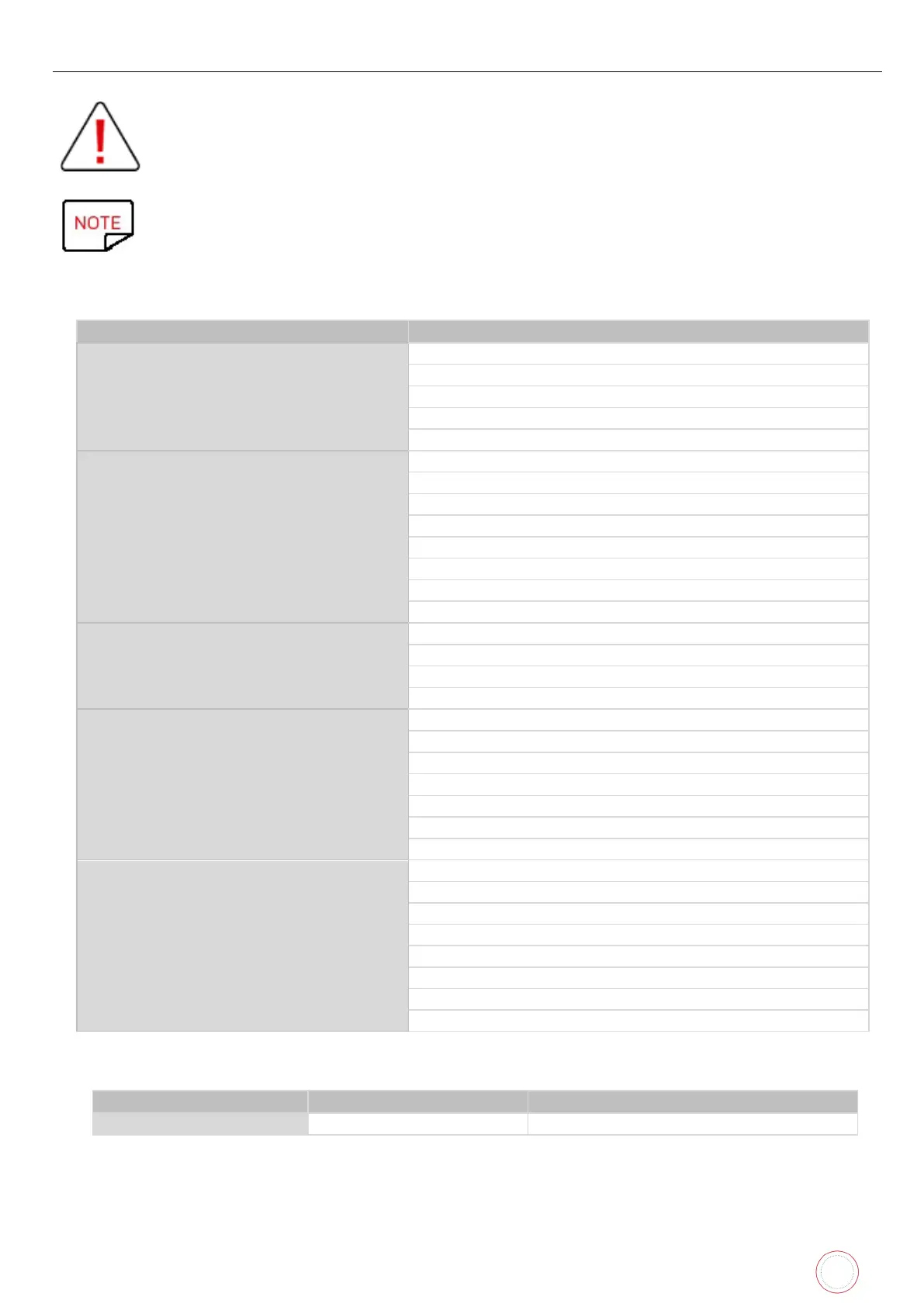Service Manual_AVA1_ENG-20220922_I 123
Step 7 – MAIN BOARD – S10195
Before replacing the main bard contact Evolis support to request the .npr files of the print
head installed and the printer serial number. Serial number + serial number head
If possible, list the settings and write them down in below array to keep them before
replacing the main board. It will simplify set-up after installing the new main board.
• Setting items of User Mode
• Setting items of Option Connect Mode