
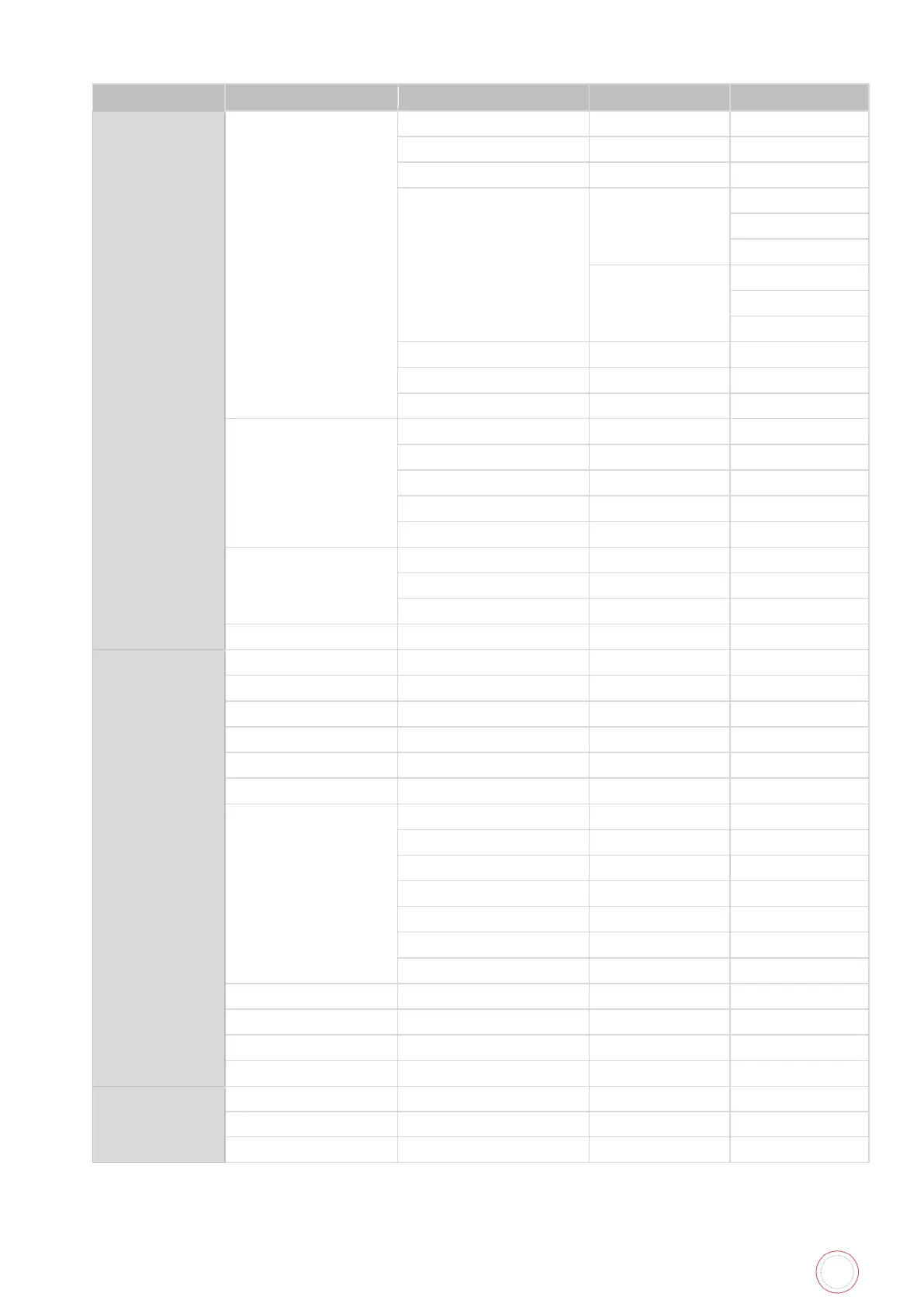 Loading...
Loading...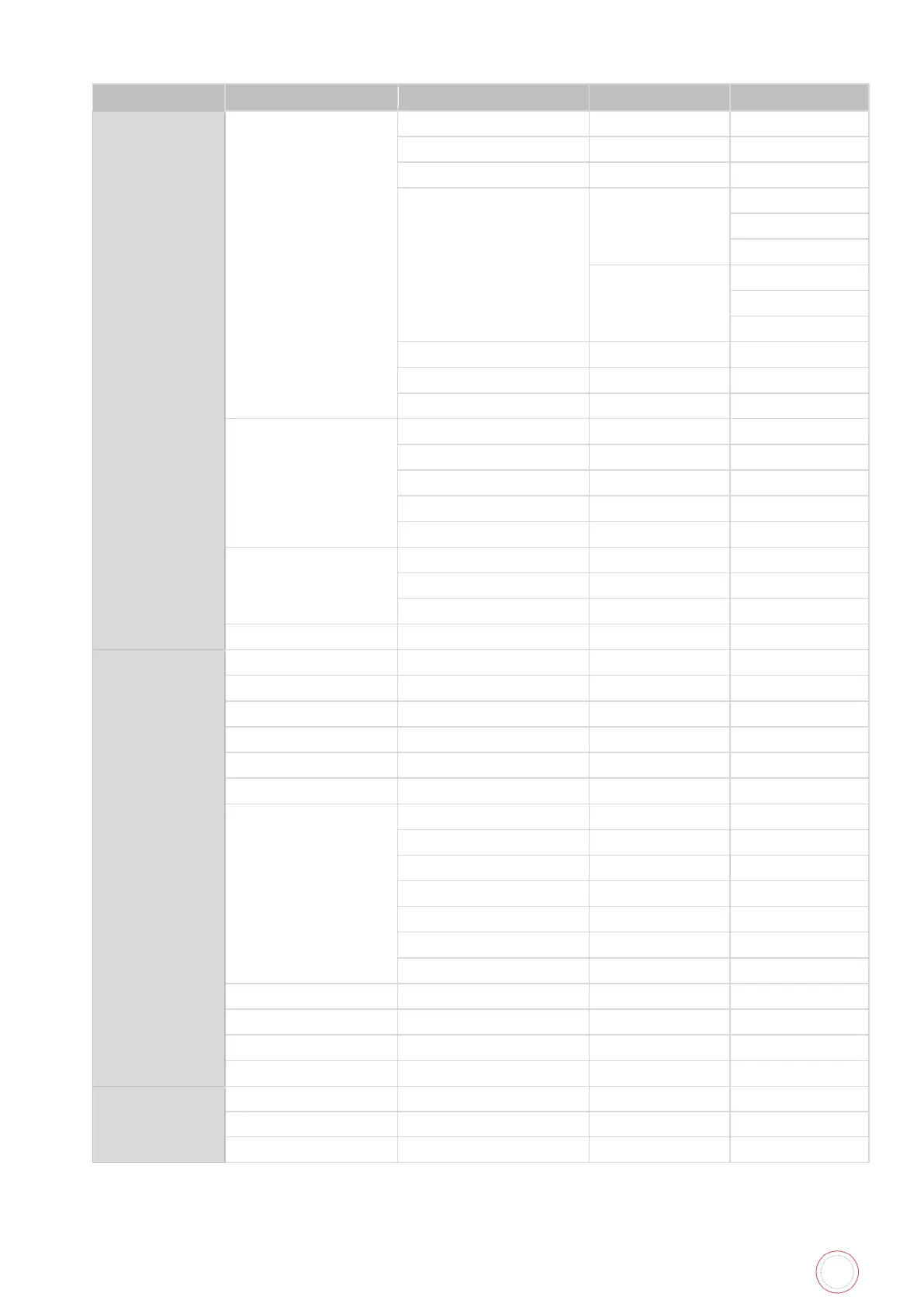
Do you have a question about the Evolis Avansia and is the answer not in the manual?
| Color | Yes |
|---|---|
| Card size | 85.6 x 53.98 mm |
| Card types | Polycarbonate, PVC, PVC Composite |
| Print technology | Dye-sublimation/Resin Thermal transfer |
| Print speed (color) | 144 card/h |
| Card thickness (min) | 0.76 mm |
| Duplex print speed (color) | 96 card/h |
| Display | LCD |
| Lamination | - |
| Certification | CE, FCC, UL, IEC RoHS |
| Product color | Black, White |
| Internal memory | 64 MB |
| Cable lock slot type | Kensington |
| Total input capacity | 250 sheets |
| Wi-Fi | No |
| Security algorithms | IPSEC |
| Ethernet interface type | Fast Ethernet |
| Bundled software | cardPresso XXS |
| Harmonized System (HS) code | 84433210 |
| Depth | 297 mm |
|---|---|
| Width | 340 mm |
| Height | 436 mm |
| Weight | 20000 g |