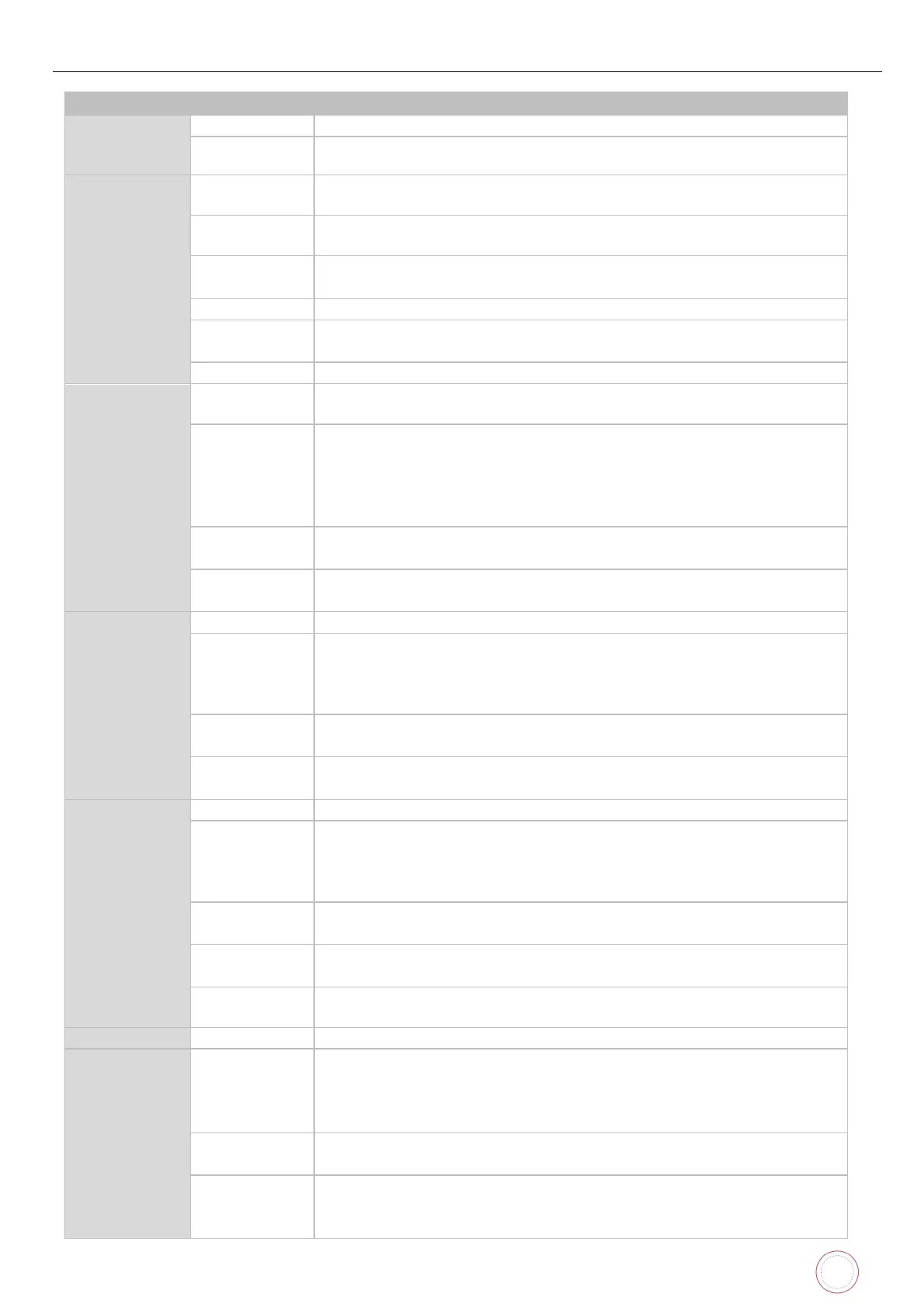Service Manual_AVA1_ENG-20220922_I 94
Revision Check
Display of the revision of the printer configuration (8-digit)
Method
(Display only)
Set of the duty of the Ribbon Supply Motor (DM2) at the primary
transfer
Set the duty of the Ribbon Supply Motor (DM2) at the primary
transfer.
Method
1. Select the setting value.
2. Press the SET key, and then confirm the setting value.
Do not change "REVSION 0 ".
Range
0
Set of the duty of the Ribbon Wind Up Motor (DM1) at the primary
transfer
Set the duty of the Ribbon Wind Up Motor (DM1) at the primary
transfer. Set the value
depending on the stripping mechanism of
transferring.
• REVSION 0: flat stripping shaft
• REVSION 1: stepped stripping shaft
Method
1.
Select the setting value.
2. Press the SET key, and then confirm the setting value.
Range
Set the duty of the Platen Lift Motor (DM5)
the duty of the Platen Lift Motor (DM5). Set the value depending
the platen elevating mechanism of the Printhead.
• 0: if there is no cam follower bearing.
• 1: if there is a cam follower bearing.
Method
1.
Select the setting value.
2. Press the SET key, and then confirm the setting value.
Range
Set of the thermistor configuration
configuration. Set the value depending on the
presence of the Outer Air
Thermistor (TM4).
• 0: if there is not the Outer Air Thermistor (TM4).
• 1: if there is the Outer Air Thermistor (TM4).
Method
1.
Select the setting value.
2. Press the SET key, and then confirm the setting value.
Range
0 is set, the printer operates with an ambient temperature
Set of the kind of the heat roller
the value depending on the heat roller.
• 0: initial version
• 1: version upgrade of revision 0
• 2: discontinuance of revision 1
Method
1.
Select the setting value.
2. Press the SET key, and then confirm the setting value.
Range
1