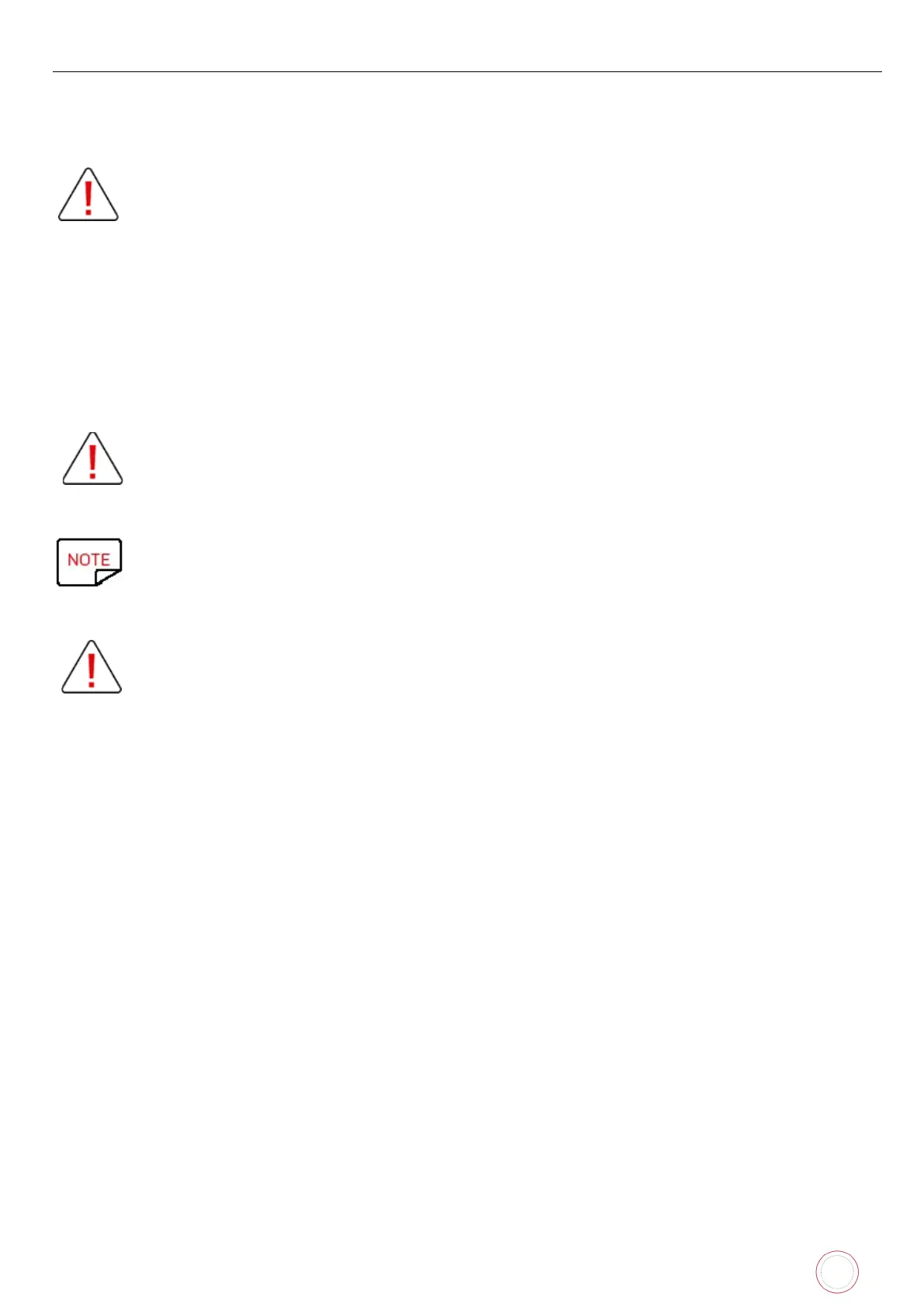Service Manual_AVA1_ENG-20220922_I 11
Connecting the printer
Connection to the power supply
The printer must be connected to a properly protected and earthed electrical installation.
FI: Laite on liitettävä suojamaadoitus koskettimilla varustettuun pistorasiaan.
NO: Apparatet må tilkoples jordet stikkontakt.
SE: Apparaten skall anslutas till jordat uttag.
DK: Printeren skal tilsluttes til en korrekt beskyttet og jordforbundet el-installtion.
1. Connect the power cable to the printer.
2. Next plug the end of the power cable into an earthed power socket.
3. The printer is powered on: the control panel lights up showing the printer is working properly. If
the control panel does not light, then either installation has not been carried out correctly or the
printer is not working properly. Check the installation.
Before attempting any maintenance, ensure that the power cable is always unplugged. For
your personal safety, ensure that the cable remains easy to access, especially in the event of an
emergency.
The printer switches to hibernation mode after 60 minutes in standby mode.
Connecting the USB cable.
Under no circumstances should you connect the USB data cable before installation of the
printer driver is complete.
Refer to the section on printer driver installation available in the Avansia User Guide for further
details and follow the instructions carefully.