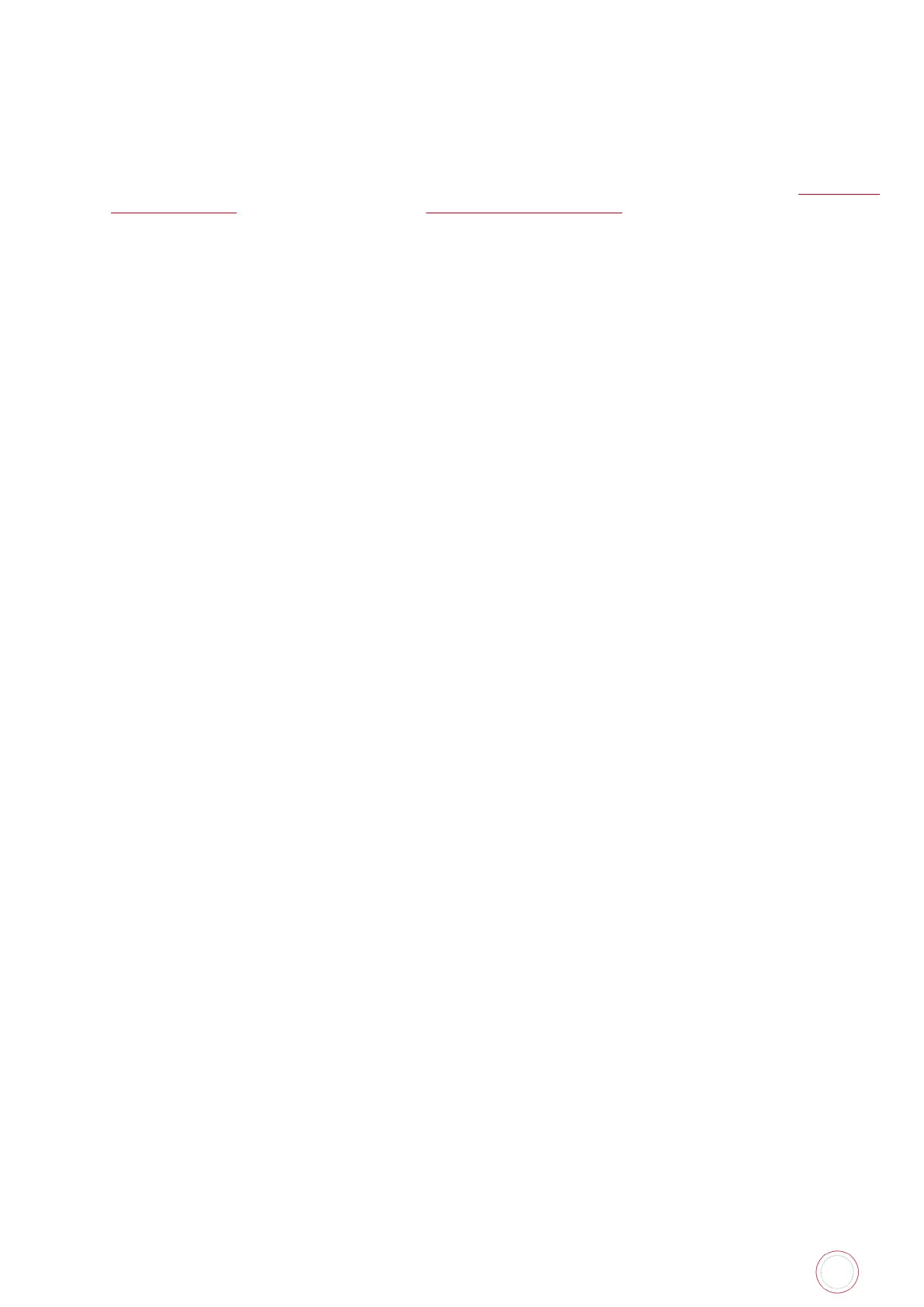Service Manual_AVA1_ENG-20220922_I 180
12. Plug the power cord and turn the power ON. Then, download the resistance value data provided
with the print head.
When your printer Firmware version is before Ver.4.1, please update it to Ver.4.1 or newer (available
on Evolis website).
In case firmware update is not performed properly, error indication of [Head Data Error] appears
on the printer.
13. If necessary, set the following parameters in service mode. For item details, see “
Using the
operation panel"(page 22) and chapter “Avansia print calibration “(page 100).
a. Test Pattern X: Print position Adjustment
b. Test Pattern Y: Print Density
c. Test Pattern Z: Print Uniformity
d. Test Pattern U: Vertical Color Shifting Adjustment
e. Test Pattern D (Front & Back): Horizontal Shifting Adjustment
f. Test Pattern B: Edge line or faded line detection, Uniformity, Density
