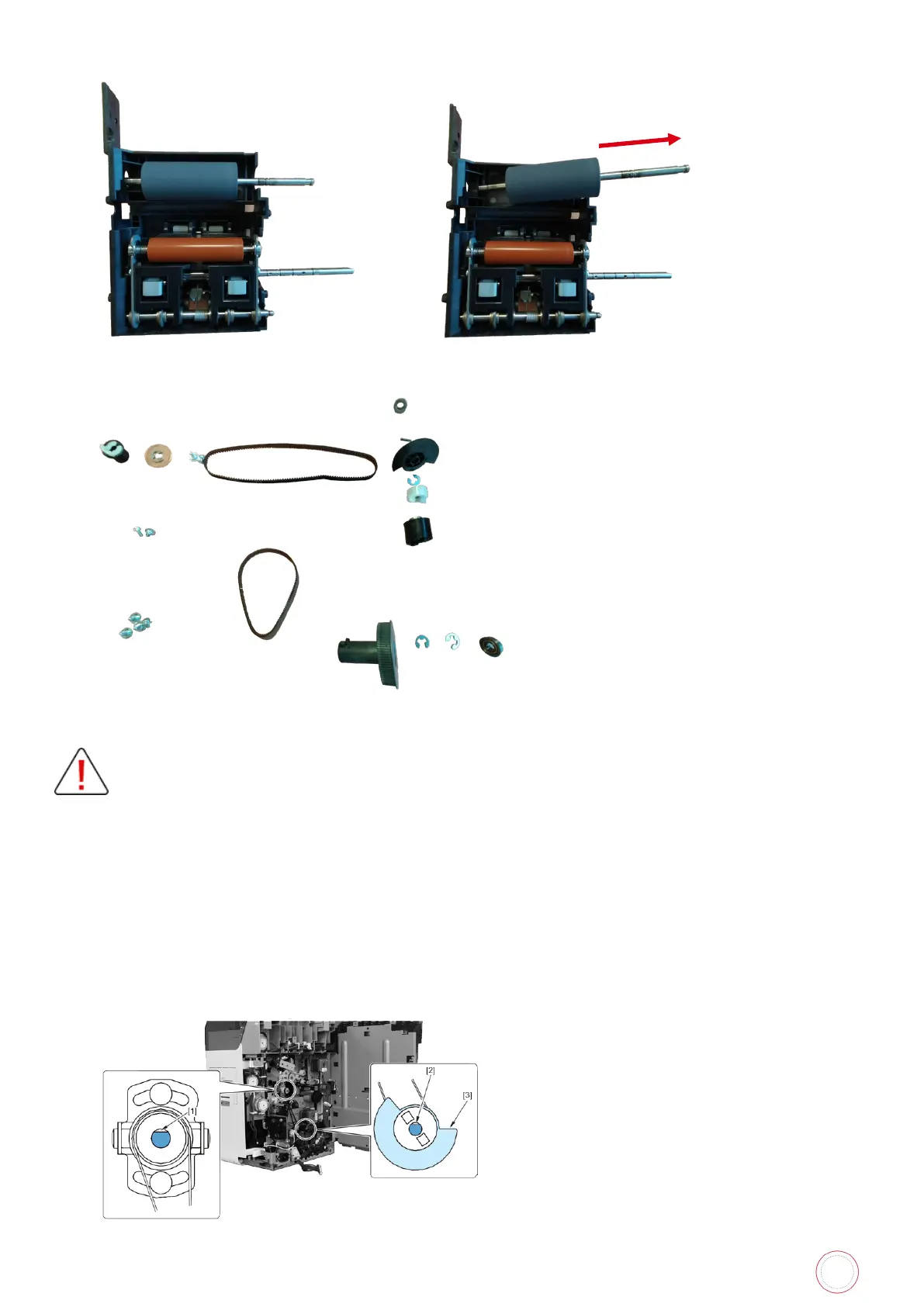Service Manual_AVA1_ENG-20220922_I 197
23. Gently remove the film roller assembly. Remove the film roller and replace it by the new one.
Check you have all these parts.
24. Carry out the steps in reverse and print cards to verify the printing quality.
Pay attention to the steps below.
• Step 19: Centering the parallel pin before putting the gear.
• Step 17: put the pulley against the V-ring and gently tight the screws. A good screwdriver is
necessary to not damage the screws heads.
• Step 15: pay attention to not pinch the cables.
• Step12: put the belt around the cam flange pulley. Gently put the sensors support. Pay
attention to not break the sensors with the flag. Verify the flag position: Flat of the axis must
be upwards.
• Step 11: check both flat axis (1&2) is upwards, and the flag is in the good position (3). If it is not
correctly adjusted image displacement may occur or printer may get damage.
