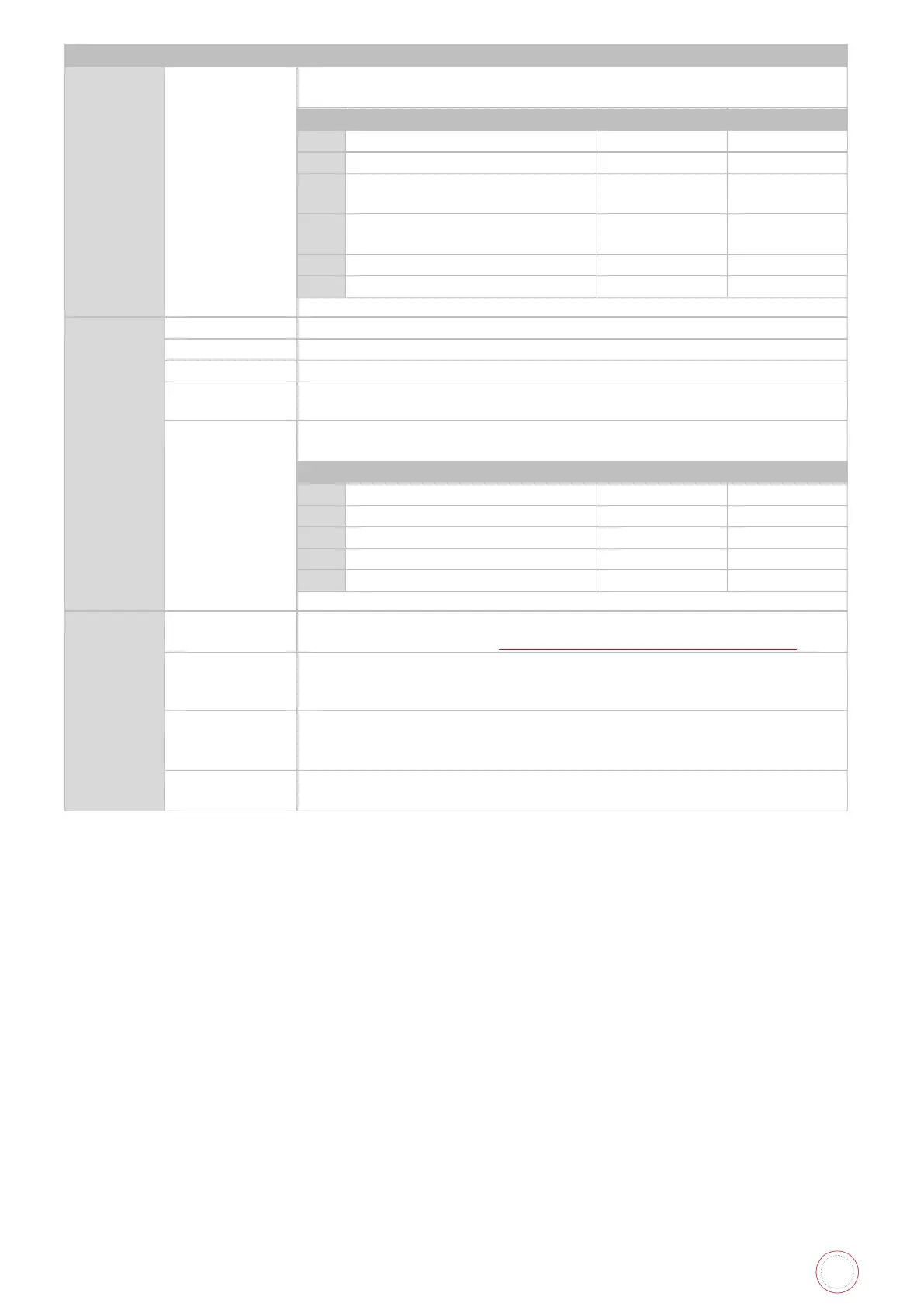Service Manual_AVA1_ENG-20220922_I 82
The sensor level is displayed on the 2nd line of the LCD in turn from
the left end.
Card Sensor (Ejection Assembly
Right)
Card Sensor (Cleaning
Assembly Inlet)
Heat Roller Position Sensor 2
Level indications for fans (FAN1 - FAN4) and Front Cover Switch (MS1)
Level indications for fans (FAN1 - FAN4) and Front Cover Switch (MS1)
od
Select the item, and then press SET key.
fan/switch level is displayed on the 2nd line of the LCD in turn
Power Supply PCB Cooling Fan
Transfer Film Cooling Fan
Perform the adjustment after removing the ink ribbon cassette and
the transfer film cassette. See Cassette Handling Good Practices
Automatic sensor adjustment (SN9/12/13)
Automatically adjustment of duty control of the DC motors (DM1 to
DM4)
To adjust the luminescence of sensors (SN9/12/13) automatically.
Detect the rotation speed of DC Motors (DM1
- DM4) and correct the
duty control at the feed operation automatically.
Select the item, and then press SET key.
