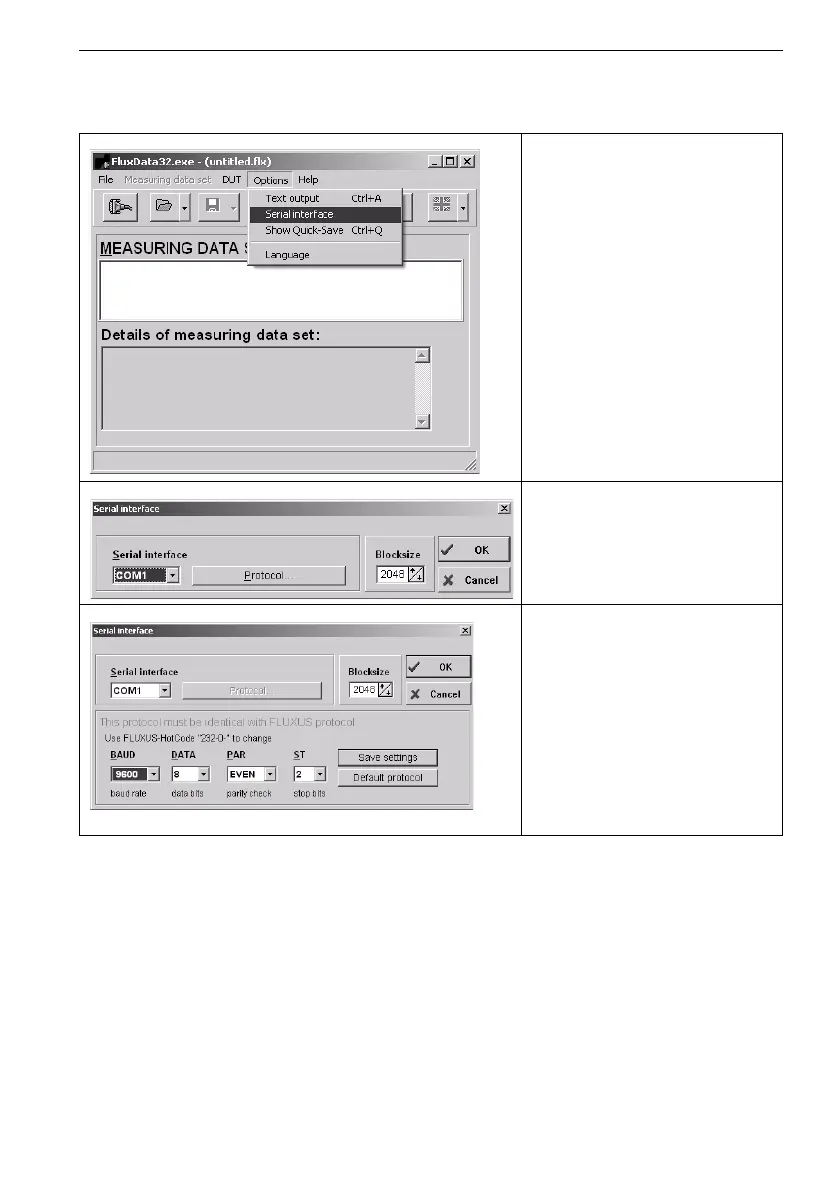14 Data Logger and Transmission of Data FLUXUS G60x
UMFLUXUS_G6V4-2EN, 2011-03-29 107
Settings in the Program
Start the program FluxData V3.0 or higher on the PC.
Select the menu:
Options > Serial interface.
Select the serial interface used
from the PC (e.g. COM1).
Click on OK.Protocol Click on
OK.
Enter the transmission parame-
ters (see section 14.2.4). If the
default settings of the transmis-
sion parameters are be used,
click on Default protocol.
The transmission parameters of
the program FluxData and of
the transmitter have to be iden-
tical.
Click on OK.