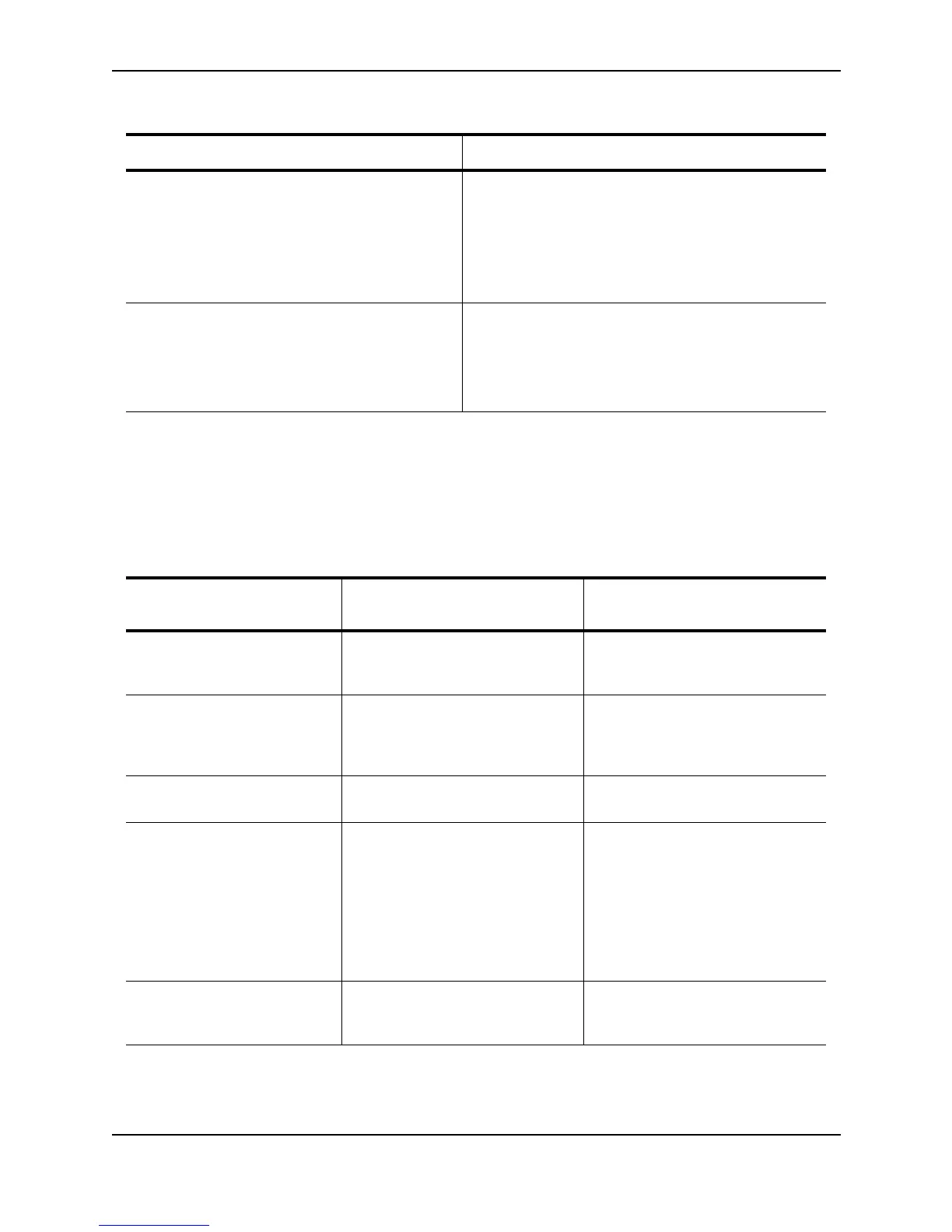Policies and Filters
December 2000 C - 3
Default Filter Actions
By default, no policies or filters are defined on Foundry devices. The following table lists the default action when
no policy or filter is configured and the default action after you configure a policy or filter. For some types of
policies and filters, the default action changes once you configure a policy or filter, regardless of the policy or
filter’s contents.
Router acceleration policy
• IP switching filter
• IPX switching filter
Configured globally, then applied either globally (on
Layer 2 Switches) or to individual ports (Layer 3
Switches). The filters are applied to an inbound or
outbound policy group. You can use the same policy in
an inbound policy group and outbound policy group.
For Layer 3 Switches, you also can use the same policy
on multiple ports.
Route redistribution filters
• RIP
• OSPF
• BGP4
Configured and applied globally
Table C.2: Default Policy and Filter Actions
Policy or Filter Type Default action when no policies
or filters are configured
Default action after a policy or
filter is configured
QoS policy Queue all packets in normal or 0
priority queue
Queue all packets in normal or 0
priority queue unless explicitly
configured for a higher queue
Cache server redirection policy
(applies only to ServerIron’s
Transparent Cache Switching)
Deny all HTTP packets (do not
redirect to cache server)
If global, redirect all HTTP packets;
if local, deny (do not redirect) all
HTTP packets except for ports to
which TCS policy is applied
Access policy (see Forwarding
filters)
See Forwarding filters See Forwarding filters
Forwarding filters
• MAC forwarding filters
• IP forwarding filters (same
as IP access policy)
• IPX forwarding filters
• TCP/UDP forwarding filters
Permit (forward) all packets Deny (drop) all packets
Note: The default action for
AppleTalk zone and network filters
is always permit. To deny all but
specific zones, create permit filters
for those zones, then create a deny
filter and use the “additional zones”
value with the filter.
Address-lock filter Permit (forward) all packets Permit only those packets whose
source MAC addresses have been
learned on the port; drop all others
Table C.1: Scopes of Policies and Filters (Continued)
Policy or Filter Type Scope