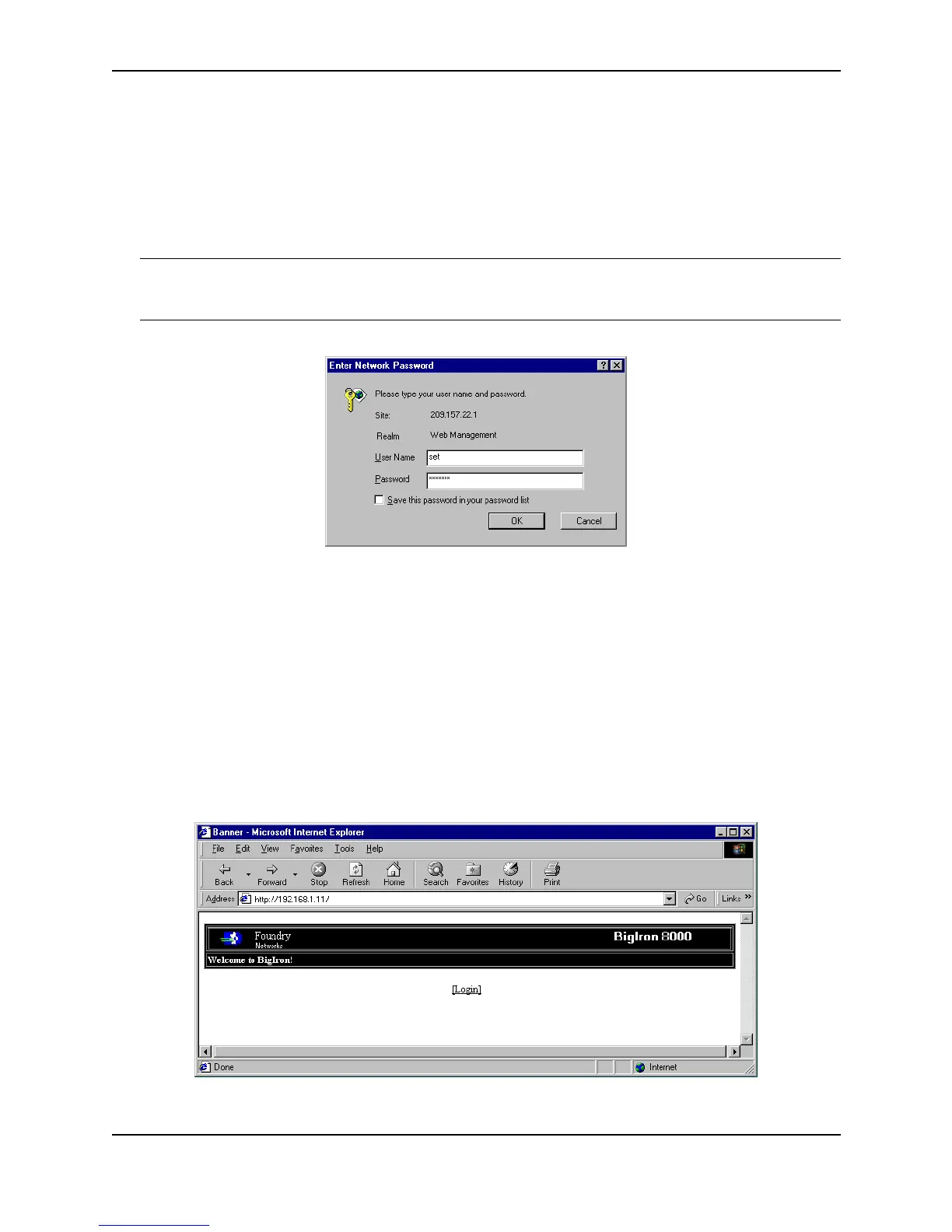Installing a Foundry Layer 2 Switch or Layer 3 Switch
December 2000 2 - 29
For a complete list of CLI commands and syntax information for each command, see the Foundry Switch and
Router Command Line Interface Reference.
Logging On Through the Web Management Interface
To use the Web management interface, open a web browser and enter the IP address of the Foundry device in
Location or Address field. The web browser contacts the Foundry device and displays a login dialog, as shown in
Figure 2.13.
NOTE: If you are unable to connect with the device through a Web browser due to a proxy problem, it may be
necessary to set your Web browser to direct Internet access instead of using a proxy. For information on how to
change a proxy setting, refer to the on-line help provided with your Web browser.
Figure 2.13 Web management interface login dialog
By default, you can use the user name “get” and the default read-only password “public” for read-only access.
However, for read-write access, you must enter “set” for the user name, and enter a read-write community string
you have configured on the device for the password. Beginning with software release 05.1.00, there is no default
read-write community string. You must add one using the CLI. See “Establishing SNMP Community Strings” on
page 3-14.
As an alternative to using the SNMP community strings to log in, you can configure the Foundry device to secure
Web management access using local user accounts or Access Control Lists (ACLs). See “Securing Access to
Management Functions” on page 3-1.
If you have configured a greeting banner (using the banner motd CLI command), a panel with the greeting is
displayed first. Click on the Login link to proceed to the Login dialog. Here is an example of the greeting panel: