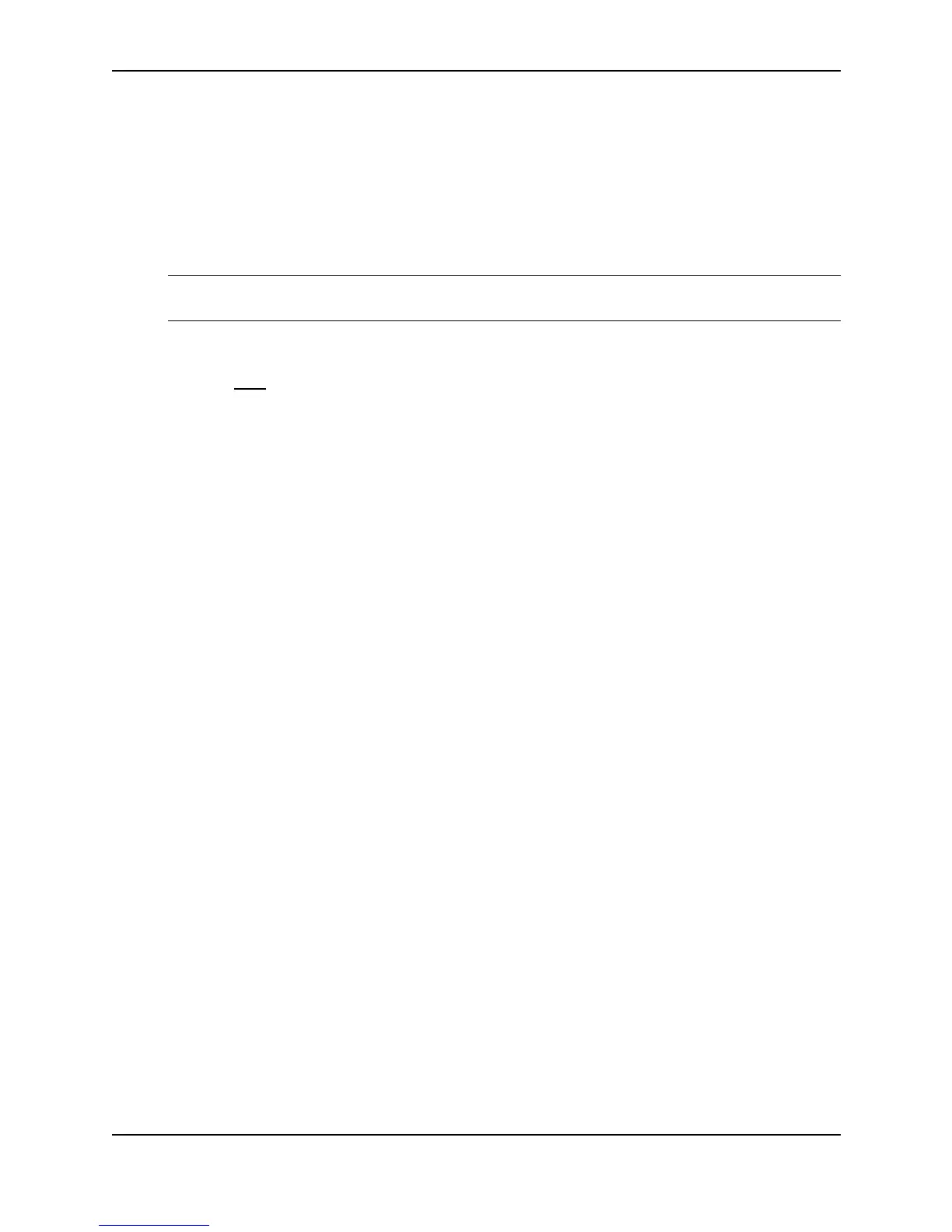Configuring Virtual LANs (VLANs)
December 2000 25 - 63
9. Specify the port that are members for the VLAN:
• Select Dynamic Port if you want the port membership to be dynamic. For information, see “Dynamic
Ports” on page 25-10.
• Click the Change Static Members button if you want to configure static ports. For information, see “Static
Ports” on page 25-12.
• Click the Change Exclude Members button if you want to explicitly exclude some ports. For information,
see “Excluded Ports” on page 25-12.
NOTE: All the ports must be members of the port-based VLAN that contains this AppleTalk cable VLAN.
See “Layer 3 Protocol-Based VLANs” on page 25-3.
10. Click the Add button (if you are adding a new VLAN) or the Modify button (if you are modifying an existing
VLAN) to save the change to the device’s running-config file.
11. Select the Save
link at the bottom of the dialog. Select Yes when prompted to save the configuration change
to the startup-config file on the device’s flash memory.
Displaying VLAN Information
After you configure the VLANs, you can verify the configuration using the following methods.
Displaying System-Wide VLAN Information
Use one of the following methods to display VLAN information for all the VLANs configured on the device.
USING THE CLI
Enter the following command at any CLI level. This example shows the display for the IP sub-net and IPX network
VLANs configured in the examples in “Configuring an IP Sub-Net VLAN with Dynamic Ports” on page 25-38 and
“Configuring an IPX Network VLAN with Dynamic Ports” on page 25-39.
BigIron(config)# show vlans
Total PORT-VLAN entries: 2
Maximum PORT-VLAN entries: 8
legend: [S=Slot]
PORT-VLAN 1, Name DEFAULT-VLAN, Priority level0, Spanning tree Off
Untagged Ports: (S2) 1 2 3 4 5 6 7 8 9 10 11 12 13 14 15 16
Untagged Ports: (S2) 17 18 19 20 21 22 23 24
Untagged Ports: (S4) 1 2 3 4 5 6 7 8 9 10 11 12 13 14 15 16
Untagged Ports: (S4) 17 18 19 20 21 22 23 24
Tagged Ports: None
PORT-VLAN 10, Name IP_VLAN, Priority level0, Spanning tree Off
Untagged Ports: (S1) 1 2 3 4 5 6
Tagged Ports: None
IP-subnet VLAN 1.1.1.0 255.255.255.0, Dynamic port enabled
Name: Mktg-LAN
Static ports: None
Exclude ports: None
Dynamic ports: (S1) 1 2 3 4 5 6
PORT-VLAN 20, Name IPX_VLAN, Priority level0, Spanning tree Off
Untagged Ports: (S2) 1 2 3 4 5 6
Tagged Ports: None
IPX-network VLAN 0000ABCD, frame type ethernet_ii, Dynamic port enabled
Name: Eng-LAN