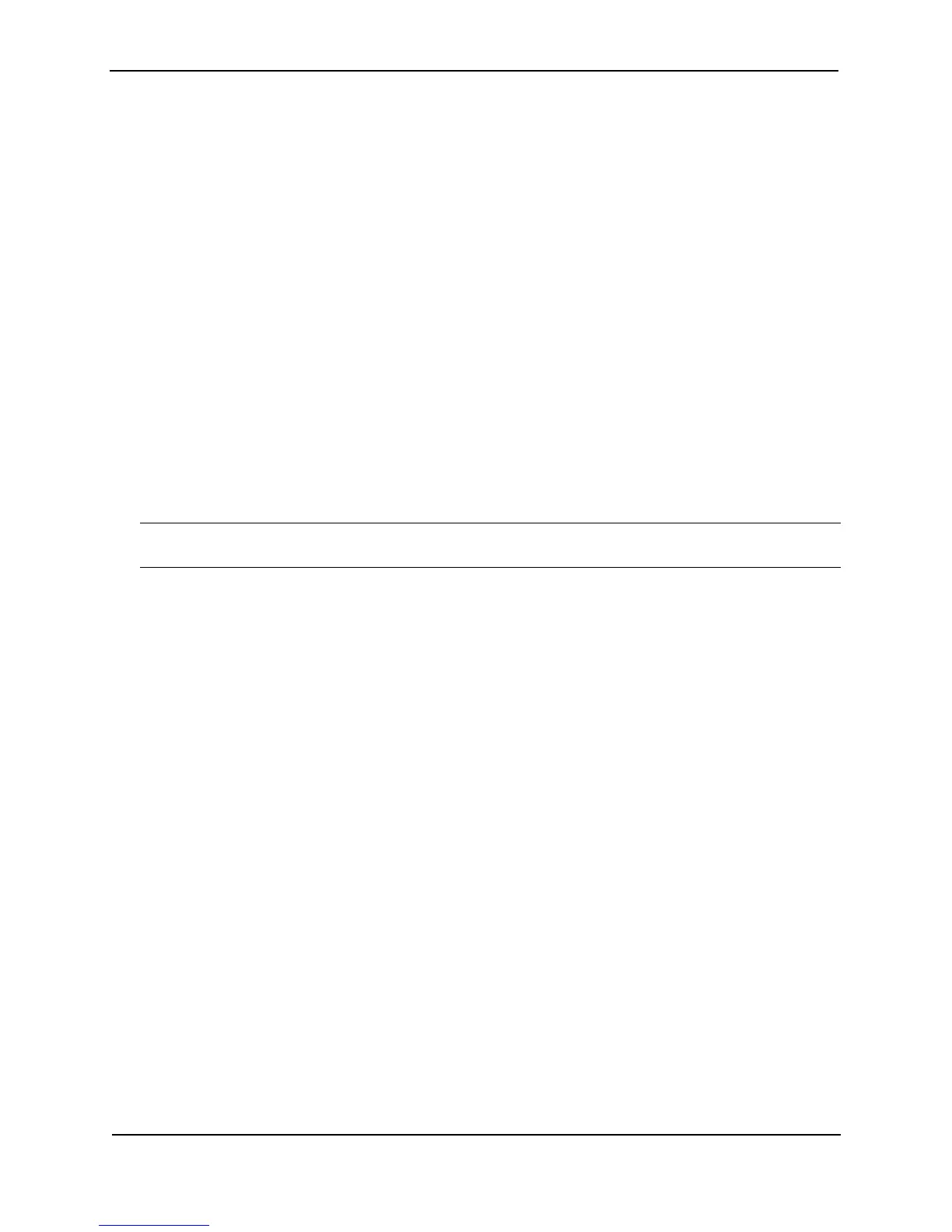Foundry Switch and Router Installation and Configuration Guide
25 - 16 December 2000
All non-routable protocol VLANs function as they do on Foundry Networks Layer 2 Switches.
Dynamic Port Assignment (Layer 2 and Layer 3 Switches)
All Layer 2 Switch ports are dynamically assigned to any Layer 3 VLAN on Foundry Layer 2 Switches and any
non-routable VLAN on Foundry Layer 3 Switches. To maintain explicit control of the VLAN, you can explicitly
exclude ports when configuring any Layer 3 VLAN on a Foundry Layer 2 Switch or any non-routable Layer 3
VLAN on a Foundry Layer 3 Switch.
If you do not want the ports to have dynamic membership, you can add them statically. This eliminates the need to
explicitly exclude the ports that you do not want to participate in a particular Layer 3 VLAN.
Assigning a Different VLAN ID to the Default VLAN
When you enable port-based VLANs, all ports in the system are added to the default VLAN. By default, the
default VLAN ID is “VLAN 1”. The default VLAN is not configurable. If you want to use the VLAN ID “VLAN 1” as
a configurable VLAN, you can assign a different VLAN ID to the default VLAN.
To reassign the default VLAN to a different VLAN ID, enter the following command:
BigIron(config)# default-vlan-id 4095
Syntax: default-vlan-d <vlan-id>
You must specify a valid VLAN ID that is not already in use. For example, if you have already defined VLAN 10, do
not try to use “10” as the new VLAN ID for the default VLAN. Valid VLAN IDs are numbers from 1 – 4095.
NOTE: Changing the default VLAN name does not change the properties of the default VLAN. Changing the
name allows you to use the VLAN ID “1” as a configurable VLAN.
Assigning Trunk Group Ports
When a “lead” trunk group port is assigned to a VLAN, all other members of the trunk group are automatically
added to that VLAN. A lead port is the first port of a trunk group port range; for example, “1” in 1 – 4 or “5” in
5 – 8. See “Configuring Trunk Groups” on page 10-41 for more information.
Configuring Port-Based VLANs
Port-based VLANs allow you to provide separate spanning tree protocol (STP) domains or broadcast domains on
a port-by-port basis.
This section describes how to perform the following tasks for port-based VLANs using the CLI:
• Create a VLAN.
• Delete a VLAN.
• Modify a VLAN.
• Assign a higher priority to the VLAN.
• Change a VLAN’s priority.
• Enable or disable STP on the VLAN.