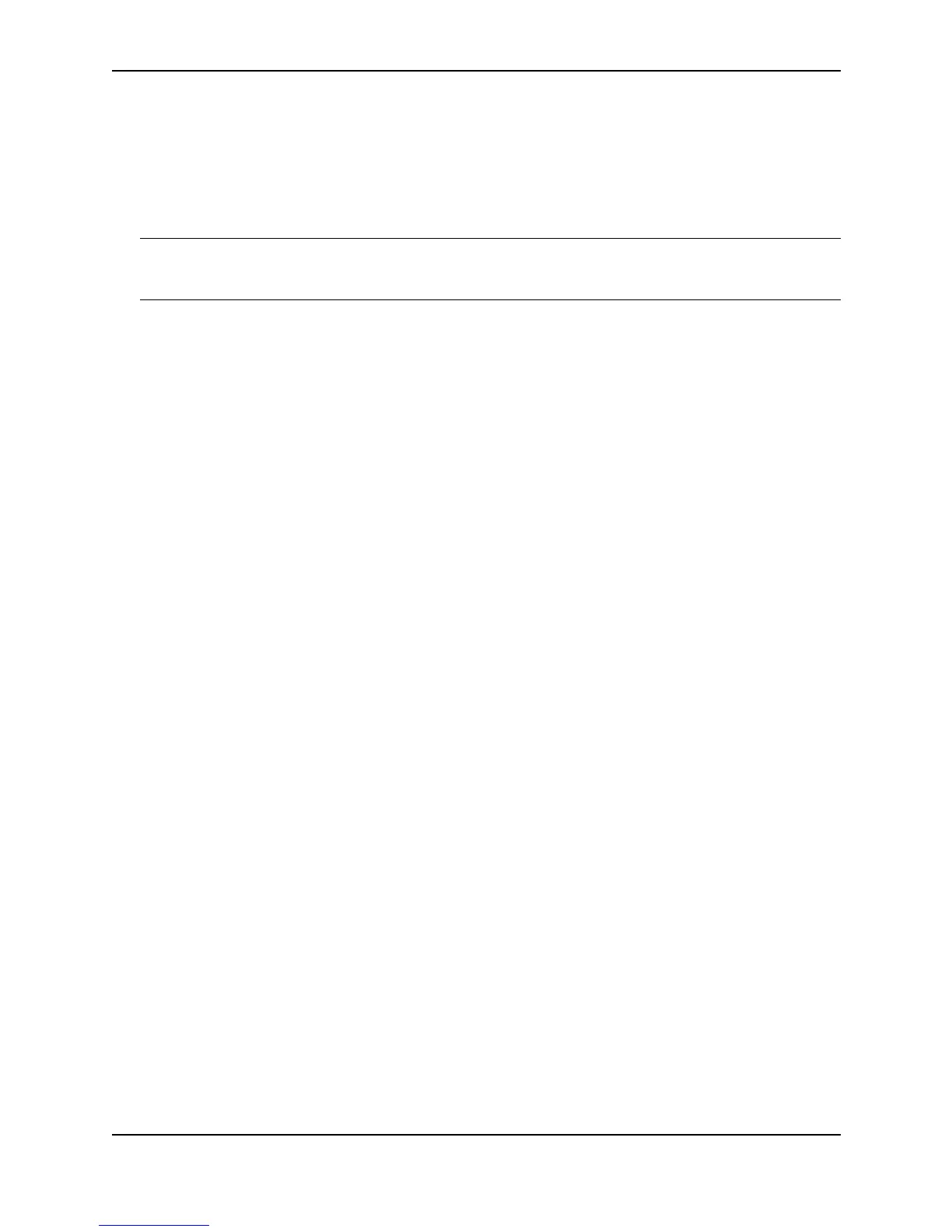Configuring BGP4
December 2000 19 - 3
• AS-path – A list of the other ASs through which a route passes. BGP4 routers can use the AS-path to detect
and eliminate routing loops. For example, if a route received by a BGP4 router contains the AS that the router
is in, the router does not add the route to its own BGP4 table. (The BGP4 RFCs refer to the AS-path as
“AS_PATH”.)
• Additional path attributes – A list of additional parameters that describe the route. The route origin and next
hop are examples of these additional path attributes.
NOTE: The Layer 3 Switch re-advertises a learned best BGP4 route to the Layer 3 Switch’s neighbors even
when the software does not also select that route for installation in the IP route table. The best BGP4 route is the
BGP4 path that the software selects based on comparison of the paths’ BGP4 route parameters.
After a Foundry Layer 3 Switch successfully negotiates a BGP4 session with a neighbor (a BGP4 peer), the
Foundry Layer 3 Switch exchanges complete BGP4 route tables with the neighbor. After this initial exchange, the
Foundry Layer 3 Switch and all other RFC 1771-compliant BGP4 routers send UPDATE messages to inform
neighbors of new, changed, or no longer feasible routes. BGP4 routers do not send regular updates. However, if
configured to do so, a BGP4 router does regularly send KEEPALIVE messages to its peers to maintain BGP4
sessions with them if the router does not have any route information to send in an UPDATE message. See “BGP4
Message Types” on page 19-4 for information about BGP4 messages.
How BGP4 Selects a Path for a Route
When multiple paths for the same route are known to a BGP4 router, the router uses an algorithm to weigh the
paths and determine the optimal path for the route. The optimal path depends on various parameters including the
following. You can modify some of these parameters. (See “Optional Configuration Tasks” on page 19-27.)
• Weight – A value that the Foundry BGP4 Layer 3 Switch associates with a specific BGP4 neighbor. For
example, if the Layer 3 Switch receives routes to the same destination from two BGP4 neighbors, the Layer 3
Switch prefers the route from the neighbor with the larger weight.
• Local preference – An attribute that indicates a degree of preference for a route relative to other routes in the
local AS.
• AS-path length – The number of ASs through which the route must pass to reach the destination. The AS-
path is a sequential list of the AS numbers through which the route information has passed to reach the BGP4
Layer 3 Switch.
• Origin – The source of the route information. The origin can be IGP, EGP, or INCOMPLETE. IGP is
preferred over EGP and both are preferred over INCOMPLETE.
• Multi-Exit Discriminator (MED) – A value associated with routes that have multiple paths through the
same AS. In BGP4, a route’s MED is equivalent to its “metric”.
• Confederation membership.
• Closest IBGP neighbor – The closest internal path to the destination within the local AS.
• Number of paths available for load sharing.
Foundry Layer 3 Switches use the following algorithm to choose the optimal path for a BGP4 route. The algorithm
uses the parameters listed above.
1. Is the next hop accessible though an Interior Gateway Protocol (IGP) route? If not, ignore the route.
2. Use the path with the largest weight.
3. If the weights are the same, prefer the route with the largest local preference.
4. If the routes have the same local preference, prefer the route that was originated locally (by this BGP4 Layer
3 Switch).
5. If the local preferences are the same and the routes were originated locally, prefer the route with the shortest
AS-path. All paths within a confederation have the same length.
6. If the AS-path lengths are the same, prefer the route with the lowest origin type. From low to high, route origin
types are valued as follows: