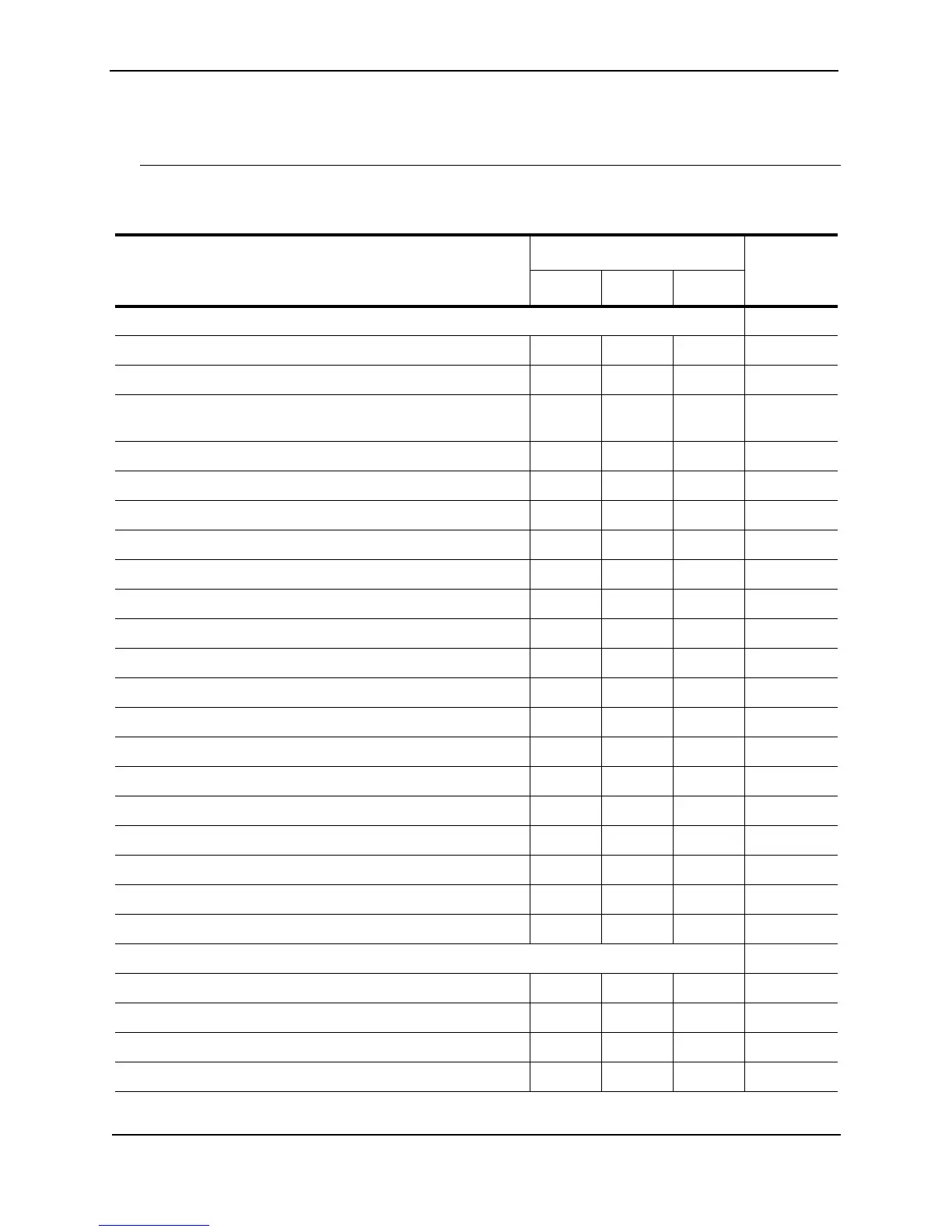Foundry Switch and Router Installation and Configuration Guide
8 - 4 December 2000
Some features require specific hardware configurations. See the chapters describing those features or contact
Foundry Networks or your reseller for information.
Table 8.2: Foundry Software Features
Feature Supported on... See page...
Router Switch SrvrIrn
Access and Management Features
Secure Shell (SSH) X X X 8-7
Command-line and web-based management interfaces X X X 8-8
Simple Network Management Protocol (SNMP)-based
management application
XXX8-8
Multiple levels of access control X X X 8-10
TACACS/TACACS+ authentication X X 8-10
RADIUS authentication X X X 8-11
Access Control Lists (ACLs) X X X 8-11
Dynamic configuration X X X 8-11
Soft reboot (reboot flash image without resetting the system) X X X 8-11
Scheduled system reload X X X 8-11
Telnet XXX8-11
Trivial File Transfer Protocol (TFTP) X X X 8-11
Simple Network Time Protocol (SNTP) X X X 8-12
Domain Name Server (DNS) resolver X X X 8-12
SNMPv2c X X X 8-12
Remote Monitoring (RMON) X X X 8-13
SNMP alarms and trap log X X X 8-13
SyslogD client XXX8-13
Ping and trace-route facilities X X X 8-13
Port mirroring X X X 8-14
IronClad Quality of Service (QoS) Features
IP Type of Service mapping X X 8-14
Selectable queuing method (strict or weighted) X X 8-14
Configurable bandwidth percentages X X 8-14
802.1p priority mapping X X 8-15