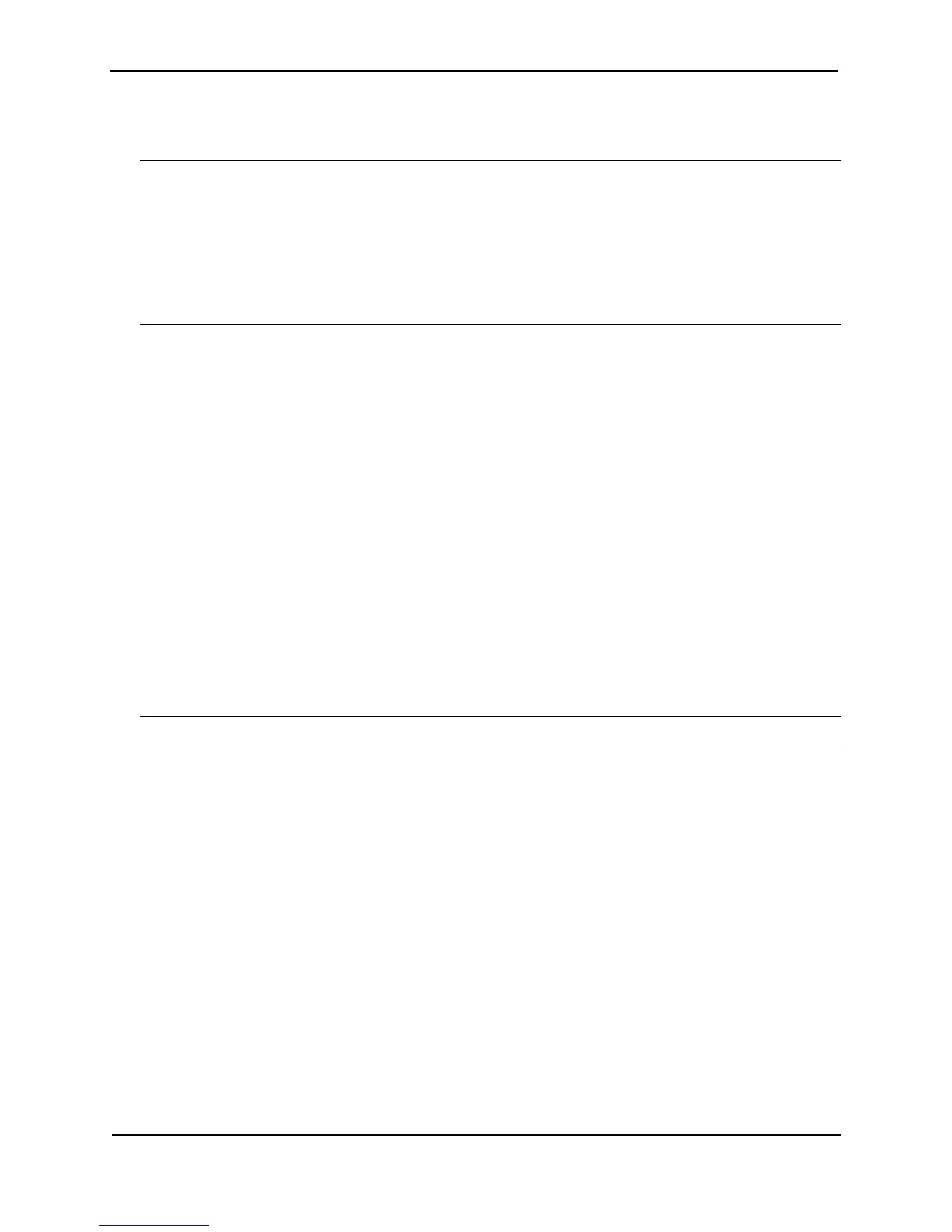Foundry Switch and Router Installation and Configuration Guide
13 - 20 December 2000
<num> parameter allows you to specify an ACL number if you prefer. If you specify a number, you can specify
from 1 – 99 for standard ACLs or 100 – 199 for extended ACLs.
NOTE: For convenience, the software allows you to configure numbered ACLs using the syntax for named
ACLs. The software also still supports the older syntax for numbered ACLs. Although the software allows both
methods for configuring numbered ACLs, numbered ACLs are always formatted in the startup-config and running-
config files in using the older syntax, as follows.
access-list 1 deny host 209.157.22.26 log
access-list 1 deny 209.157.22.0 0.0.0.255 log
access-list 1 permit any
access-list 101 deny tcp any any eq http log
The options at the ACL configuration level and the syntax for the ip access-group command are the same for
numbered and named ACLs and are described in “Configuring Standard ACLs” on page 13-6.
Configuration Example for Extended ACL
To configure a named extended ACL entry, enter commands such as the following.
BigIron(config)# ip access-list extended “block Telnet”
BigIron(config-ext-nac1)# deny tcp host 209.157.22.26 any eq telnet log
BigIron(config-ext-nac1)# permit ip any any
BigIron(config-ext-nac1)# exit
BigIron(config)# int eth 1/1
BigIron(config-if-1/1)# ip access-group “block Telnet” in
The options at the ACL configuration level and the syntax for the ip access-group command are the same for
numbered and named ACLs and are described in “Configuring Extended ACLs” on page 13-10.
USING THE WEB MANAGEMENT INTERFACE
You cannot configure IP ACLs using the Web management interface.
Modifying ACLs
NOTE: This section applies to standard ACLs and to extended ACLs.
When you use the Foundry device’s CLI or Web management interface to configure an ACL, the software places
the ACL entries in the ACL in the order you enter them. For example, if you enter the following entries in the order
shown below, the software always applies the entries to traffic in the same order.
BigIron(config)# access-list 1 deny 209.157.22.0/24
BigIron(config)# access-list 1 permit 209.157.22.26
Thus, if a packet matches the first ACL entry in this ACL and is therefore denied, the software does not compare
the packet to the remaining ACL entries. In this example, packets from host 209.157.22.26 will always be
dropped, even though packets from this host match the second entry.
You can use the CLI to reorder entries within an ACL by individually removing the ACL entries and then re-adding
them. To use this method, enter “no” followed by the command for an ACL entry, and repeat this for each ACL
entry in the ACL you want to edit. After removing all the ACL entries from the ACL, re-add them.
This method works well for small ACLs such as the example above, but can be impractical for ACLs containing
many entries. Therefore, Foundry devices provide an alternative method. The alternative method lets you upload
an ACL list from a TFTP server and replace the ACLs in the device’s running-config file with the uploaded list.
Thus, to change an ACL, you can edit the ACL on the file server, then upload the edited ACL to the device. You
then can save the changed ACL to the device’s startup-config file.
ACL lists contain only the ACL entries themselves, not the assignments of ACLs to interfaces. You must assign
the ACLs on the device itself.