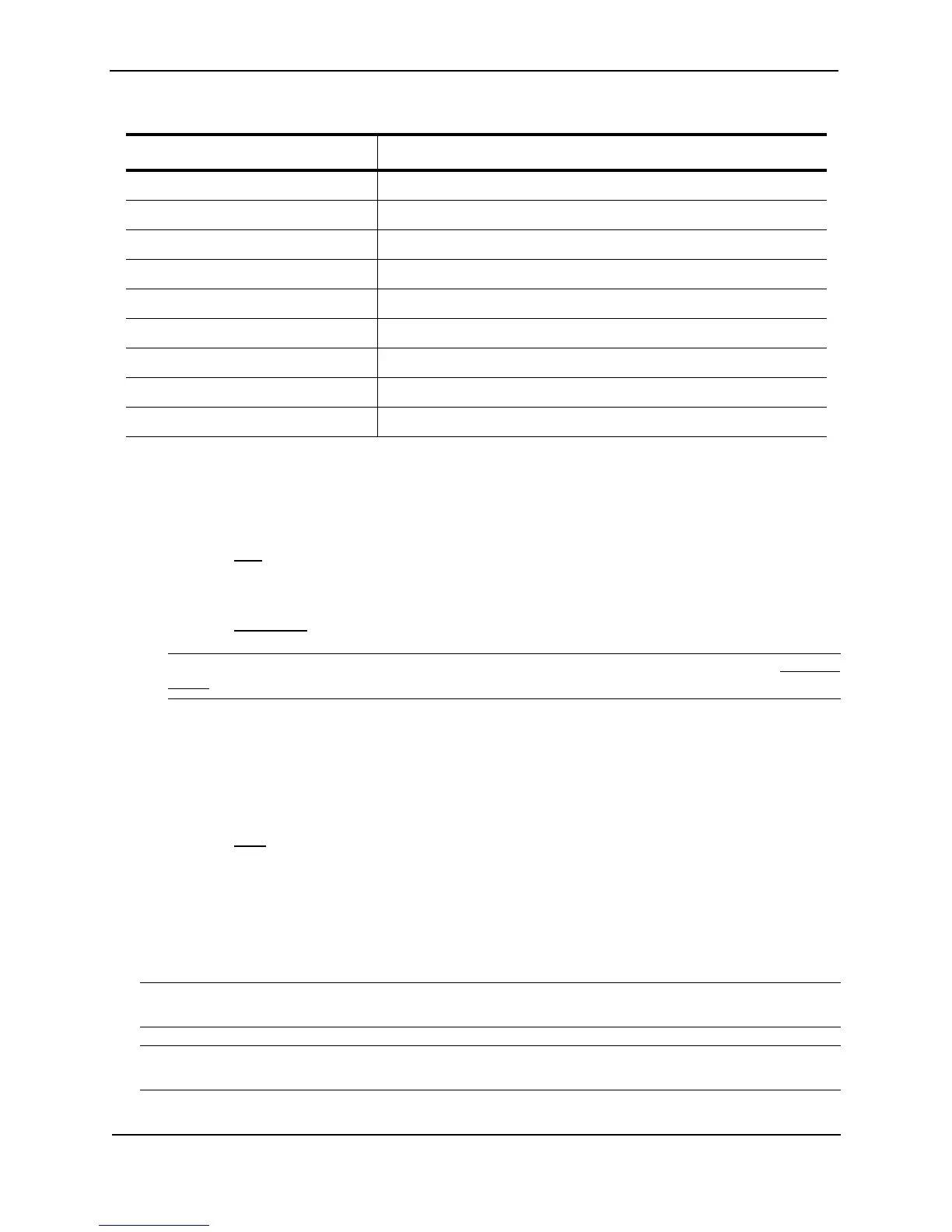Foundry Switch and Router Installation and Configuration Guide
10 - 12 December 2000
USING THE WEB MANAGEMENT INTERFACE
To identify a reference SNTP server for the system:
1. Log on to the device using a valid user name and password for read-write access. The System configuration
panel is displayed.
2. Select the NTP
link to display the NTP panel.
3. Optionally change the polling time by editing the value in the Polling Time field, then click Apply to save the
change in the device’s running-config file. You can specify a number from 1 – 65535.
4. Select the NTP Server
link to display the NTP Server panel.
NOTE: If you have already configured an SNTP server, the server information is listed. Select the Add NTP
Server link at the bottom of the panel.
5. Enter the IP address of the SNTP server.
6. Select the SNTP version the server is running from the version field’s pulldown menu. The default version
is 1.
7. Click the Add button to save the change to the device’s running-config file.
8. Repeat steps 5 – 7 up to two more times to add a total of three SNTP servers.
9. Select the Save
link at the bottom of the dialog. Select Yes when prompted to save the configuration change
to the startup-config file on the device’s flash memory.
Setting the System Clock
In addition to SNTP support, Foundry switches and routers also allow you to set the system time counter. The
time counter setting is not retained across power cycles and is not automatically synchronized with an SNTP
server. The counter merely starts the system time and date clock with the time and date you specify.
NOTE: You can synchronize the time counter with your SNTP server time by entering the sntp sync command
from the Privileged EXEC level of the CLI.
NOTE: Unless you identify an SNTP server for the system time and date, you will need to re-enter the time and
date following each reboot.
For more details about SNTP, see “Specifying a Simple Network Time Protocol (SNTP) Server” on page 10-10.
synchronized System is synchronized to an NTP peer.
stratum NTP stratum level of this system
reference clock IP Address of the peer (if any) to which the unit is synchronized
precision Precision of this system's clock (in Hz)
reference time Reference time stamp
clock offset Offset of clock to synchronized peer
root delay Total delay along the path to the root clock
root dispersion Dispersion of the root path
peer dispersion Dispersion of the synchronized peer
Table 10.2: Output from the show sntp status command (Continued)
This Field... Indicates...