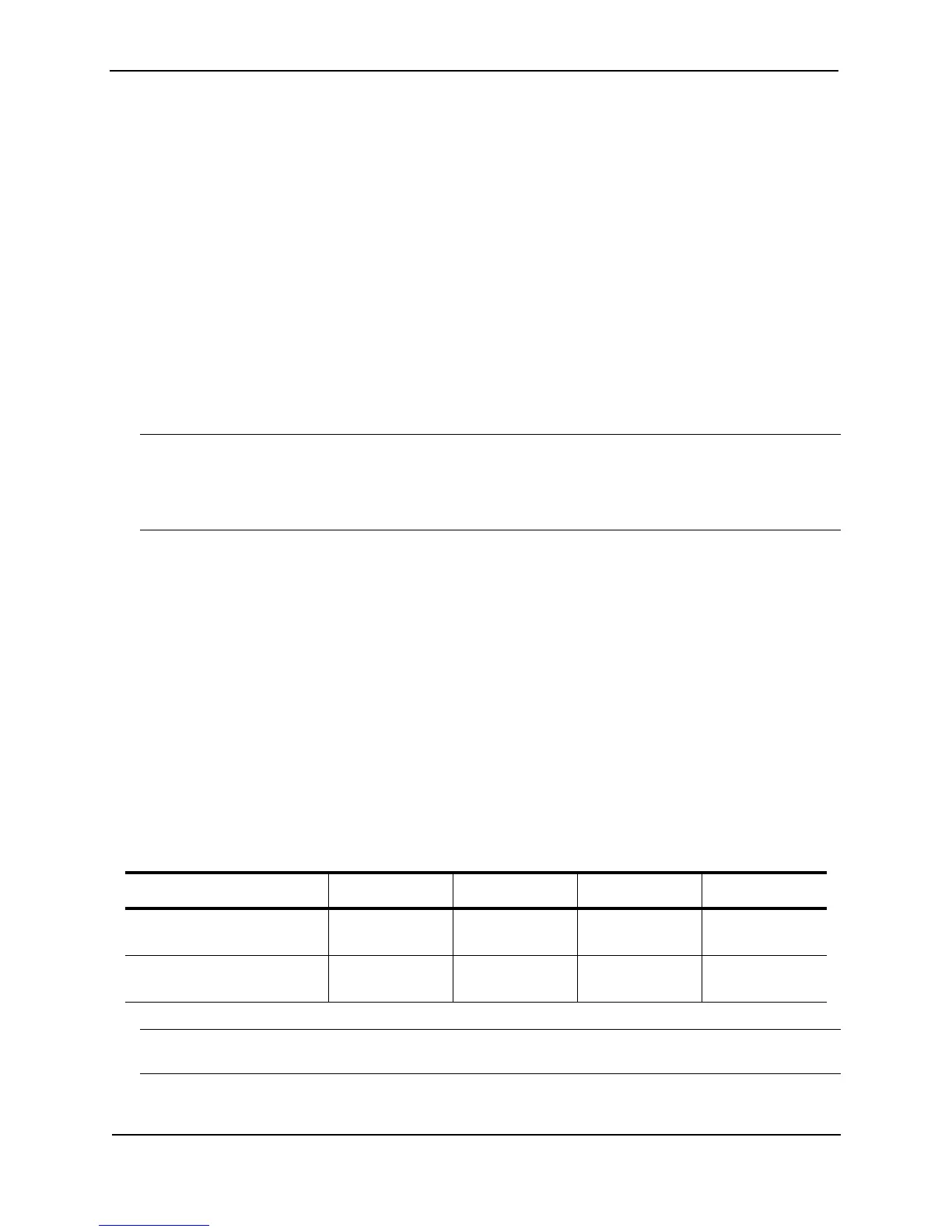Foundry Switch and Router Installation and Configuration Guide
2 - 10 December 2000
Replacing Fans (4-Slot and 8-Slot Chassis Devices Only)
The 4-slot and 8-slot Chassis devices contain field-upgradable fans. The fans are upgradable on an individual
basis. You need to replace only the fan that has failed.
The 4-slot Chassis devices contain four fans:
• Two fans are mounted to the inside of the rear chassis panel.
• Two fans are mounted to a removable tray on the upper left side of the chassis. (The fans are on the right
side if you are facing the rear of the chassis.)
The 8-slot Chassis devices contain six fans:
• Two fans are mounted to the inside of the rear chassis panel.
• Four fans are mounted to two removable trays in the top of the chassis, above the highest module slot. The
fans are on the right if you are facing the front of the chassis.
Each fan in a four-slot or eight-slot chassis is connected to the chassis backplane by a three-hole connector.
Make a note of the connector each fan uses. The software recognizes the fan position based on the connector.
NOTE: When you connect a fan cable to a fan connector on the backplane or fan tray, make sure the red wire in
the connector is on the right side (for horizontally oriented connectors) or facing down (for vertically oriented
connectors). If you accidentally reverse the wires, the fan will not operate.
Also, make sure the fan cable connector is seated over all three pins on the backplane connector.
Required Tools
You need the following tools for this procedure:
• Phillips-head screwdriver
• Flat-head screwdriver
• Pair of wire cutters
Determining Which Fan Has Failed
If you are not sure which fan has failed, enter the following command at any CLI command prompt:
BigIron# show chassis
This command displays status information for the fans and the power supplies. The fans are numbered in the
display. The fan numbers correspond to the following fan positions. These positions assume you are facing the
front of the chassis, not the rear.
NOTE: The software monitors the fans in the top of the 8-slot chassis in pairs, not individually. Thus, fan position
3 indicates the left fan tray and fan position 4 indicates the right fan tray.
Table 2.2: Fan Positions in Foundry Chassis Devices
Product Fan 1 Position Fan 2 Position Fan 3 Position Fan 4 Position
4-slot Chassis device Fan tray on left
side; back fan
Fan tray on left
side; front fan
Rear fan,
left side
Rear fan,
right side
8-slot Chassis device Rear fan,
top
Rear fan,
bottom
top fan tray,
left side
top fan tray,
right side