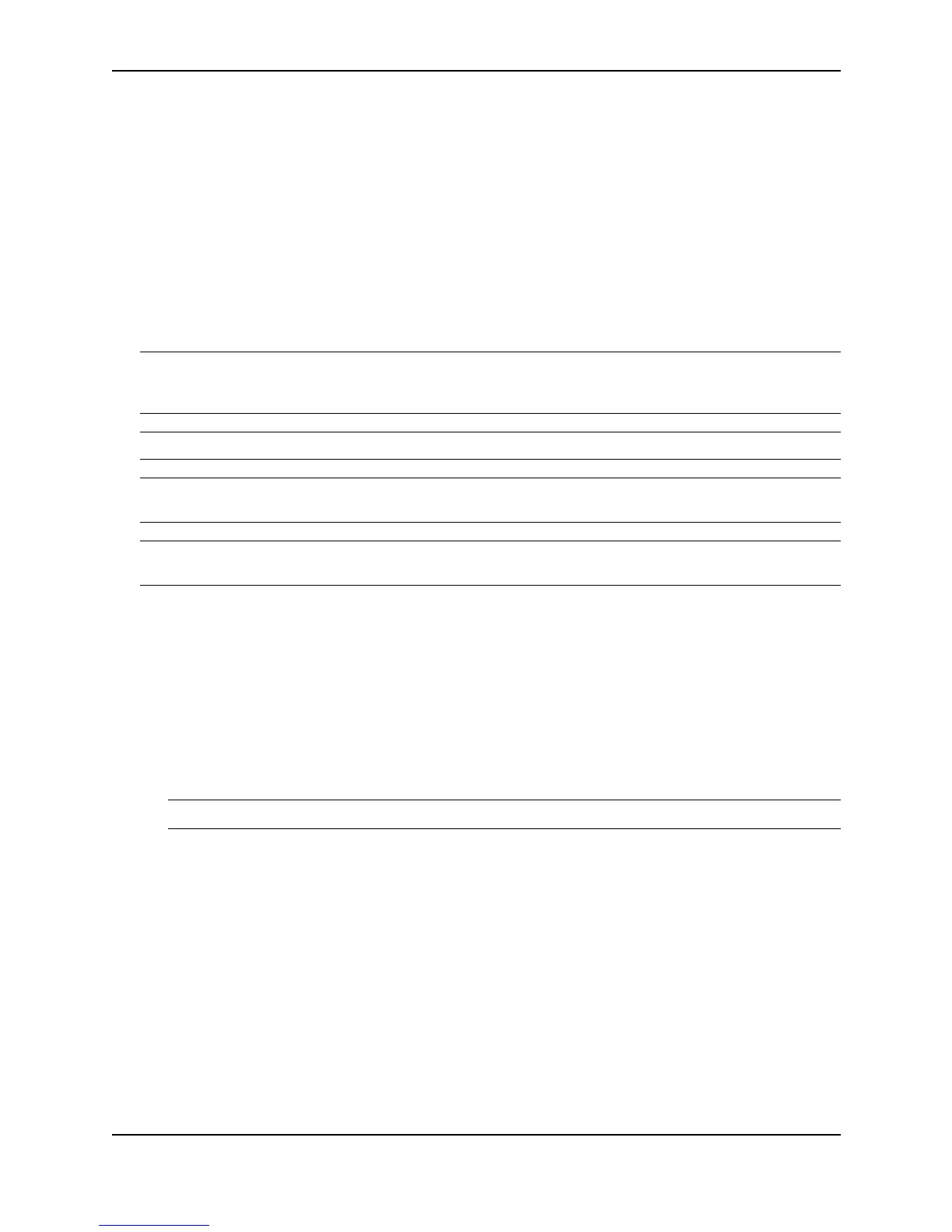Installing a Foundry Layer 2 Switch or Layer 3 Switch
December 2000 2 - 19
Syntax: enable [<password>]
Syntax: configure terminal
Syntax: [no] ip address <ip-addr> <ip-mask>
or
Syntax: [no] ip address <ip-addr>/<mask-bits>
Syntax: ip default-gateway <ip-addr>
Mounting the Chassis or Stackable Device
You can install Foundry systems on a desktop or in an equipment rack.
WARNING: The Chassis devices are very heavy, especially when fully populated with modules and power
supplies. TWO OR MORE PEOPLE ARE REQUIRED WHEN LIFTING, HANDLING, OR MOUNTING THESE
DEVICES.
WARNING: Do not use the handles on the power supply units to lift or carry Chassis devices.
WARNING: Make sure the rack or cabinet housing the device is adequately secured to prevent it from becoming
unstable or falling over.
WARNING: Mount the devices you install in a rack or cabinet as low as possible, placing the heaviest device at
the bottom and progressively placing lighter devices above.
Desktop Installation
1. Set the device on a flat desktop, table, or shelf. Make sure that adequate ventilation is provided for the
system – a 3-inch clearance is recommended on each side.
2. Go to “Testing Connectivity” on page 2-26.
Rack Mount Installation – Chassis Devices
1. Remove the rack mount kit from the shipping carton. The kit should include two L-shaped mounting brackets
and mounting screws.
NOTE: You need a #2 Phillips-head screwdriver for installation.
2. Attach the mounting brackets to the sides of the device as illustrated in Figure 2.8.
3. Attach the system in the rack as illustrated in Figure 2.8.
4. Go to “Powering On a System” on page 2-21.