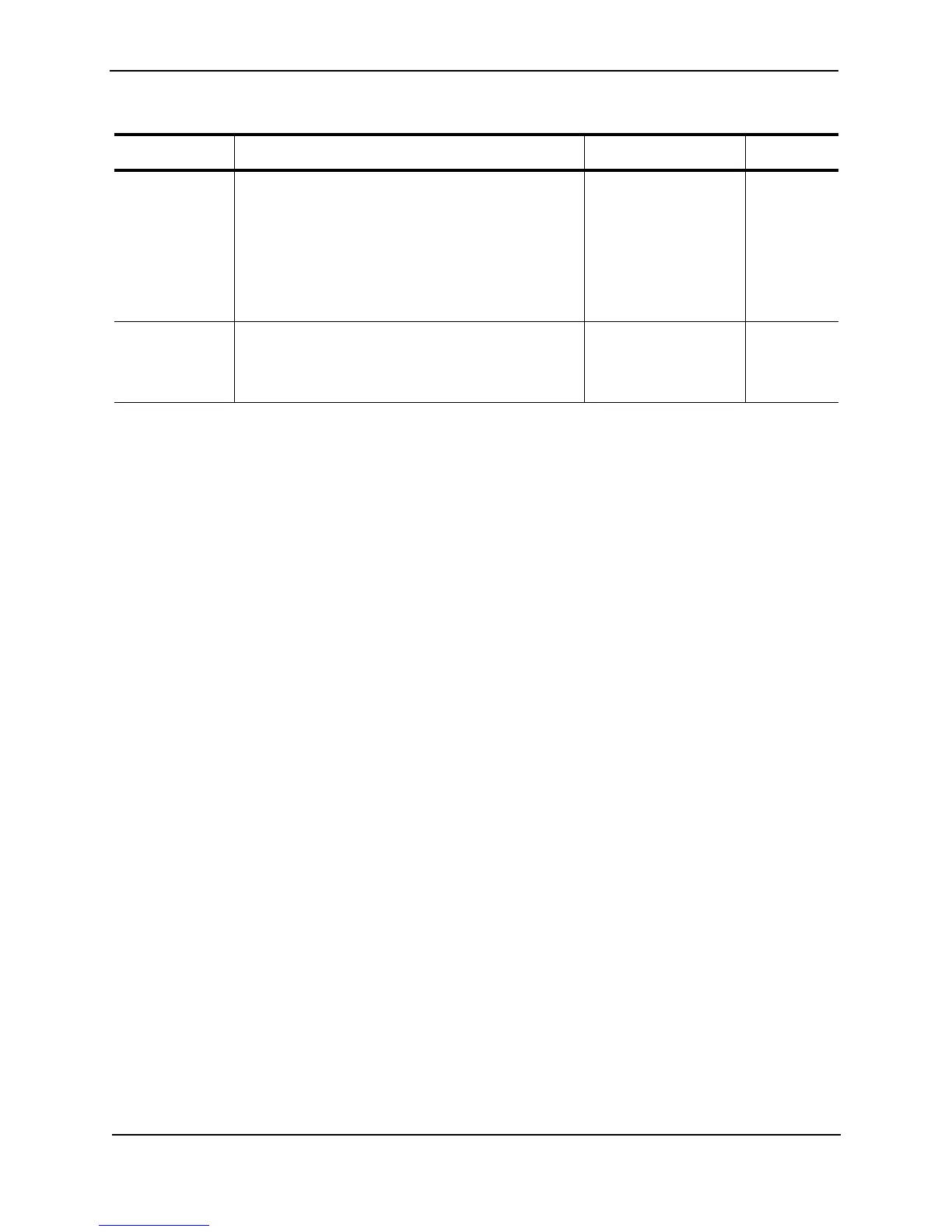Foundry Switch and Router Installation and Configuration Guide
21 - 12 December 2000
Configuring Basic VRRP Parameters
To implement a simple VRRP configuration using all the default values, enter commands such as the following.
Configuring the Owner
Router1(config)# router vrrp
Router1(config)# inter e 1/6
Router1(config-if-1/6)# ip address 192.53.5.1
Router1(config-if-1/6)# ip vrrp vrid 1
Router1(config-if-1/6-vrid-1)# owner
Router1(config-if-1/6-vrid-1)# ip-address 192.53.5.1
Router1(config-if-1/6-vrid-1)# activate
Configuring a Backup
Router2(config)# router vrrp
Router2(config)# inter e 1/5
Router2(config-if-1/5)# ip address 192.53.5.3
Router2(config-if-1/5)# ip vrrp vrid 1
Router2(config-if-1/5-vrid-1)# backup
Router2(config-if-1/5-vrid-1)# ip-address 192.53.5.1
Router2(config-if-1/5-vrid-1)# activate
Configuration Rules for VRRP
• The interfaces of all routers in a VRID must be in the same IP sub-net.
• The IP address(es) associated with the VRID must already be configured on the router that will be the Owner
router.
• An IP address(es) associated with the VRID must be on only one router.
• The Hello interval must be set to the same value on both the Owner and Backup(s) for the VRID.
• The Dead interval must be set to the same value on both the Owner and Backup(s) for the VRID.
• The track priority on a router must be lower than the router’s VRRP priority. Also, the track priority on the
Owner must be higher than the track priority on the Backup(s).
Track priority A VRRP or VRRPE priority value assigned to the
tracked port(s). If a tracked port’s link goes down, the
VRID port’s VRRP or VRRPE priority changes.
• VRRP – The priority changes to the value of the
tracked port’s priority.
• VRRPE – The VRID port’s priority is reduced by
the amount of the tracked port’s priority.
VRRP – 2
VRRPE – 5
21-5
21-17
Backup preempt
mode
Prevents a Backup with a higher VRRP priority from
taking control of the VRID from another Backup that
has a lower priority but has already assumed control
of the VRID.
Enabled 21-18
Table 21.1: VRRP and VRRPE Parameters (Continued)
Parameter Description Default See page...