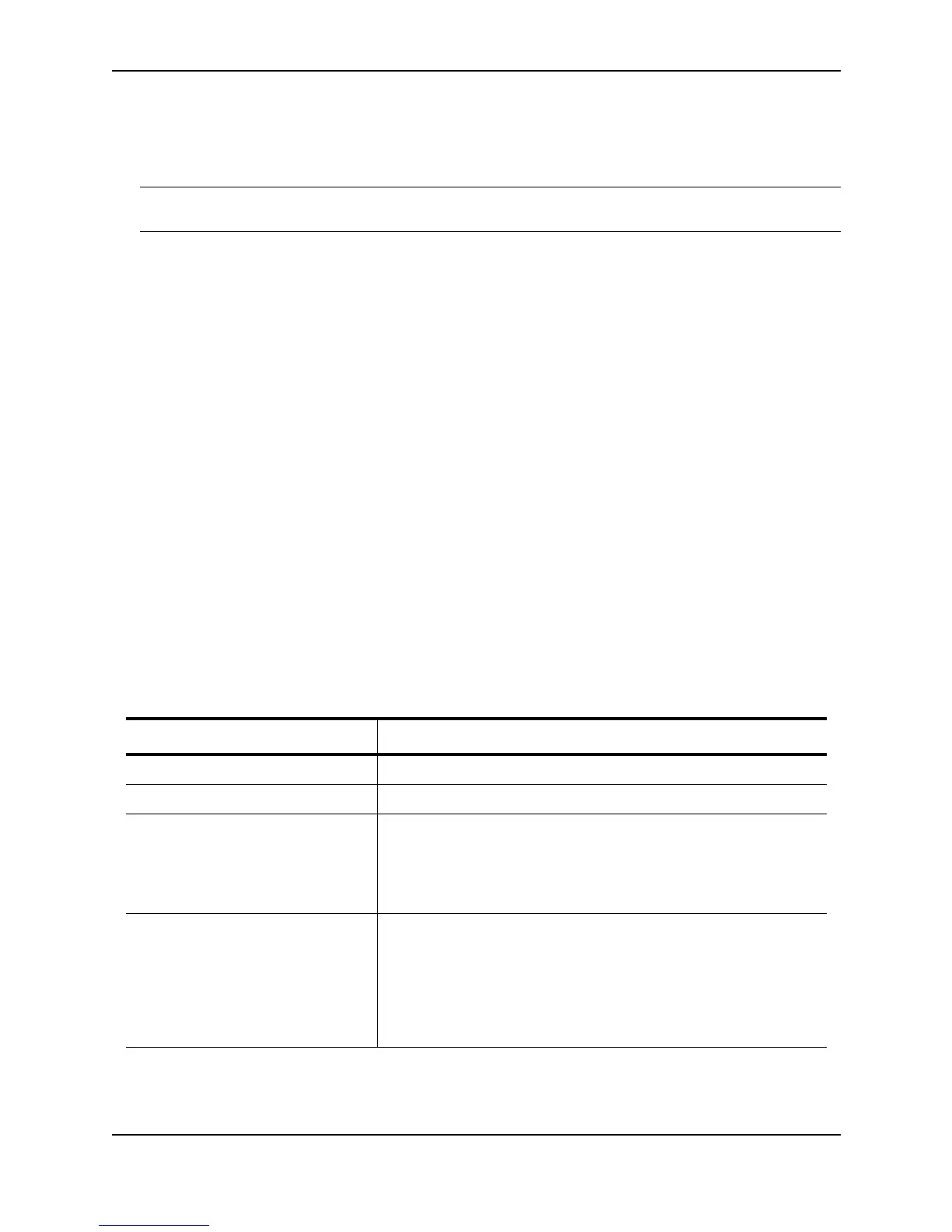Configuring Spanning Tree Protocol (STP) and IronSpan
December 2000 12 - 25
BigIron(config)# interface ethernet 1/1
BigIron(config-if-1/1)# pvst-mode
Syntax: [no] pvst-mode
NOTE: If you disable PVST/PVST+ support, the software still automatically enables PVST/PVST+ support if the
port receives an STP BPDU with PVST/PVST+ format.
USING THE WEB MANAGEMENT INTERFACE
You cannot enable PVST support using the Web management interface.
Displaying PVST Information
To display PVST information, use the following CLI method.
USING THE CLI
To display PVST information for ports on a Foundry device, enter the following command at any level of the CLI:
BigIron(config)# show span pvst-mode
VLAN Port PVST PVST
ID Num. Cfg. On(by cfg. or detect)
200 10 0 1
200 11 1 1
This example shows that for VLAN 200, PVST support is statically enabled on port 11. PVST is not statically
enabled on Port 10, but because port 10 received an incoming PVST BPDU on its interface, the port converted to
using PVST mode.
Syntax: show span pvst-mode
The show span pvst-mode command displays the following information.
Table 12.6: CLI Display of PVST Information
This Field... Displays...
VLAN ID The VLAN to which the PVST/PVST+ information applies.
Port Num. The Foundry port number.
PVST cfg. Whether PVST support is statically enabled on the port. The value
can be one of the following:
• 0 – The support has not been statically enabled.
• 1 – The support has been statically enabled.
PVST on(by cfg. or detect) Whether PVST/PVST+ support is active on the port. The value can
be one of the following:
• 0 – PVST/PVST+ support is not enabled.
• 1 – PVST/PVST+ support is enabled, either because you
statically enabled the support or because the port received an
STP BPDU with PVST/PVST+ format.