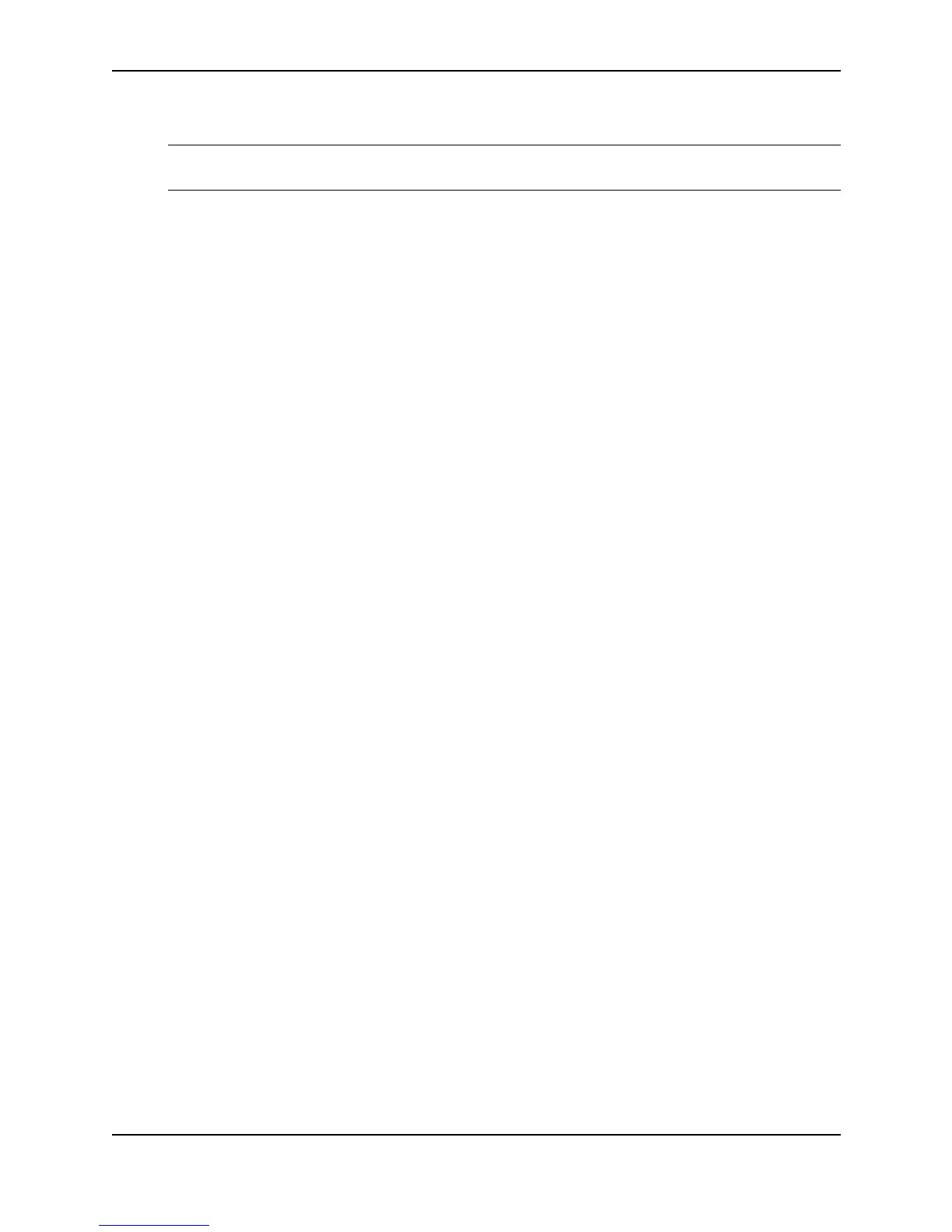Configuring Basic Features
December 2000 10 - 3
• Assign Layer 4 QoS Priority (Layer 2 Switches only).
NOTE: Layer 4 priority for routers is set using the IP policy command found at the global CONFIG level of
the CLI and the IP configuration sheet for the Web management interface.
• Enable or disable Spanning Tree Protocol.
• Enable or disable SNMP operation and configure SNMP community strings, trap receivers, and other
parameters.
• Enable or disable IEEE 802.1q VLAN tagging.
• Enable or disable Layer 2 switching (router only).
• Enable or disable Telnet.
• Change the aging period (switch age time) for entries in the address table.
• Assign a mirror port.
• Modify system parameters.
• Add or delete modules (Chassis devices only).
• Modify tag type.
• Modify telnet timeout period.
• Modify broadcast limit.
• Enable or disable management using the Web management interface.
• Apply base (system) default values (Layer 2 Switches only).
• Configure redundant management module parameters (NetIron or BigIron Chassis devices with
Management II or higher modules only).
The procedures in this chapter describe how to configure these parameters.
Configuring Basic System Parameters
The procedures in this section describe how to configure the following basic system parameters:
• System name, contact, and location – see “Entering System Administration Information” on page 10-4
• SNMP trap receiver, trap source address, and individual traps – see “Configuring Simple Network
Management (SNMP) Parameters” on page 10-5
• Single source address for all Telnet packets – “Configuring an Interface as the Source for All Telnet Packets”
on page 10-10
• System time using a Simple Network Time Protocol (SNTP) server or local system counter – see “Specifying
a Simple Network Time Protocol (SNTP) Server” on page 10-10 and “Setting the System Clock” on page 10-
12
• Syslog server and local syslog buffer parameters – see “Configuring the Syslog Service” on page 10-14
• Default Gigabit negotiation mode (for Chassis devices) – see “Changing the Default Gigabit Negotiation
Mode” on page 10-22
• Broadcast, multicast, or unknown-unicast limits, if required to support slower third-party devices – see
“Limiting Broadcast, Multicast, or Unknown-Unicast Rates” on page 10-24
• Banners that are displayed on users’ terminals when they enter the Privileged EXEC CLI level or access the
device through Telnet – see “Configuring CLI Banners” on page 10-25.