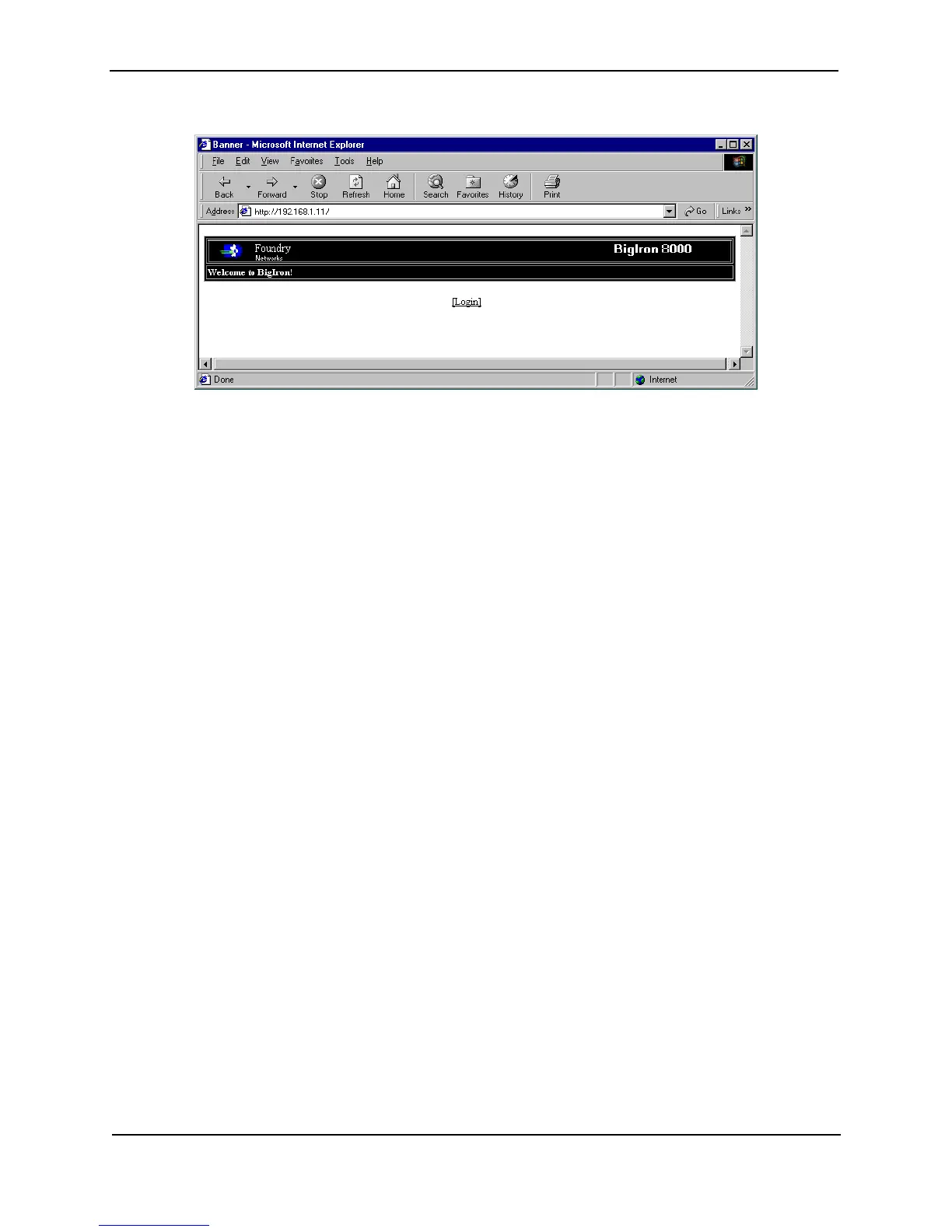Foundry Switch and Router Installation and Configuration Guide
10 - 26 December 2000
Setting a Privileged EXEC CLI Level Banner
You can configure the Foundry device to display a message when a user enters the Privileged EXEC CLI level.
For example:
BigIron(config)# banner exec_mode # (Press Return)
Enter TEXT message, End with the character ’#’.
You are entering Privileged EXEC level
Don’t foul anything up! #
As with the banner motd command, you begin and end the message with a delimiting character; in this example,
the delimiting character is # (pound sign). To remove the banner, enter the no banner exec_mode command.
Syntax: [no] banner exec_mode <delimiting-character>
Displaying a Message on the Console When an Incoming Telnet Session Is Detected
You can configure the Foundry device to display a message on the Console when a user establishes a Telnet
session. This message indicates where the user is connecting from and displays a configurable text message.
For example:
BigIron(config)# banner incoming $ (Press Return)
Enter TEXT message, End with the character '$'.
Incoming Telnet Session!! $
When a user connects to the CLI using Telnet, the following message appears on the Console:
Telnet from 209.157.22.63
Incoming Telnet Session!!
Syntax: [no] banner incoming <delimiting-character>
To remove the banner, enter the no banner incoming command.
Configuring Basic Port Parameters
The procedures in this section describe how to configure the following port parameters:
• Name – see “Assigning a Port Name” on page 10-28
• Speed – see “Modifying Port Speed” on page 10-29
• Mode (half-duplex or full-duplex) – see “Modifying Port Mode” on page 10-30
• Status – see “Disabling or Re-Enabling a Port” on page 10-30
• Flow control – see “Disabling or Re-Enabling Flow Control” on page 10-31