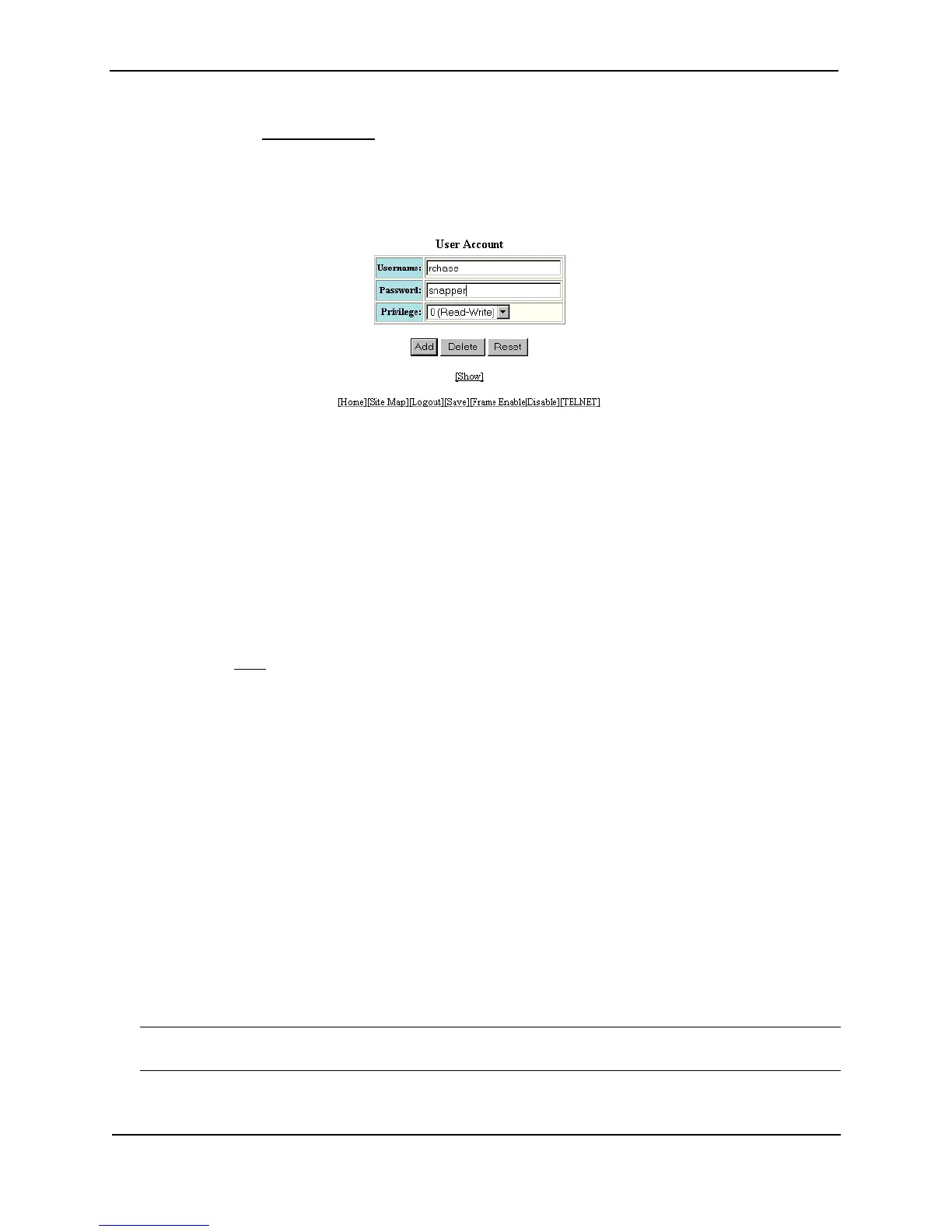Foundry Switch and Router Installation and Configuration Guide
3 - 14 December 2000
• If any user accounts are already configured on the device, the account information is listed in a table.
Select the Add User Account
link to display the following panel. Notice that the password display is
encrypted. If you want the passwords to be displayed in clear text, you can use the CLI to disable
encryption of password displays. See “Disabling Password Encryption” on page 3-12.
• If the device does not have any user accounts configured, the following panel is displayed.
4. Enter the user name in the User Name field. The name cannot contain blanks.
5. Enter the password in the Password field. The password cannot contain blanks.
6. Select the management privilege level from the Privilege pulldown menu. You can select one of the following:
• 0 (Read-Write) – equivalent to Super User level access. The user can display and configure everything.
• 4 (Port-Config) – allows the user to configure port parameters but not global parameters.
• 5 (Read-Only) – allows the user to display information but not to make configuration changes.
7. Click the Add button to save the change to the device’s running-config file.
8. Repeat steps 4 – 7 for each user account. You can add up to 16 accounts.
9. Select the Save
link at the bottom of the dialog. Select Yes when prompted to save the configuration change
to the startup-config file on the device’s flash memory.
Establishing SNMP Community Strings
The default passwords for Web management access are actually the SNMP community strings configured on the
device.
• The default read-only community string is “public”. To open a read-only Web management session, enter
“get” and “public” for the user name and password.
• Beginning with software release 05.1.00, there is no default read-write community string. Thus, by default,
you cannot open a read-write management session using the Web management interface. You first must
configure a read-write community string using the CLI. Then you can log on using “set” as the user name and
the read-write community string you configure as the password.
You can configure as many additional read-only and read-write community strings as you need. The number of
strings you can configure depends on the memory on the device. There is no practical limit.
The Web management interface supports only one read-write session at a time. When a read-write session is
open on the Web management interface, subsequent sessions are read-only, even if the session login is “set” with
a valid read-write password.
NOTE: If you delete the startup-config file, the device automatically re-adds the default “public” read-only
community string the next time you load the software.