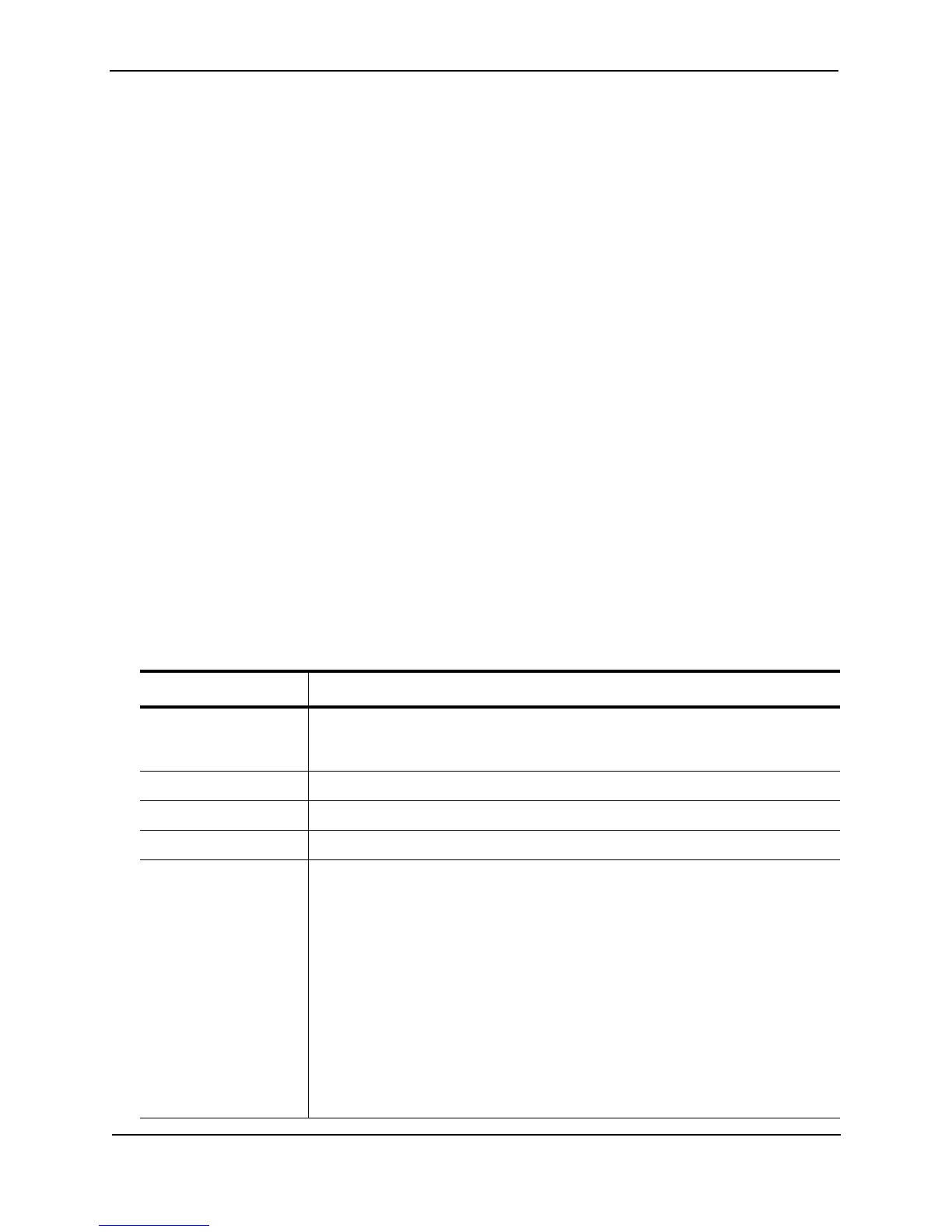Foundry Switch and Router Installation and Configuration Guide
3 - 42 December 2000
The commands in this example configure virtual interface 1, assign IP address 10.0.0.3/24 to the interface, then
designate the interface as the source for all RADIUS packets from the Layer 3 Switch.
Syntax: ip radius source-interface ethernet <portnum> | pos <portnum> | loopback <num> | ve <num>
The <num> parameter is a loopback interface or virtual interface number. If you specify an Ethernet or POS port,
the <portnum> is the port’s number (including the slot number, if you are configuring a chassis device).
Displaying RADIUS Configuration Information
The show aaa command displays information about all TACACS/TACACS+ and RADIUS servers identified on the
device. For example:
BigIron# show aaa
Tacacs+ key: foundry
Tacacs+ retries: 1
Tacacs+ timeout: 15 seconds
Tacacs+ dead-time: 3 minutes
Tacacs+ Server: 207.95.6.90 Port:49:
opens=6 closes=3 timeouts=3 errors=0
packets in=4 packets out=4
no connection
Radius key: networks
Radius retries: 3
Radius timeout: 3 seconds
Radius dead-time: 3 minutes
Radius Server: 207.95.6.90 Auth Port=1645 Acct Port=1646:
opens=2 closes=1 timeouts=1 errors=0
packets in=1 packets out=4
no connection
The following table describes the RADIUS information displayed by the show aaa command.
Table 3.6: Output of the show aaa command for RADIUS
Field Description
Radius key The setting configured with the radius-server key command. At the Super User
privilege level, the actual text of the key is displayed. At the other privilege levels, a
string of periods (....) is displayed instead of the text.
Radius retries The setting configured with the radius-server retransmit command.
Radius timeout The setting configured with the radius-server timeout command.
Radius dead-time The setting configured with the radius-server dead-time command.
Radius Server For each RADIUS server, the IP address, and the following statistics are displayed:
Auth Port RADIUS authentication port number (default 1645)
Acct Port RADIUS accounting port number (default 1646)
opens Number of times the port was opened for communication with the
server
closes Number of times the port was closed normally
timeouts Number of times port was closed due to a timeout
errors Number of times an error occurred while opening the port
packets in Number of packets received from the server
packets out Number of packets sent to the server