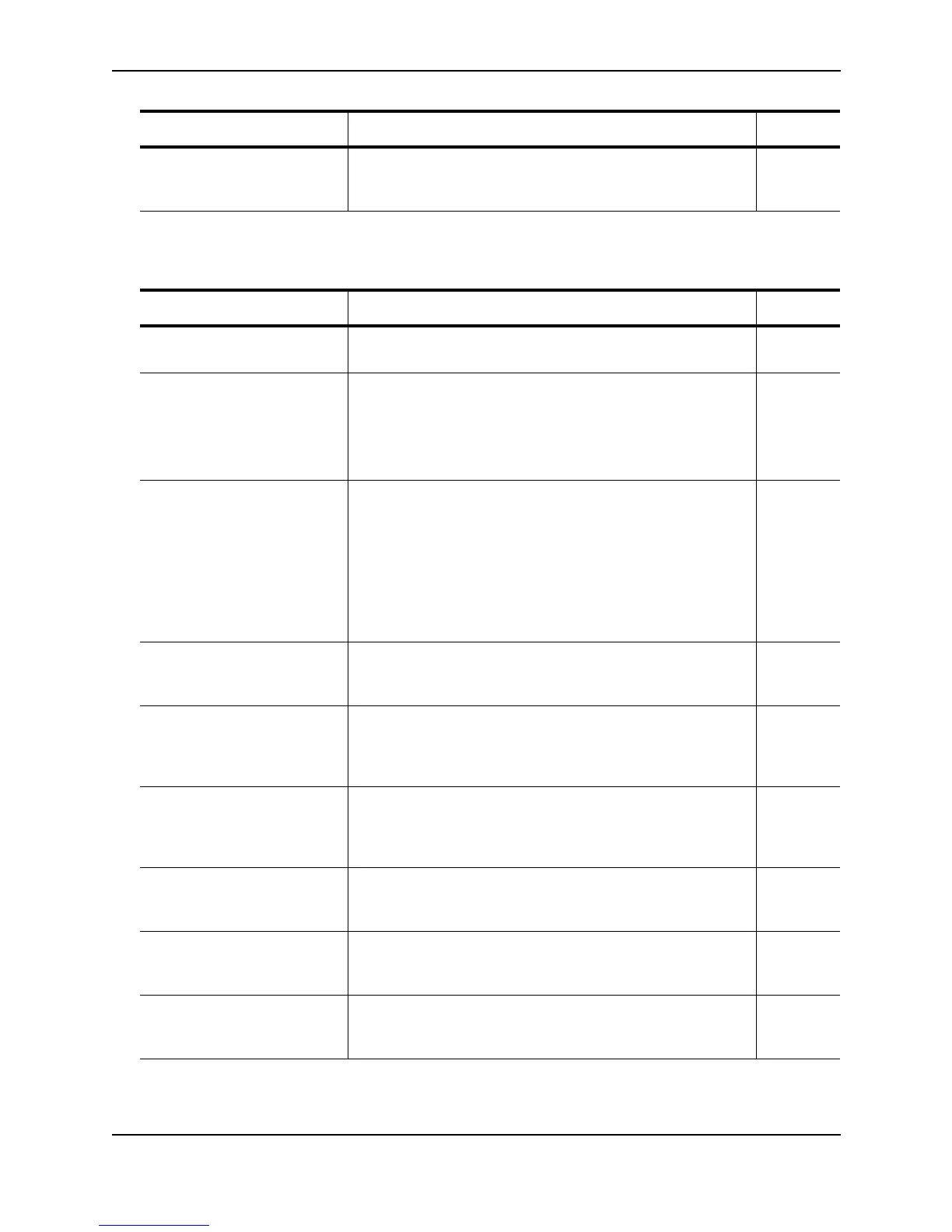Getting Started
December 2000 1 - 3
System Level Enhancements
Authentication encryption for
BGP4
By default, the software now encrypts the MD5 authentication
strings associated with BGP4 neighbors and neighbor peer
groups.
19-20
Enhancement Description See Page
Rate limiting for ARP packets You can limit the number of ARP packets the Foundry device
receives each second.
15-30
Configurable link hold-down
timer
A new CLI command, interface link-hold-down, lets you
specify a number of milliseconds you want the software to wait
before bringing up a specific port following a software reload.
Enter this command at the global CONFIG level of the CLI.
Note: This enhancement applies only to Layer 3 Switches.
does not
affect this
document
New CLI command to display
CPU utilization statistics
The show process cpu command shows the percentage of
CPU processing that each protocol has used since startup and
had used at various time intervals.
12-11
15-86
16-18
17-42
19-91
21-30
New CLI command to display
detailed Spanning Tree
Protocol (STP) information
The show span detail command displays detailed STP
information for each port on the device.
12-12
Enhancement to show vlan
command
The show vlan command orders the display of VLANs
according to VLAN ID. In previous software releases, the
command displayed the VLANs according to the order in which
they were configured.
does not
affect this
document
Configuration changes to IP
multicast traffic reduction no
longer require a software
reload
Changes to a Layer 2 Switch’s IP multicast traffic reduction
feature do not require a software reload. You can set or
change any of the configurable parameters and the change
takes effect immediately.
does not
affect this
document
New commands for displaying
and clearing IP multicast traffic
reduction statistics
You can display IGMP traffic statistics for VLANs, clear traffic
statistics, and display and clear IGMP report statistics on an
individual multicast group basis.
10-60
Configurable block size for
TFTP file transfers
You can change the size of the data blocks the software uses
when you use TFTP to transfer a file to or from the Foundry
device.
7-3
Option to suppress Telnet
connection rejection
messages
You can disable the message that the Foundry device sends to
a Telnet client that is denied access to the device.
3-9
Enhancement Description See Page