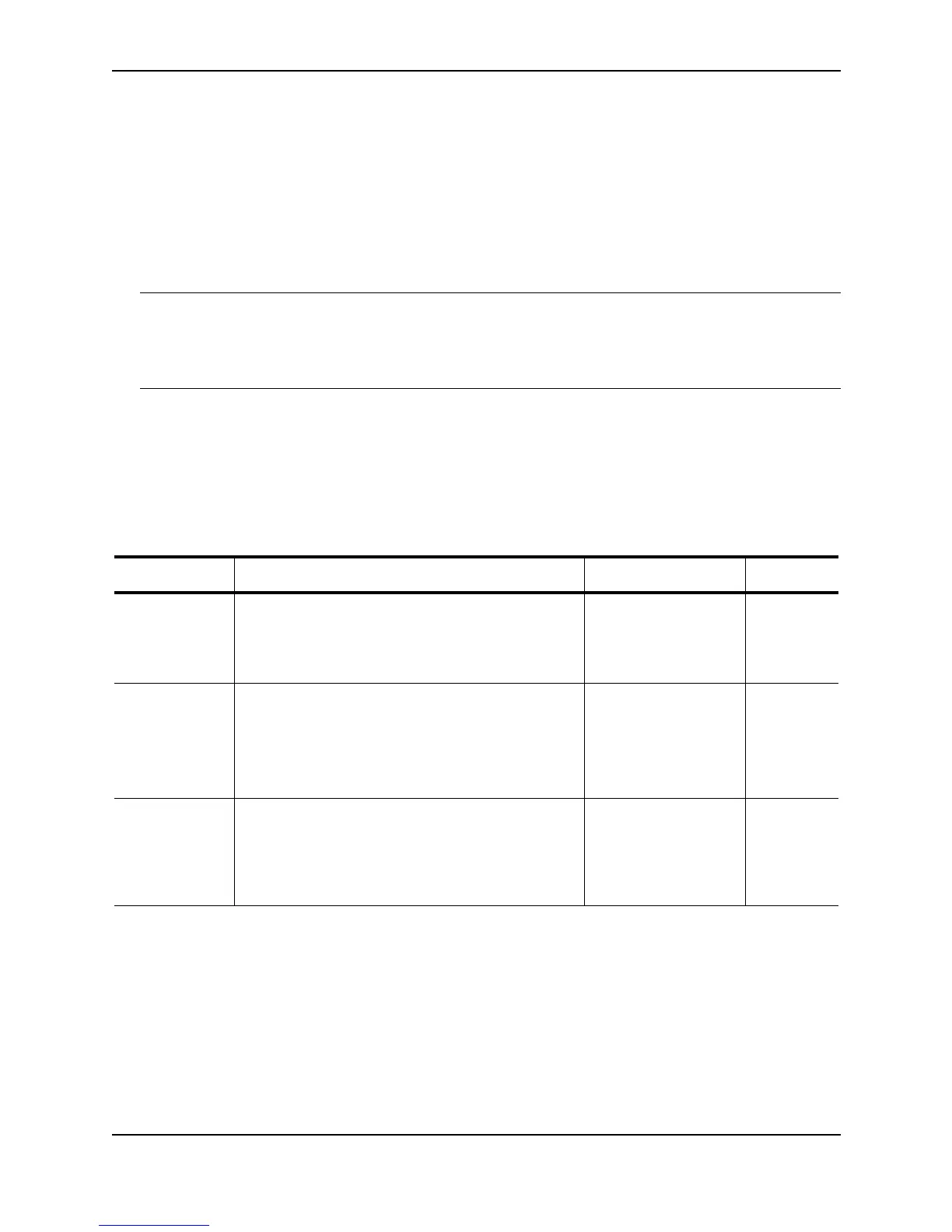Configuring VRRP and VRRPE
December 2000 21 - 9
Master and Backups
• VRRP – The “Owner” of the IP address of the VRID is the default Master and has the highest priority (255).
The precedence of the Backups is determined by their priorities. The default Master is always the Owner of
the IP address of the VRID.
• VRRPE – The Master and Backups are selected based on their priority. You can configure any of the Layer 3
Switches to be the Master by giving it the highest priority. There is no Owner.
• FSRP – You can configure one Primary Router and one Backup Router. There is no Owner. You must define
the virtual IP address (the one you are backing up) on both the Primary Router and the Backup Router.
NOTE: If your Foundry routers already are using FSRP and you do not need redundancy with devices that
cannot use FSRP, you do not need to reconfigure your routers to use VRRP or VRRPE.
Foundry Networks recommends that you do not use more than one redundancy protocol (VRRP, VRRPE, or
FSRP) on the same device.
VRRP and VRRPE Parameters
Table 21.1 lists the VRRP and VRRPE parameters. Most of the parameters and default values are the same for
both protocols. The exceptions are noted in the table.
Table 21.1: VRRP and VRRPE Parameters
Parameter Description Default See page...
Protocol The Virtual Router Redundancy Protocol (VRRP)
based on RFC 2338 or VRRP-Extended, Foundry’s
enhanced implementation of VRRP
Disabled
Note: Only one of the
protocols can be
enabled at a time.
21-12
21-13
VRRP or
VRRPE router
The Foundry Layer 3 Switch’s active participation as
a VRRP or VRRPE router. Enabling the protocol
does not activate the Layer 3 Switch for VRRP or
VRRPE. You must activate the device as a VRRP or
VRRPE router after you configure the VRRP or
VRRPE parameters.
Inactive 21-12
21-13
Virtual Router
ID (VRID)
The ID of the virtual router you are creating by
configuring multiple routers to back up an IP interface.
You must configure the same VRID on each router
that you want to use to back up the address.
No default.
None 21-3
21-12
21-13