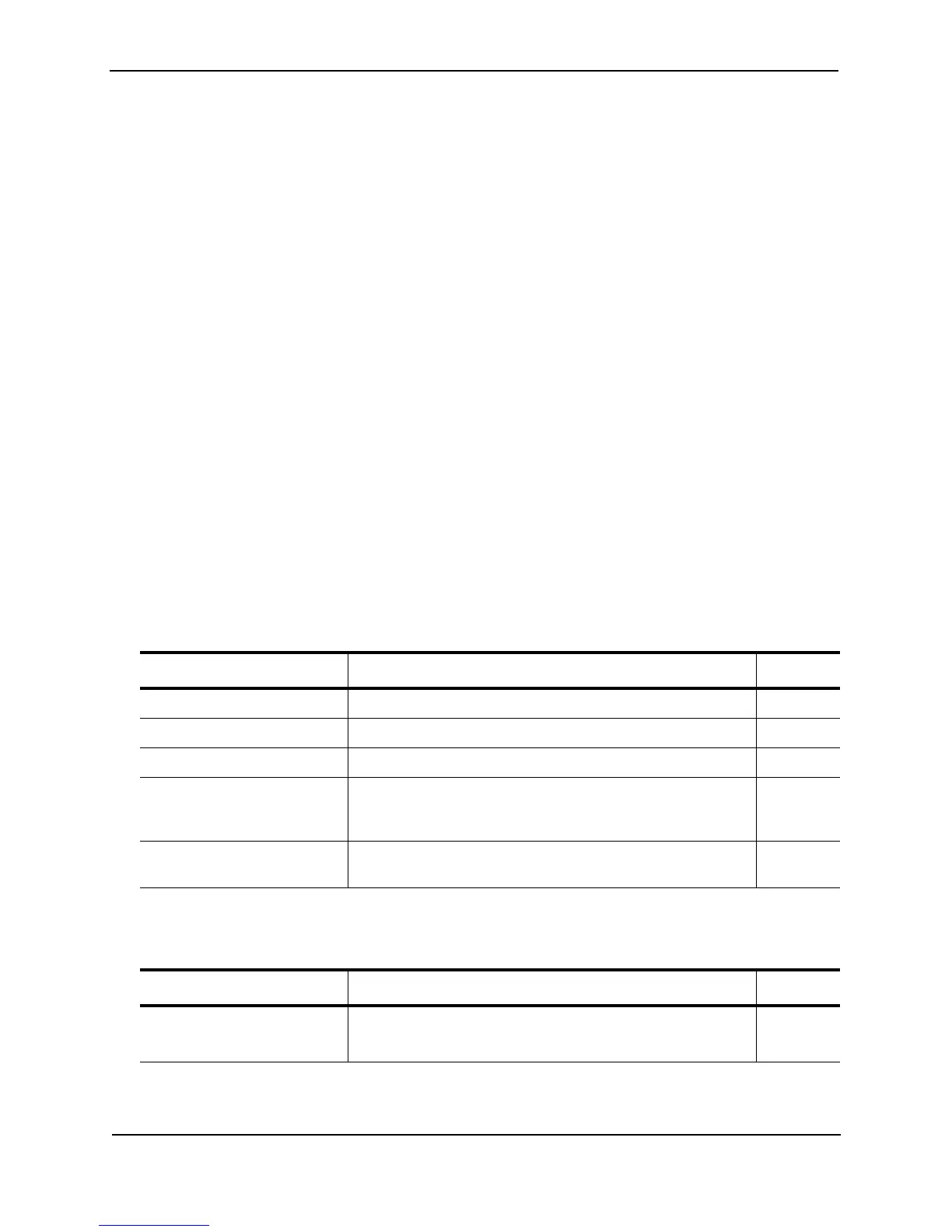Foundry Switch and Router Installation and Configuration Guide
1 - 2 December 2000
Related Publications
The following Foundry Networks documents supplement the information in this guide.
• Foundry Switch and Router Command Line Interface Reference – provides a list and syntax information for
all the switch and router CLI commands.
• Foundry Diagnostic Guide – provides descriptions of diagnostic commands that can help you diagnose and
solve issues on switches and Layer 3 Switchs.
• Foundry ServerIron Installation and Configuration Guide – provides complete information about the Foundry
ServerIron and its Server Load Balancing (SLB), Transparent Cache Switching (TCS), and Firewall Load
Balancing (FWLB) features.
• ServerIron Application Guide – provides setup procedures for the ServerIron’s Layer 4 – 7 features.
• IronView Network Management User’s Guide – provides information about the IronView SNMP management
application for the Foundry Networks product family. The guide describes how to install the IronView SNMP
application and how to make and save configuration changes on Foundry Layer 2 Switches and Layer 3
Switches. The guide also describes how to monitor Foundry products using statistics and summary screens.
To order additional copies of these manuals, do one of the following:
• Call 1-877-TURBOCALL (887-2622) in the United States or 408.586.1881 outside the United States.
• Send email to info@foundrynet.com.
What’s New In This Edition?
The following tables list the new features and changes since the last edition of the manual (September 2000).
New Hardware
Layer 3 Enhancements
Hardware Description See Page
NetIron 1500 A 15-slot NetIron Chassis device
BigIron 15000 A 15-slot BigIron Chassis device
FastIron III A 15-slot FastIron Chassis device
FastIron II management
modules that support
redundancy
You can add management redundancy to a FastIron II by
installing two of the new FastIron II management modules that
support redundant configuration.
9-5
NetIron and BigIron mini-GBIC
management module
This new management module provides eight slots for mini-
GBICs and supports redundant configurations.
9-7
Enhancement Description See Page
Authentication encryption for
OSPF
By default, the software now encrypts OSPF text passwords
and MD5 authentication keys configured on a Layer 3 Switch.
17-20
17-25