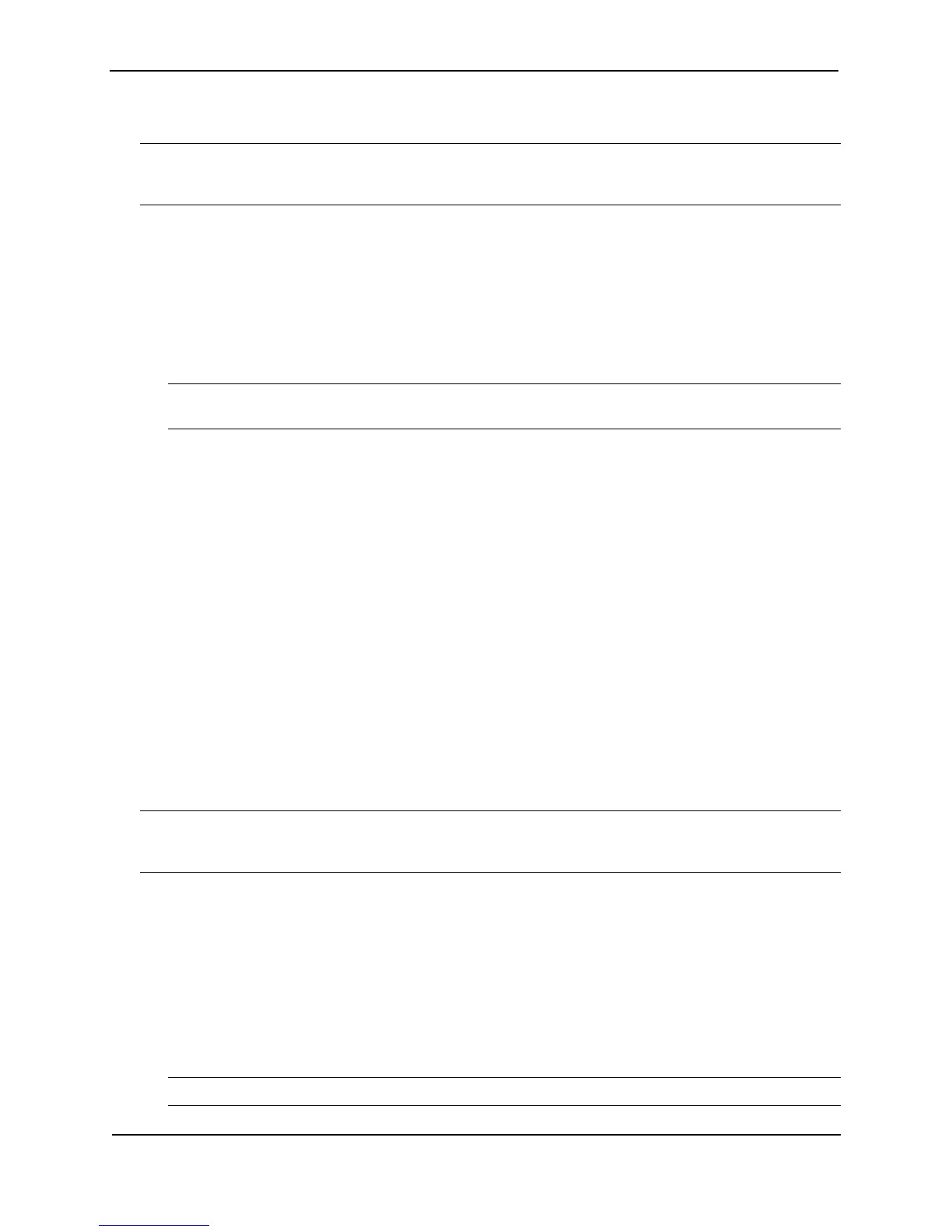Foundry Switch and Router Installation and Configuration Guide
2 - 18 December 2000
BigIron# erase startup-config
WARNING: Use this step only for new systems. If you enter this command on a system you have already
configured, the command erases the configuration. If you accidentally do erase the configuration on a configured
system, enter the write memory command to save the running configuration to the startup-config file.
3. Access the configuration level of the CLI by entering the following command:
BigIron# configure terminal Privileged EXEC Level
BigIron(config)# Global CONFIG Level
4. Configure the IP addresses and mask addresses for the interfaces on the router.
BigIron(config)# int e 1/5
BigIron(config-if-1/5)# ip address 192.22.3.44 255.255.255.0
NOTE: You can use the syntax ip address <ip-addr>/<mask-bits> if you know the sub-net mask length. In
the above example, you could enter ip address 192.22.3.44/24.
Syntax: enable [<password>]
Syntax: configure terminal
Syntax: [no] ip address <ip-addr> <ip-mask> [secondary]
or
Syntax: [no] ip address <ip-addr>/<mask-bits> [secondary]
Use the secondary parameter if you have already configured an IP address within the same sub-net on the
interface.
Layer 2 Switches
To configure an IP Address to a Foundry switch:
1. At the opening CLI prompt, enter enable.
FastIronII> enable
2. Enter the following command at the Privileged EXEC level prompt (for example, FastIronII#), then press
Enter. This command erases the factory test configuration if still present:
FastIronII# erase startup-config
WARNING: Use this step only for new systems. If you enter this command on a system you have already
configured, the command erases the configuration. If you accidentally do erase the configuration on a configured
system, enter the write memory command to save the running configuration to the startup-config file.
3. Access the configuration level of the CLI by entering the following command:
FastIronII# configure terminal Privileged EXEC Level
FastIronII(config)# Global CONFIG Level
4. Configure the IP address and mask for the switch.
FastIronII(config)# ip address 192.22.3.44 255.255.255.0
5. Set a default gateway address for the switch.
FastIronII(config)# ip default-gateway 192.22.3.1
NOTE: You do not need to assign a default gateway address for single sub-net networks.