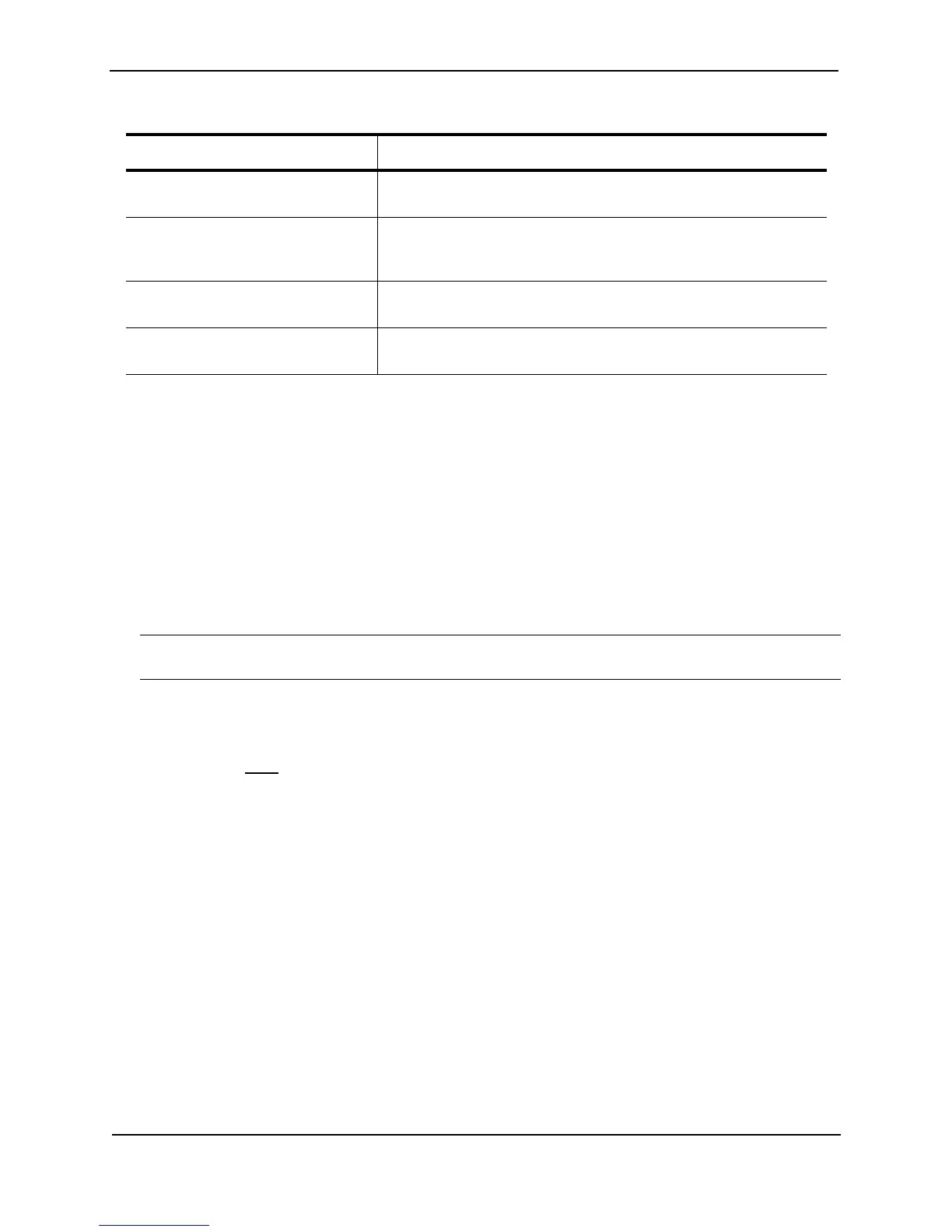Foundry Switch and Router Installation and Configuration Guide
21 - 30 December 2000
Clearing VRRP or VRRPE Statistics
Use the following methods to clear VRRP or VRRPE statistics.
USING THE CLI
To clear VRRP or VRRPE statistics, enter the following command at the Privileged EXEC level or any
configuration level of the CLI:
Router1(config)# clear ip vrrp-stat
Syntax: clear ip vrrp-stat
USING THE WEB MANAGEMENT INTERFACE
NOTE: This procedure applies only to VRRP. You cannot display VRRPE information using the Web
management interface.
1. Log on to the device using a valid user name and password for read-write access. The System configuration
dialog is displayed.
2. Click on the plus sign next to Command in the tree view to expand the list of command options.
3. Click on the Clear
link to display the Clear panel.
4. Select VRRP.
5. Click the Apply button to implement the change.
Displaying CPU Utilization Statistics
You can display CPU utilization statistics for VRRP and other IP protocols.
USING THE CLI
To display CPU utilization statistics for the previous one-second, one-minute, five-minute, and fifteen-minute
intervals, enter the following command at any level of the CLI:
BigIron# show process cpu
Process Name 5Sec(%) 1Min(%) 5Min(%) 15Min(%) Runtime(ms)
ARP 0.01 0.03 0.09 0.22 9
BGP 0.04 0.06 0.08 0.14 13
ICMP 0.00 0.00 0.00 0.00 0
IP 0.00 0.00 0.00 0.00 0
OSPF 0.00 0.00 0.00 0.00 0
RIP 0.00 0.00 0.00 0.00 0
Rcv Priority Zero from Master The number of packets received that did not match the configuration
for the receiving interface.
Rcv Higher Priority The number of VRRP packets received by the interface that had a
higher backup priority for the VRID than this Layer 3 Switch’s backup
priority for the VRID.
Transmit Count – Master The number of times this Layer 3 Switch has changed from the
backup state to the master state for the VRID.
Transmit Count – Backup The number of times this Layer 3 Switch has changed from the master
state to the backup state for the VRID.
Table 21.6: Web Display of VRRP Statistics (Continued)
This Field... Displays...