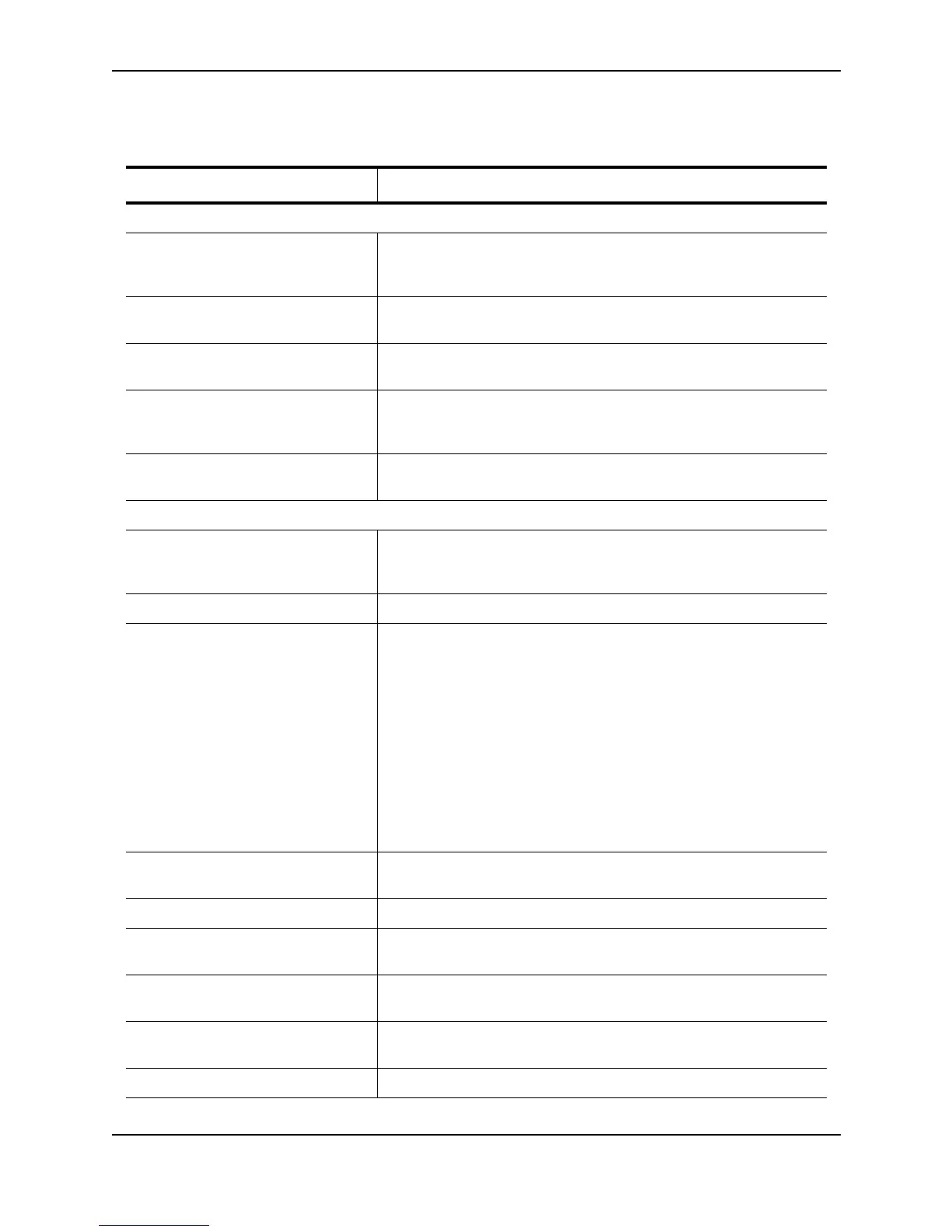Configuring VRRP and VRRPE
December 2000 21 - 29
This display shows the following information.
Table 21.6: Web Display of VRRP Statistics
This Field... Displays...
Virtual Router panel
Port The interface on which VRRP is configured. If VRRP is configured on
more than one interface, the display lists the statistics separately for
each interface.
Header Error The number of VRRP packets received by the interface that had a
header error.
Authen Type Error The number of VRRP packets received by the interface that had an
authentication error.
Authen Password Mismatch Error The number of VRRP packets received by the interface that had a
password value that does not match the password used by the
interface for authentication.
Virtual Router ID Error The number of VRRP packets received by the interface that contained
a VRID that is not configured on this interface.
Interface Statistics panel
Port The interface on which VRRP is configured. If VRRP is configured on
more than one interface, the display lists the statistics separately for
each interface.
ID The VRID.
State This Layer 3 Switch’s VRRP state for the VRID. The state can be one
of the following:
• Init – The VRID is not enabled (activated). If the state remains
Init after you activate the VRID, make sure that the VRID is also
configured on the other routers and that the routers can
communicate with each other.
Note: If the state is Init and the mode is incomplete, make sure
you have specified the IP address for the VRID.
• Backup – This Layer 3 Switch is a Backup for the VRID.
• Master – This Layer 3 Switch is the Master for the VRID.
Receive Pkts Drop – ARP The number of ARP packets addressed to the VRID that were
dropped.
Receive Pkts Drop – IP The number of IP packets addressed to the VRID that were dropped.
Receive Mismatch – Port The number of packets received that did not match the configuration
for the receiving interface.
Receive Mismatch – Num of IP The number of packets received that did not match the configured IP
addresses.
Receive Mismatch – IP The number of packets received that did not match the configured
Hello interval.
Receive Mismatch – Hello The current Master has resigned.