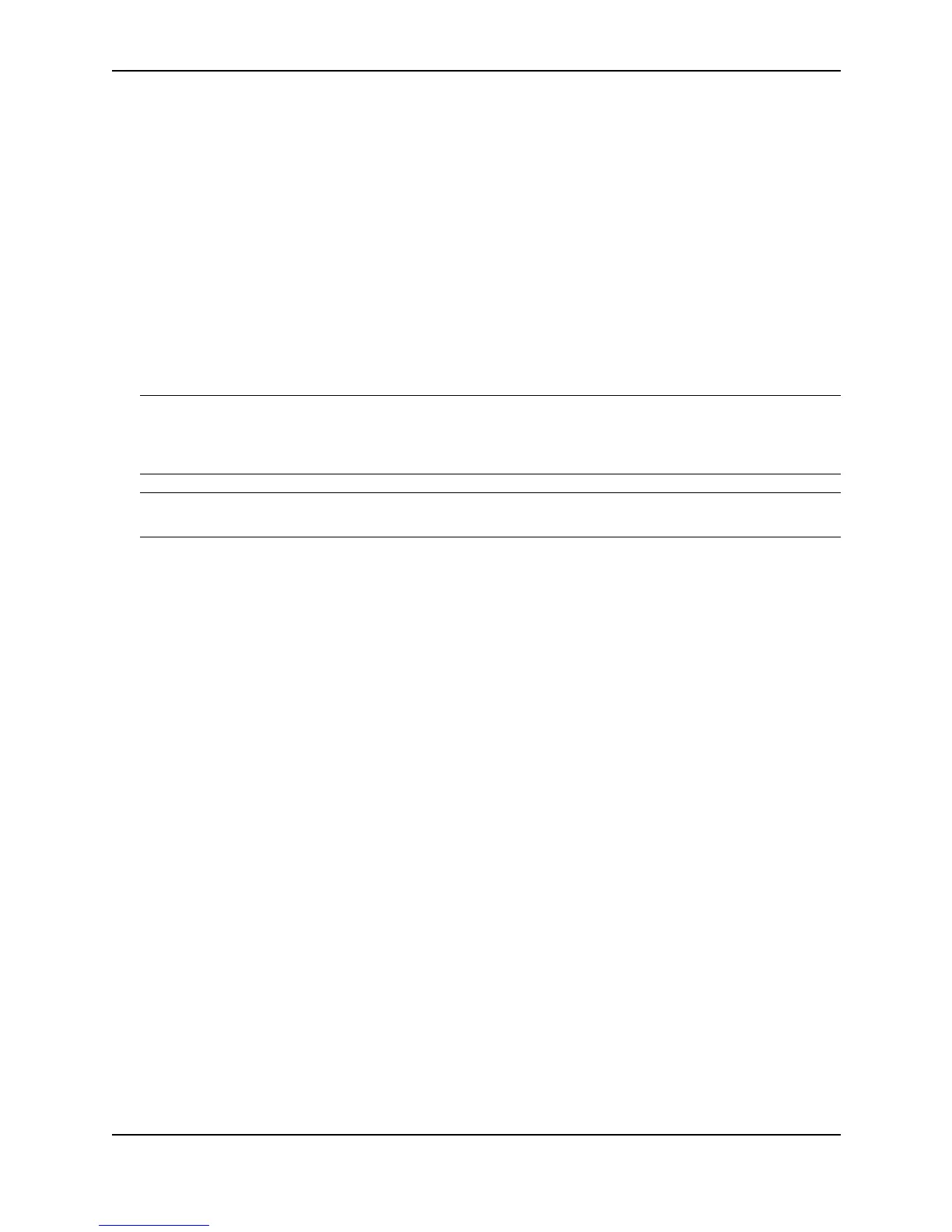Configuring OSPF
December 2000 17 - 21
Assign Virtual Links
All ABRs (area border routers) must have either a direct or indirect link to the OSPF backbone area (0.0.0.0 or 0).
If an ABR does not have a physical link to the area backbone, the ABR can configure a virtual link to another
router within the same area, which has a physical connection to the area backbone.
The path for a virtual link is through an area shared by the neighbor ABR (router with a physical backbone
connection), and the ABR requiring a logical connection to the backbone.
Two parameters fields must be defined for all virtual links—transit area ID and neighbor router.
• The transit area ID represents the shared area of the two ABRs and serves as the connection point between
the two routers. This number should match the area ID value.
• The neighbor router field is the router ID (IP address) of the router that is physically connected to the
backbone, when assigned from the router interface requiring a logical connection. When assigning the
parameters from the router with the physical connection, the router ID is the IP address of the router requiring
a logical connection to the backbone.
NOTE: By default, the Foundry router ID is the IP address configured on the lowest numbered loopback
interface. If the Layer 3 Switch does not have a loopback interface, the default router ID is the lowest numbered
IP address configured on the device. For more information or to change the router ID, see “Changing the Router
ID” on page 15-26.
NOTE: When you establish an area virtual link, you must configure it on both of the routers (both ends of the
virtual link).