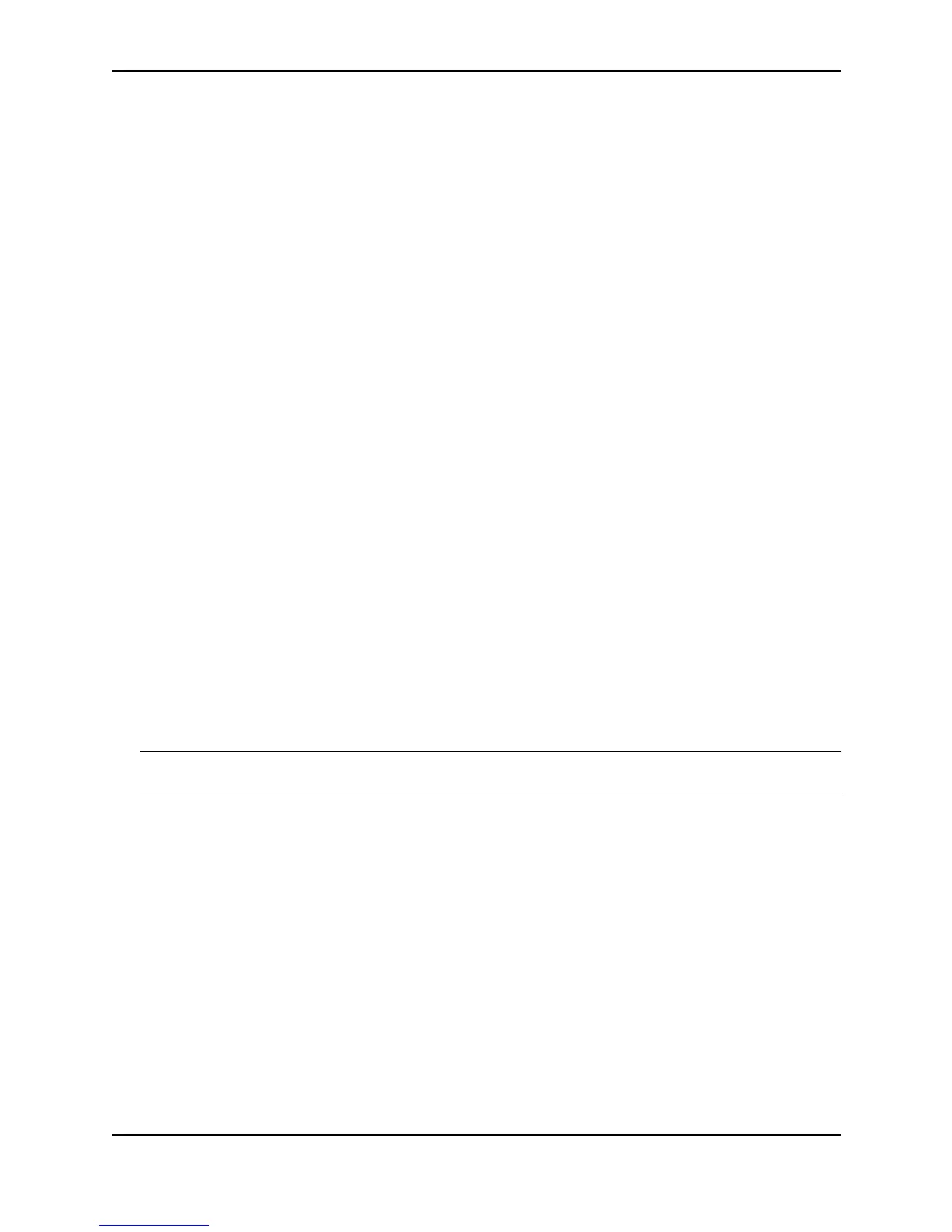December 2000 15 - 1
Chapter 15
Configuring IP
This chapter describes the Internet Protocol (IP) parameters on Foundry Layer 3 Switches and Layer 2 Switches
and how to configure them. After you add IP addresses and configure other IP parameters, see the following
chapters for configuration information for the IP routing protocols:
•“Configuring RIP” on page 16-1
•“Configuring OSPF” on page 17-1
•“Configuring BGP4” on page 19-1
To configure and monitor IP, see the following sections:
•“Basic IP Parameters and Defaults – Layer 3 Switches” on page 15-9
•“Basic IP Parameters and Defaults – Layer 2 Switches” on page 15-16
•“Configuring IP Parameters – Layer 3 Switches” on page 15-19
•“Configuring IP Parameters – Layer 2 Switches” on page 15-76
•“Displaying IP Configuration Information and Statistics” on page 15-83
NOTE: The NetIron 400 and NetIron 800 are chassis-based Internet backbone routers. References to chassis-
based Layer 3 Switches also apply to the NetIron 400 and NetIron 800 unless otherwise noted.
Basic Configuration
IP is enabled by default. Basic configuration consists of adding IP addresses and, for Layer 3 Switches, enabling
a route exchange protocol, such as Routing Information Protocol (RIP).
• If you are configuring a Layer 3 Switch, see “Configuring IP Addresses” on page 15-19 to add IP addresses,
then see one or more of the following to enable and configure the route exchange protocols:
•“Configuring RIP” on page 16-1
•“Configuring OSPF” on page 17-1
•“Configuring BGP4” on page 19-1
• If you are configuring a Layer 2 Switch, see “Configuring the Management IP Address and Specifying the
Default Gateway” on page 15-76 to add an IP address for management access through the network and to
specify the default gateway.