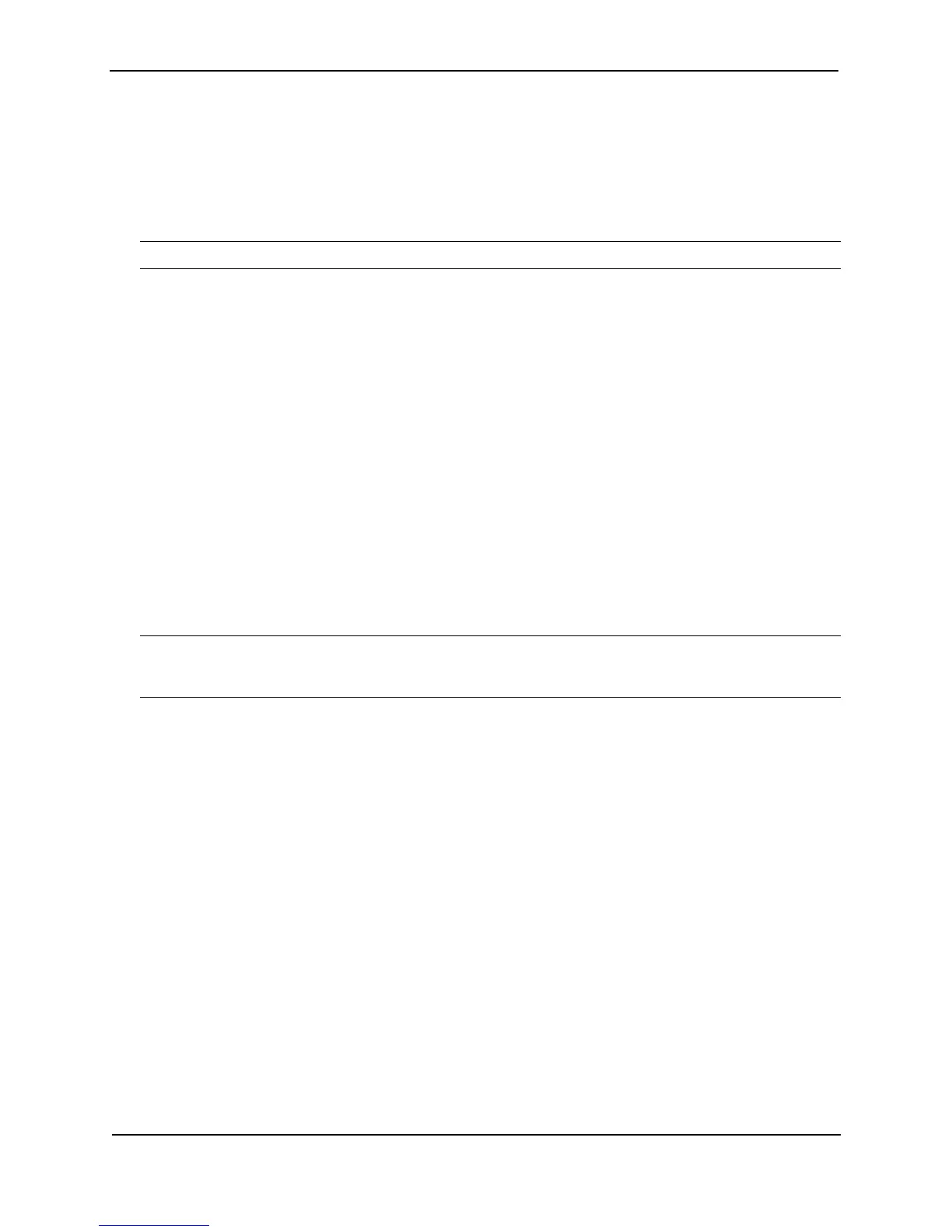Foundry Switch and Router Installation and Configuration Guide
8 - 14 December 2000
See “Testing Connectivity” on page 2-26.
Port Mirroring
The mirror port feature lets you connect a protocol analyzer to a port on a Foundry device to observe the traffic
flowing into and out of another port on the same device. To use this feature, you specify the port you want to
monitor and the port into which you are plugging the protocol analyzer.
NOTE: Only one mirror port can be active on a switch or router at a time. By default, no mirror port is assigned.
For more information, see “Assigning a Mirror Port and Monitor Ports” on page 10-73.
IronClad Quality of Service (QoS)
IronClad Quality of Service (QoS) is an extended set of prioritization features that provide greater flexibility and
control over how traffic is handled as it passes through a Foundry device.
Using IronClad QoS, you can configure the device’s four QoS queues and you can classify packets and assign
them to specific queues based on the following criteria:
• Incoming port (sometimes called ingress port)
• IP source and destination addresses
• Layer 4 source and destination information (for all IP addresses or specific IP addresses)
• Static MAC entry
• AppleTalk socket number
• Layer 2 port-based VLAN membership
• 802.1q tag
NOTE: IronClad QoS is supported on the Chassis devices and the TurboIron/8. On other Foundry products, you
can assign certain types of traffic to the high queue instead of the normal queue, but the other features described
in this chapter are not supported.
IP Type of Service (TOS) Mapping
Foundry devices that support IronClad QoS automatically place incoming IP packets into one of the four priority
queues based on the value of the first two bits in the Type of Service (TOS) field. Thus, if the TOS field contains a
value equivalent to the highest priority, the packet is placed into the premium queue (highest priority queue) and
given premium service throughout the device.
Selectable Queuing Method
IronClad QoS allows you to select one of the following queueing methods:
• Strict – Higher level queues are preferred over lower level queues
• Bandwidth – A weighted fair queuing algorithm is used to rotate service among the four queues. The number
of packets in each queue that are serviced during a single rotation is based on the weights the software
assigns to the queues. The weights are based on the bandwidth percentages you allocate to each of the
queues.
Configurable Bandwidth Percentages
For weighted fair queuing, you can specify the minimum percentages of bandwidth each queue should receive.
The device applies a weight to each queue based on normalized values for the percentages you enter.