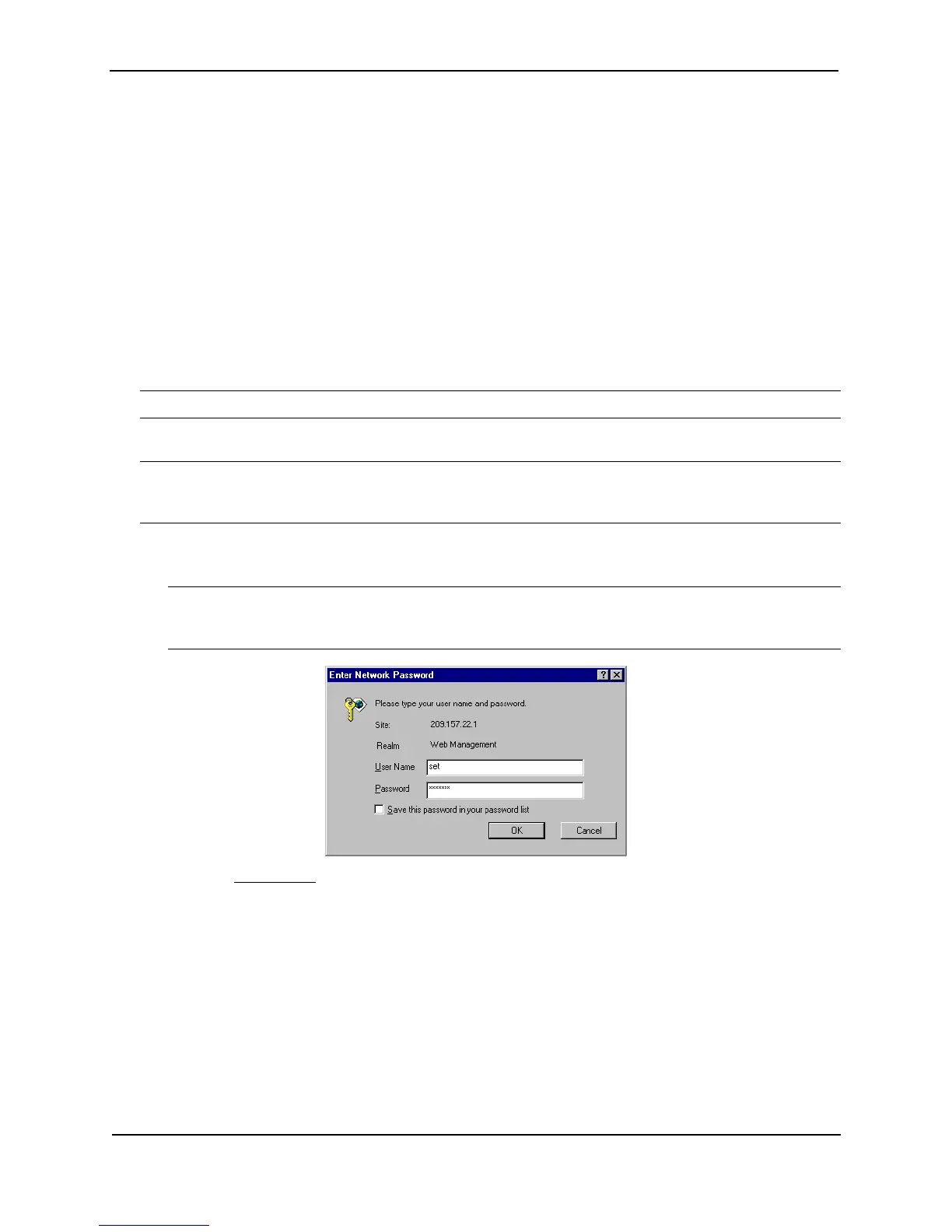Foundry Switch and Router Installation and Configuration Guide
3 - 16 December 2000
BigIron(config)# write memory
The command in this example adds the string “private” in the clear, which means the string is displayed in the
clear. When you save the new community string to the startup-config file, the software adds the following
command to the file:
snmp-server community 0 private rw
Displaying the SNMP Community Strings
To display the configured community strings, enter the following command at any CLI level:
BigIron(config)# show snmp server
Syntax: show snmp server
See the Foundry Switch and Router Command Line Interface Reference for an example of the information
displayed by the command.
NOTE: If display of the strings is encrypted, the strings are not displayed. Encryption is enabled by default.
USING THE WEB MANAGEMENT INTERFACE
NOTE: To make configuration changes, including changes involving SNMP community strings, you must first
configure a read-write community string using the CLI. Alternatively, you must configure another authentication
method and log on to the CLI using a valid password for that method.
1. Log on to the device using a valid user name and password for read-write access. The System configuration
panel is displayed.
NOTE: If you have configured the device to secure Web management access using local user accounts,
you must instead enter the user name and password of one of the user accounts. See “Setting Up Local User
Accounts” on page 3-12.
2. Select the Management link from the System configuration panel to display the following panel.