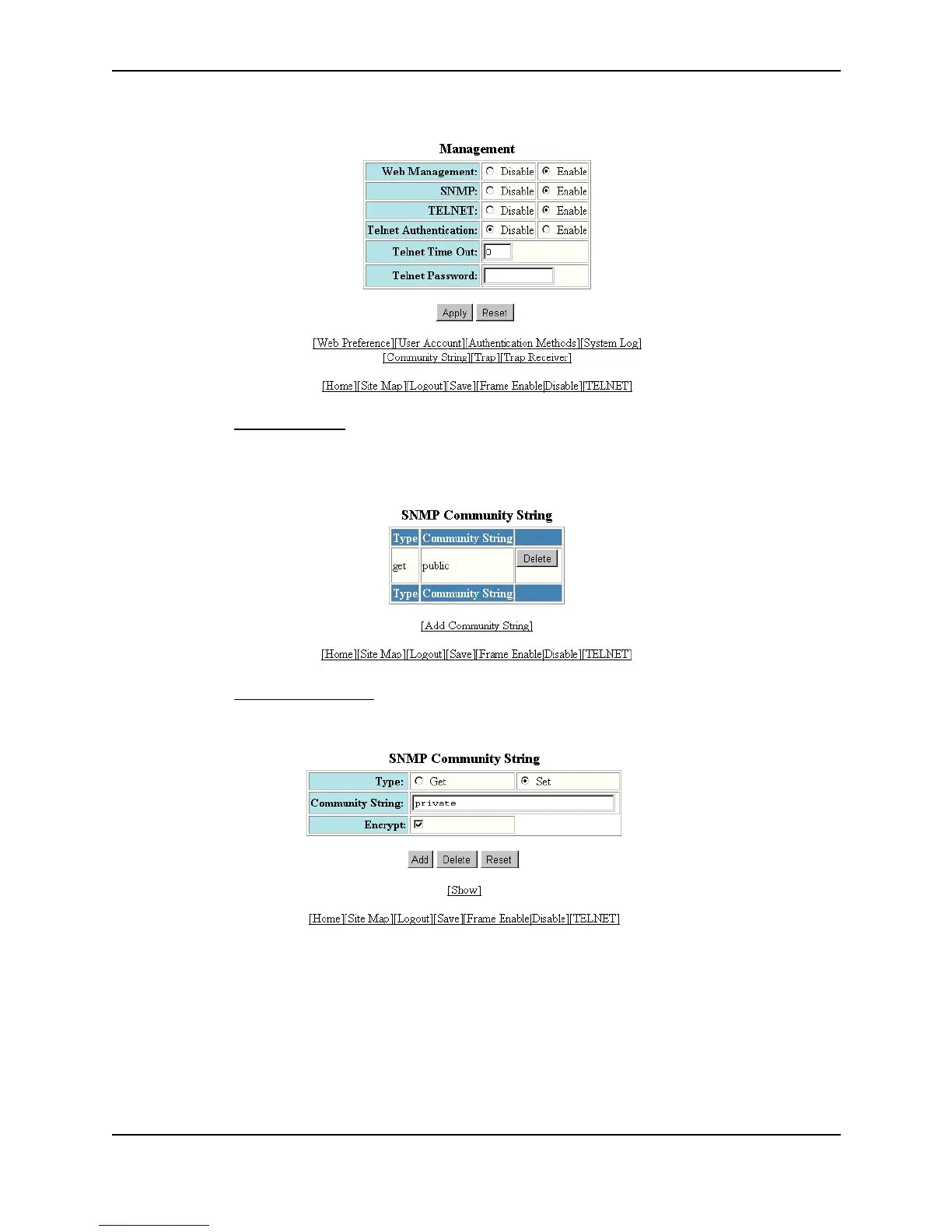Securing Access to Management Functions
December 2000 3 - 17
3. Select the Community String
link to display the SNMP Community String panel, as shown in the following
example. This example shows the table listed for a system that is configured only with the default read-only
community string “public”.
4. Select the Add Community String
link to display a panel such as the following.
5. Select the community string type:
• Select Get for a read-only string.
• Select Set for a read-write string.
6. Enter the community string in the Community String field.
7. Select the Encrypt checkbox to remove the checkmark if you want to disable encryption of the string display.
Encryption prevents other users from seeing the string in the CLI or Web management interface. If you
disable encryption, other users can view the community string. Encryption is enabled by default.