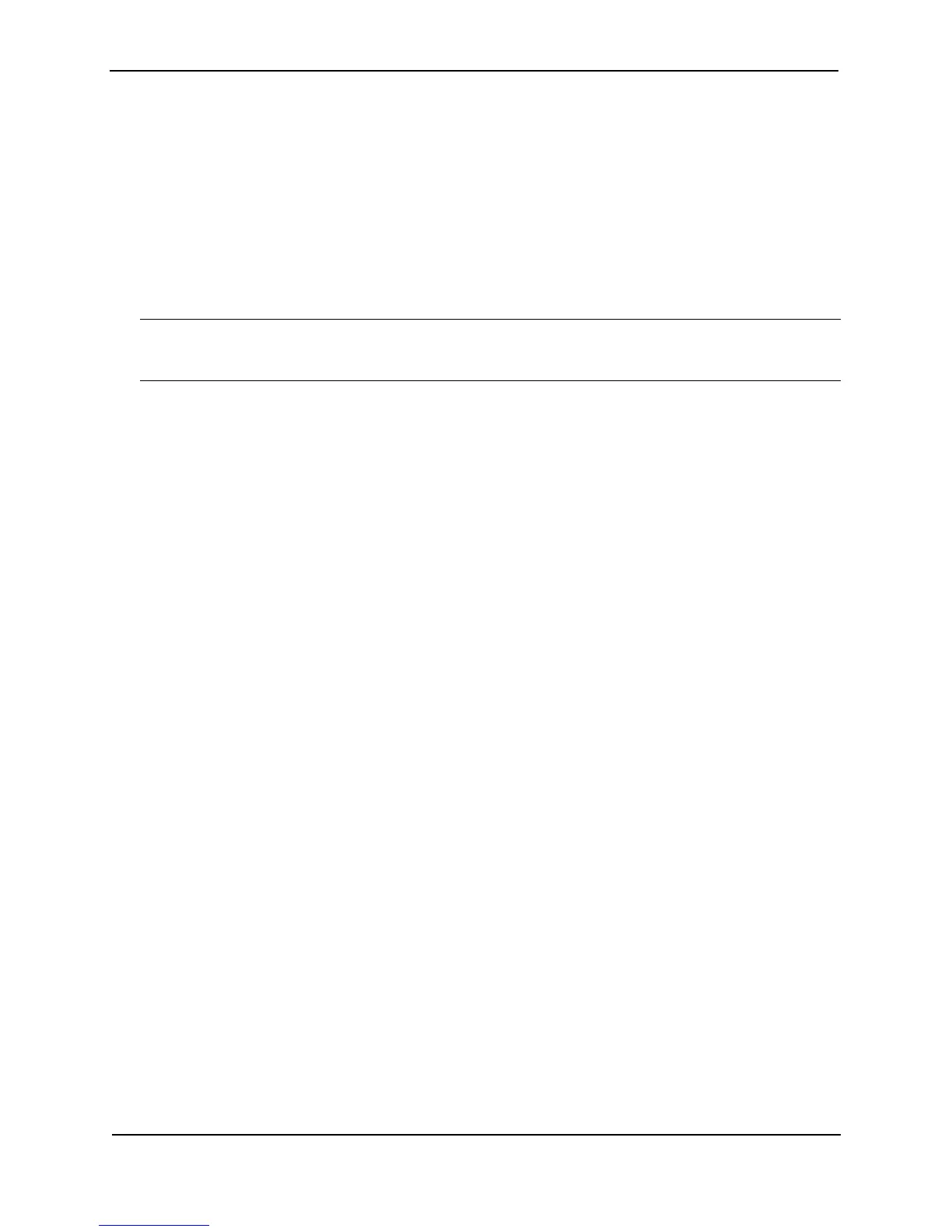Foundry Switch and Router Installation and Configuration Guide
8 - 18 December 2000
See “Locking a Port To Restrict Addresses” on page 10-68 for information on configuring address-lock filters.
Dynamic Host Configuration Protocol (DHCP) Assist
DHCP Assist allows a Foundry Layer 2 Switch to assist a router that is performing multi-netting on its interfaces
as part of its DHCP relay function. DHCP eliminates the need to manually assign IP addresses to clients. Instead
of each client having a statically configured IP address, clients petition a server for IP addresses when the clients
are booted.
DHCP Assist ensures that a DHCP server that manages multiple IP sub-nets can readily recognize the requester’s
IP sub-net, even when that server is not on the client’s local LAN segment. The Foundry Layer 2 Switch does this
by stamping the correct gateway IP address into a DHCP discovery packet on behalf of the router.
NOTE: DHCP assist applies only to Foundry Layer 2 Switches and the ServerIron. To configure a Foundry
router to assist DHCP packets, use the UDP Helper feature. See “User Datagram Protocol (UDP) Helper” on
page 8-24.
See “Configuring DHCP Assist” on page 15-79 for information on configuring DHCP assist.
IP Multicast Containment
IP multicast containment allows Foundry Layer 2 Switches to limit switching of IP multicast packets to only those
ports on the switch that are identified as IP multicast members. Foundry Layer 2 Switches can provide IP
multicast containment in either of the following modes:
• Passive – The switch listens for Internet Group Membership Protocol (IGMP) packets and forwards them to
the appropriate ports.
• Active – The switch actively sends out host queries to identify IP multicast groups on the network and inserts
this information into the IGMP packets.
Routers in the network generally handle host queries. Unless your configuration does not contain a router to
provide this service, use IP multicast containment in the passive mode.
Layer 3 Switching Features
The following sections describe the Layer 3 switching features listed in Table 8.1 on page 8-2.
Protocol-Based Virtual LANs (VLANs)
Protocol and sub-net based VLANs increase network performance and provide managers with a high degree of
network flexibility.
With sub-net VLANs, devices with a common sub-net can be resident across multiple ports of a Foundry device.
This increases performance by providing a greater pool of bandwidth for all devices.
Protocol VLANs enable managers to easily and transparently group like protocols into a defined VLAN. This
reduces the number of non-essential broadcasts on other ports and allows a port to belong to multiple VLANs
without VLAN tagging.
You can define Layer 3 VLANs for the following protocols:
• IP protocol
• IPX protocol
• IP sub-net
• IPX network number
• AppleTalk cable range
• AppleTalk
• Decnet