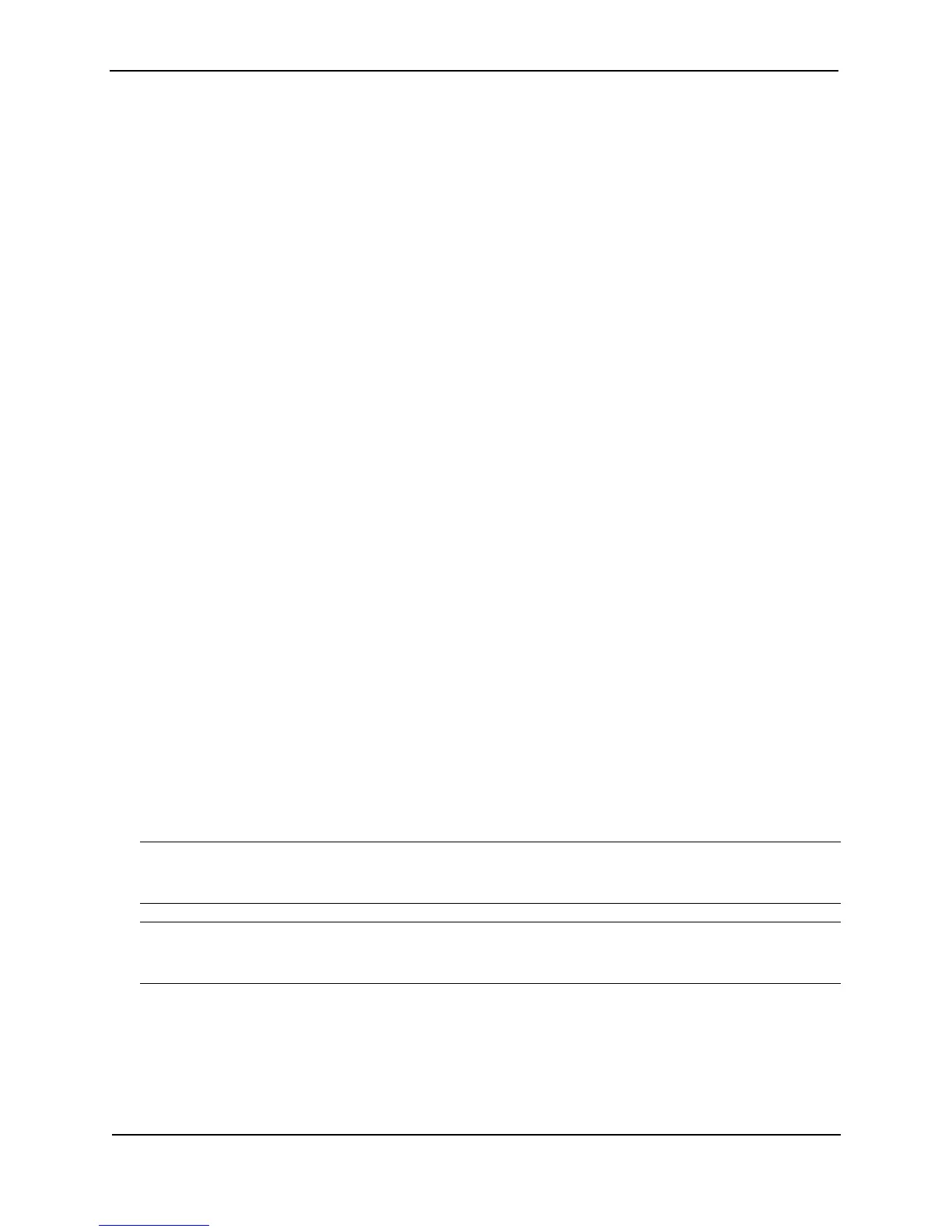Foundry Switch and Router Installation and Configuration Guide
24 - 4 December 2000
Network Layer Support
Datagram Delivery Protocol (DDP)
DDP provides connectionless service between application sockets on an AppleTalk network and administers
AppleTalk addresses.
AppleTalk Address Resolution Protocol (AARP)
AARP translates AppleTalk addresses into 48-bit data link addresses. The 48-bit data link address is required in
order to send AppleTalk packets to a specific node. AARP is also used to check for duplicate AppleTalk
addresses on the network.
An AARP entry notes the mapping between a node’s AppleTalk address and its MAC (hardware) address.
Data Link Support
AppleTalk supports the EtherTalk Link Access Protocol (ELAP), which defines the layer 2 encapsulation for
AppleTalk packets.
Dynamic AppleTalk Activation and Configuration
AppleTalk is automatically activated when you enable the protocol on systems running software release 4.0 or
later. On platforms running an earlier software release, you must reset the system to initially enable AppleTalk;
however, all changes after that occur dynamically.
Configuring AppleTalk Routing
To begin using AppleTalk on a Foundry router, perform the following tasks:
1. Enable AppleTalk on the router, if it is not already enabled.
2. Configure AppleTalk as either a seed or a non-seed router.
When you configure a seed router, you define the cable-range, address, and zone names for the router.
When you configure a non-seed router, the router will learn its parameters from another AppleTalk router on
the same segment.
3. Define zone and additional zone filters, if desired.
4. Configure virtual interfaces to allow routing between AppleTalk VLANs, if desired.
5. Modify global parameters, if desired.
Enable AppleTalk
To enable AppleTalk routing on a router, use one of the following methods.
NOTE: AppleTalk is automatically activated when you enable the protocol on systems running software release
4.0 or later. On platforms running an earlier software release, you must reset the system to initially enable
AppleTalk; however, all changes after that occur dynamically.
NOTE: Once AppleTalk is enabled at the global (system) level, no additional configuration is required at this level
unless the default parameters assigned need to be modified to address network requirements. See “Modifying
AppleTalk Global Parameters” on page 24-17.
USING THE CLI
BigIron(config)# router appletalk
BigIron(config)# write memory
BigIron(config)# end
Syntax: router appletalk