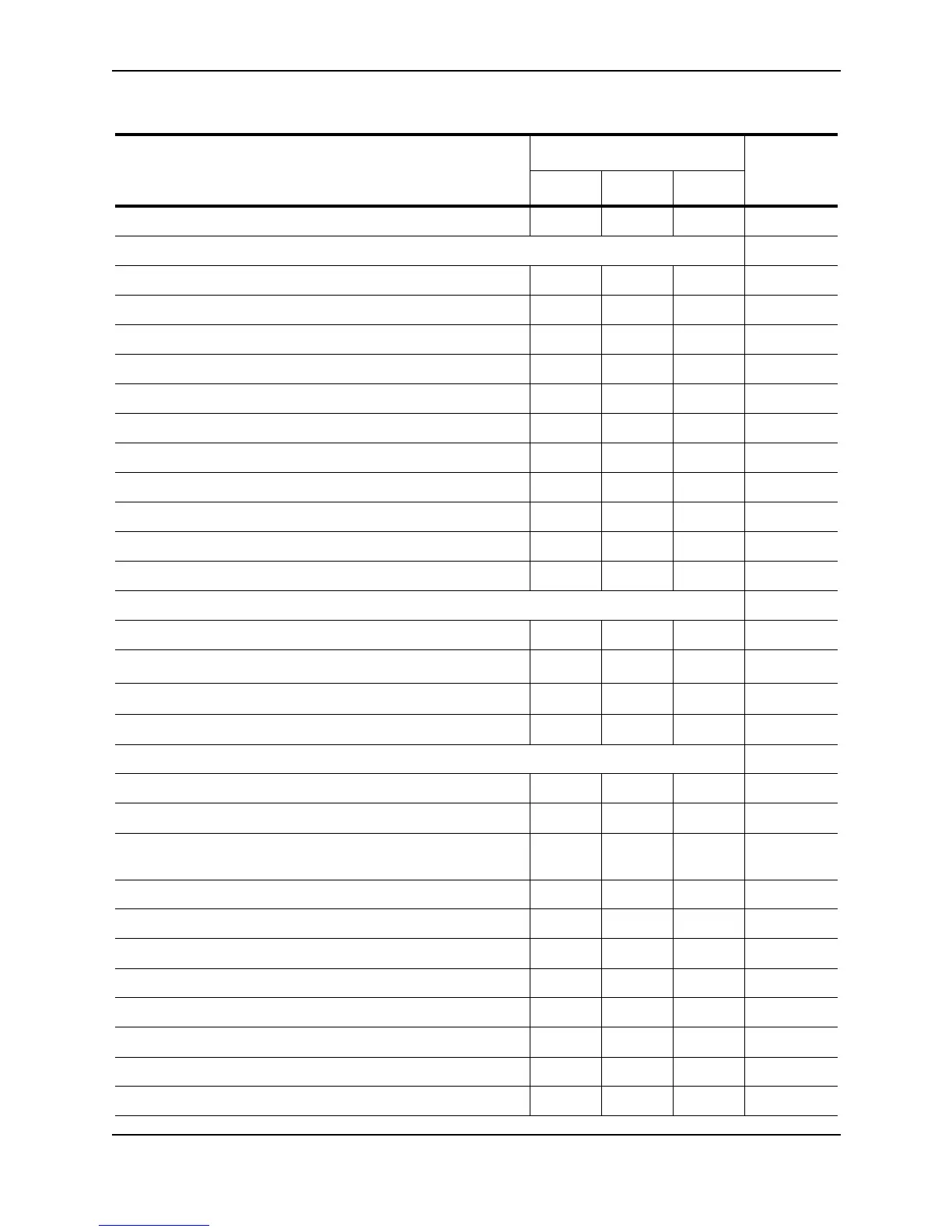Software Overview
December 2000 8 - 5
Queue assignment by traffic type X X 8-15
Layer 2 Switching Features
MAC switching X X X 8-15
Static MAC entries X X X 8-15
Standard Spanning Tree Protocol X X X 8-16
IronSpan STP enhancements X X 8-16
Trunk groups X X X 8-16
Port-based Virtual LANs (VLANs) X X X 8-17
802.1q VLAN tagging X X X 8-17
MAC filters X X X 8-17
Address-lock filters X 8-17
Dynamic Host Configuration Protocol (DHCP) Assist X X 8-18
IP Multicast Containment X X X 8-18
Layer 3 Switching Features
Protocol-based Virtual LANs (VLANs) X X X 8-18
IP router acceleration (IP switching)
X
a
8-19
IPX router acceleration (IPX switching)
X
b
8-20
IP and IPX route service filters (used with router acceleration) X 8-20
Layer 3 Routing Features
Multi-netting X 8-20
Multi-port subnets (integrated switch-routing) X X X 8-21
Static IP routes, Address Resolution Protocol (ARP) entries, and
Reverse ARP (RARP) entries
X8-21
IP/RIP routing X 8-21
IP/OSPF routing X 8-22
IP/BGP routing X 8-22
IP route and protocol-port filters X 8-22
IP/RIP filters X 8-23
IPX routing X 8-23
IPX route and socket filters X 8-23
IPX/RIP and IPX/SAP filters X 8-23
Table 8.2: Foundry Software Features (Continued)
Feature Supported on... See page...
Router Switch SrvrIrn